Frequently Bought Together for WooCommerce
Increase sales with Frequently Bought Together for WooCommerce, allowing customers to purchase related products together at discounted prices.
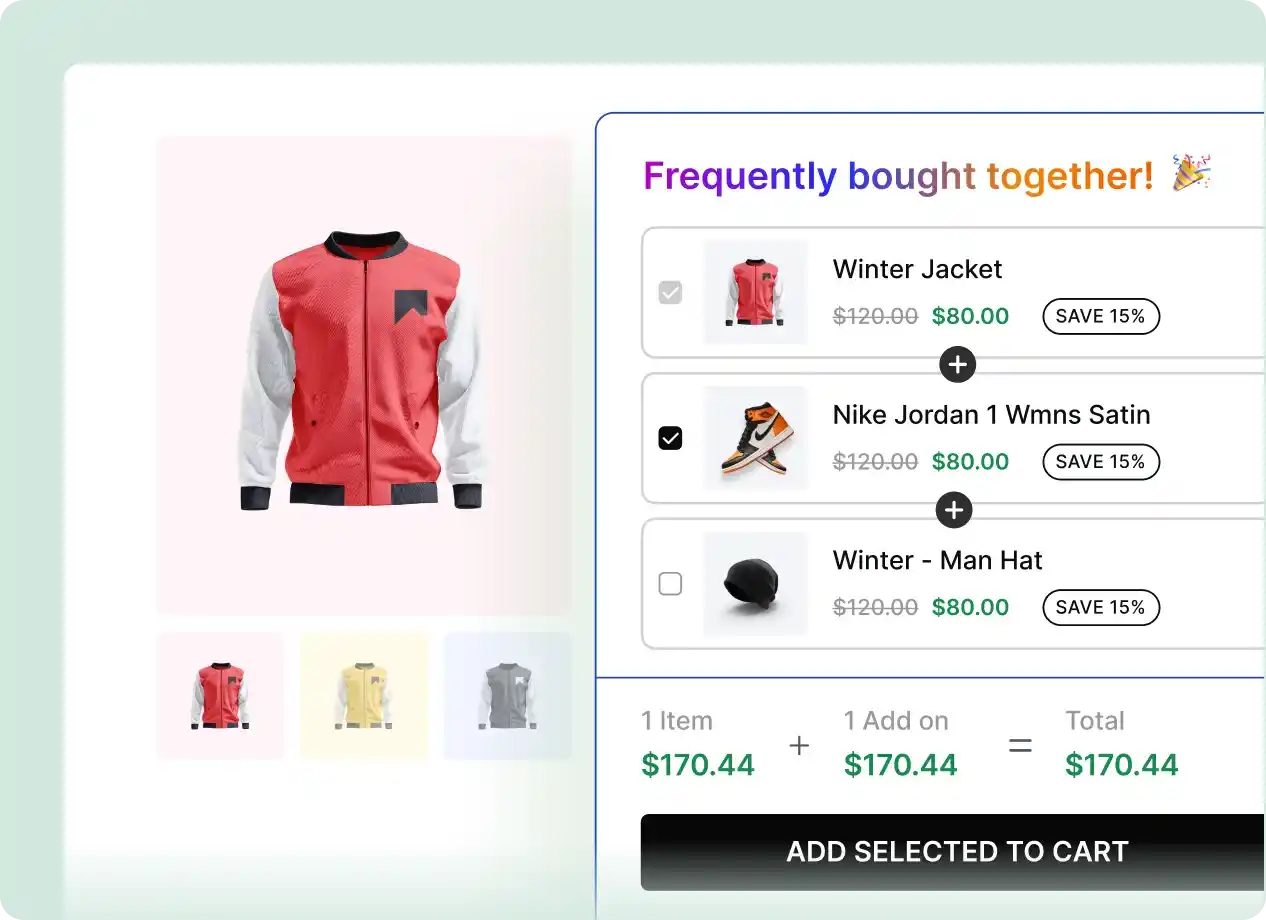
Show ‘Frequently Bought Together’ Offers Across Key Pages
Display ‘Frequently Bought Together’ offers on key pages to maximize visibility, boost cross-sells, and increase order value throughout the shopping journey
Product Page
Display frequently bought together products directly on product pages to encourage customers to add more items to their cart before completing the purchase.

Cart Page
Remind shoppers of complementary items on the cart page to increase order value before they proceed to checkout.

Checkout Page
Offer smart last-minute add-on suggestions during checkout, encouraging shoppers to boost their cart value and increase conversions.

Thank You Page
Promote frequently bought together items on the thank you page, inspiring repeat orders and encouraging future purchases.

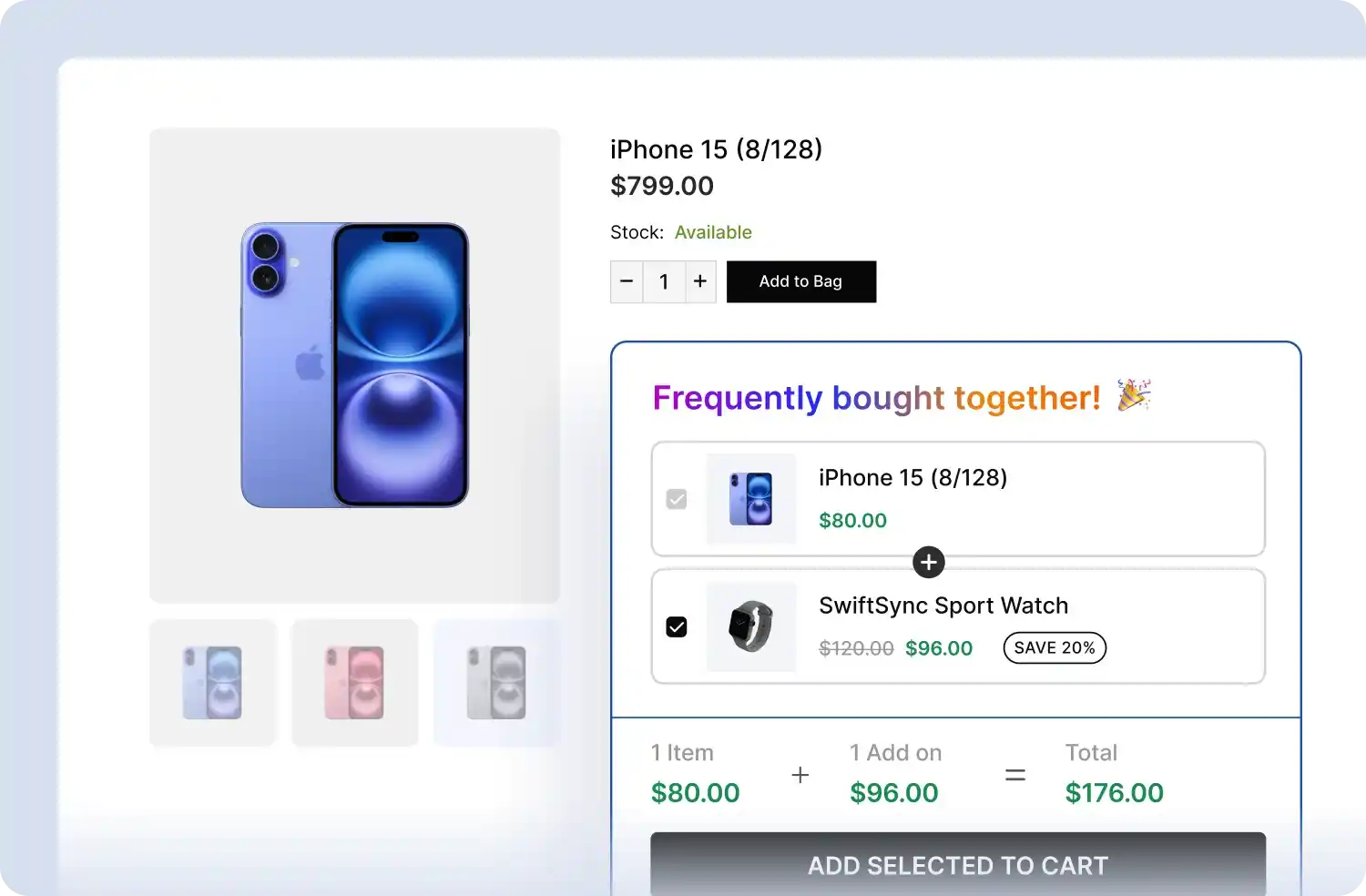
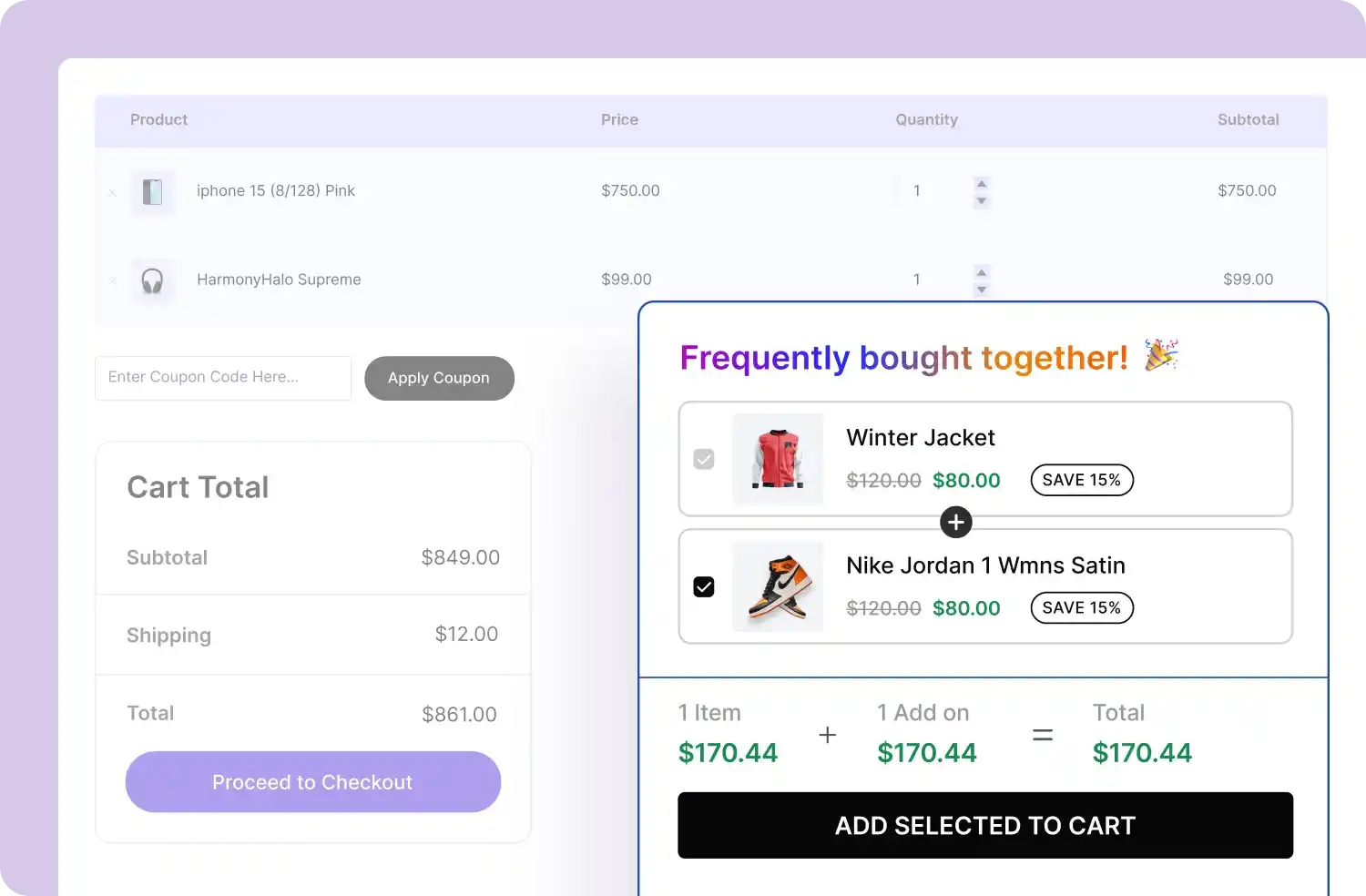
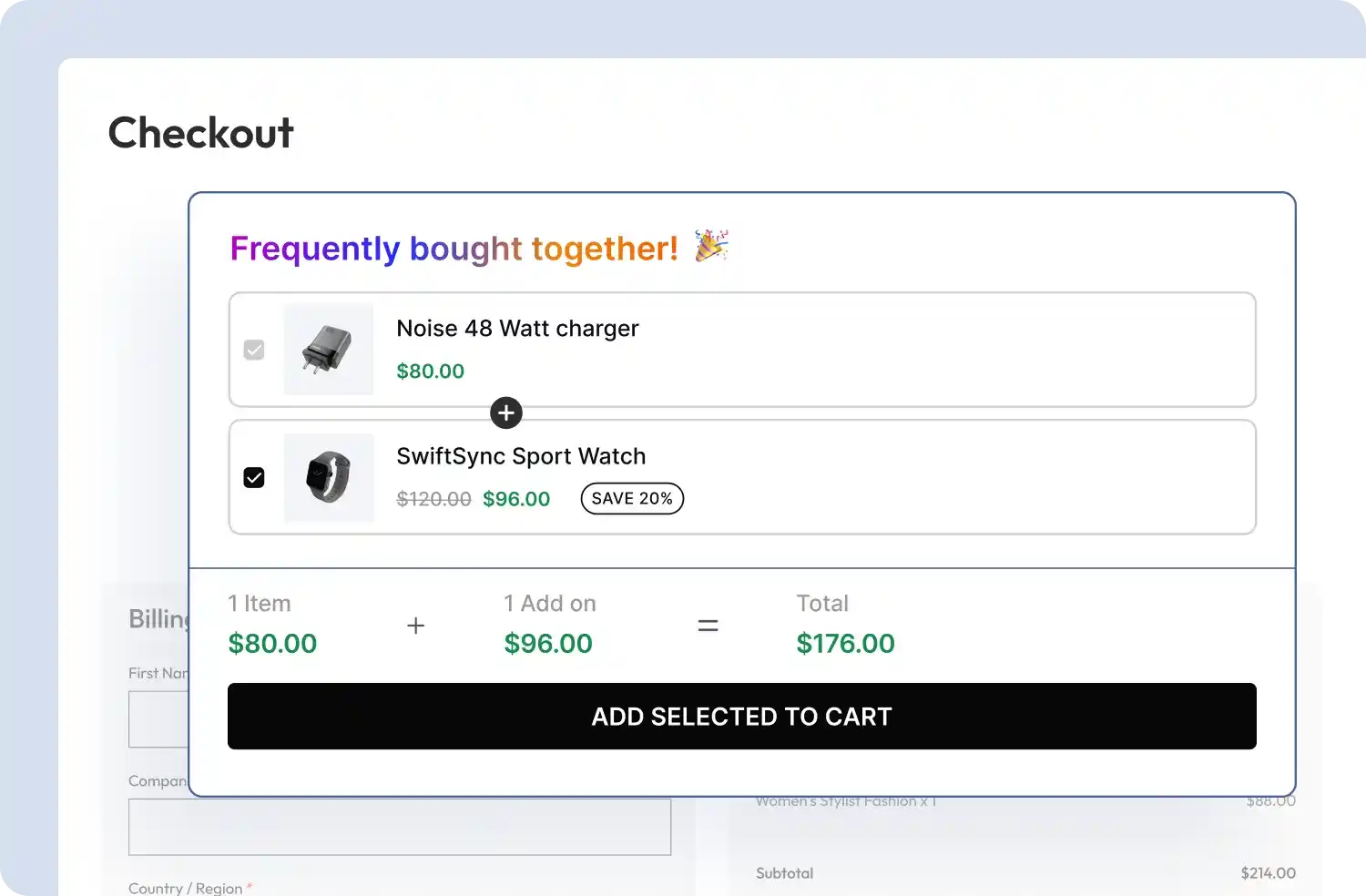
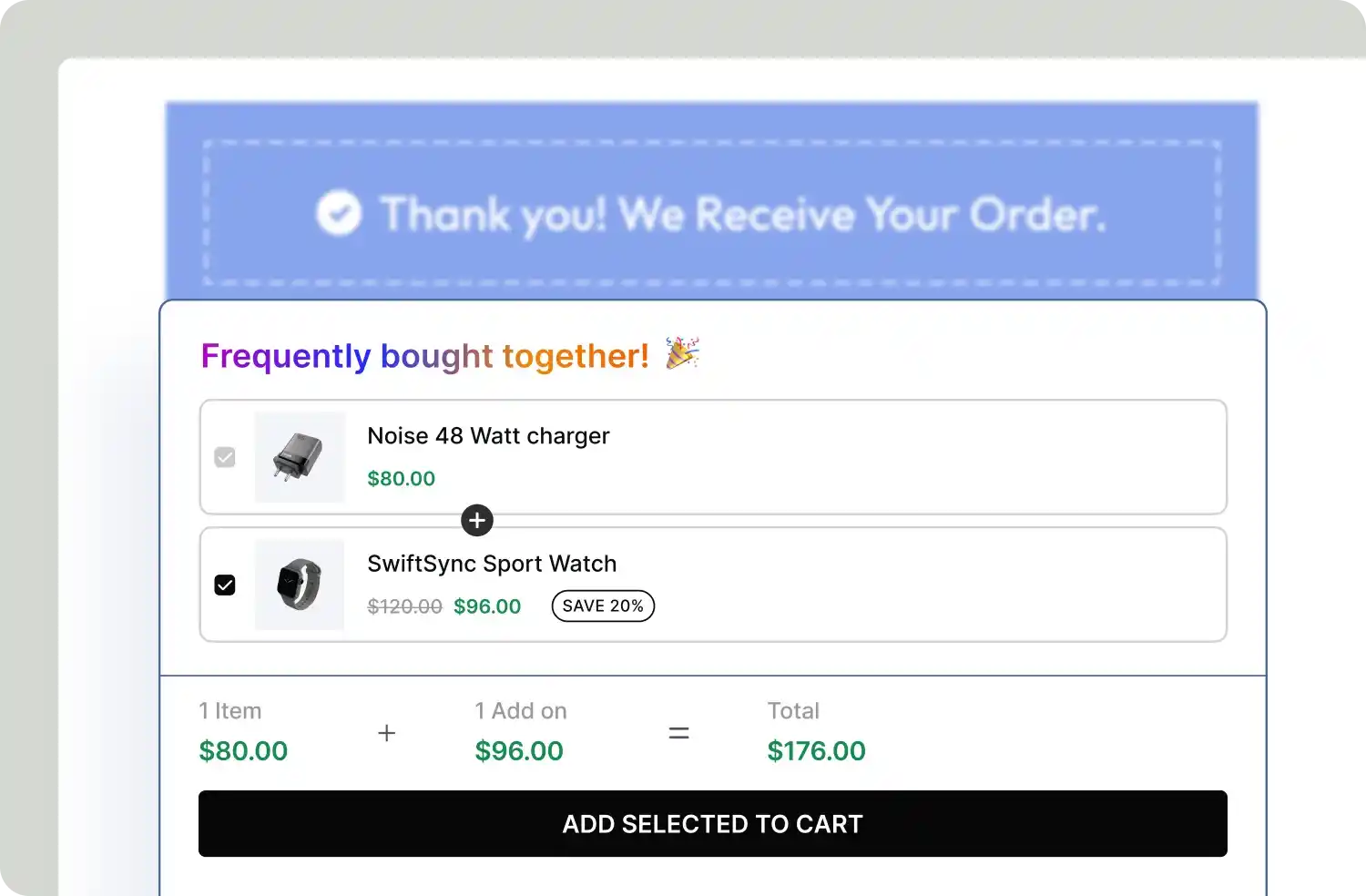
Flexible Display Styles for Maximum Engagement
Show your frequently bought together offers exactly how you want – embed them in-page, grab attention with pop-ups, or keep them visible with floating displays
In Page
Blend ‘Frequently Bought Together’ offers naturally into your store pages for a seamless and smooth shopping experience.

Popup
Grab customer attention instantly with a pop-up that highlights bundle deals and encourages additional purchases.

Floating
Keep your ‘Frequently Bought Together’ offers visible at all times with a subtle floating display that follows the shopper for maximum engagement.

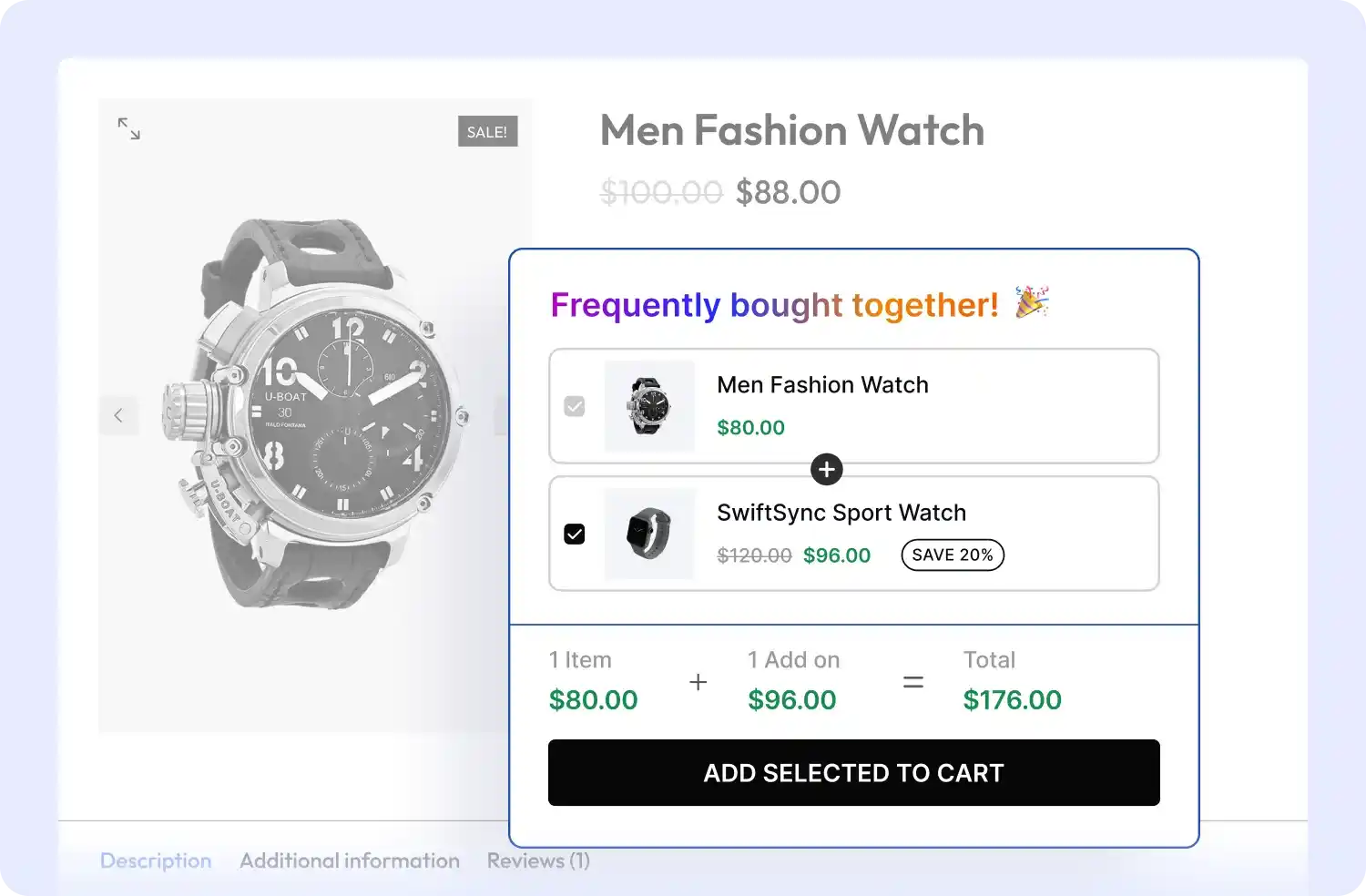
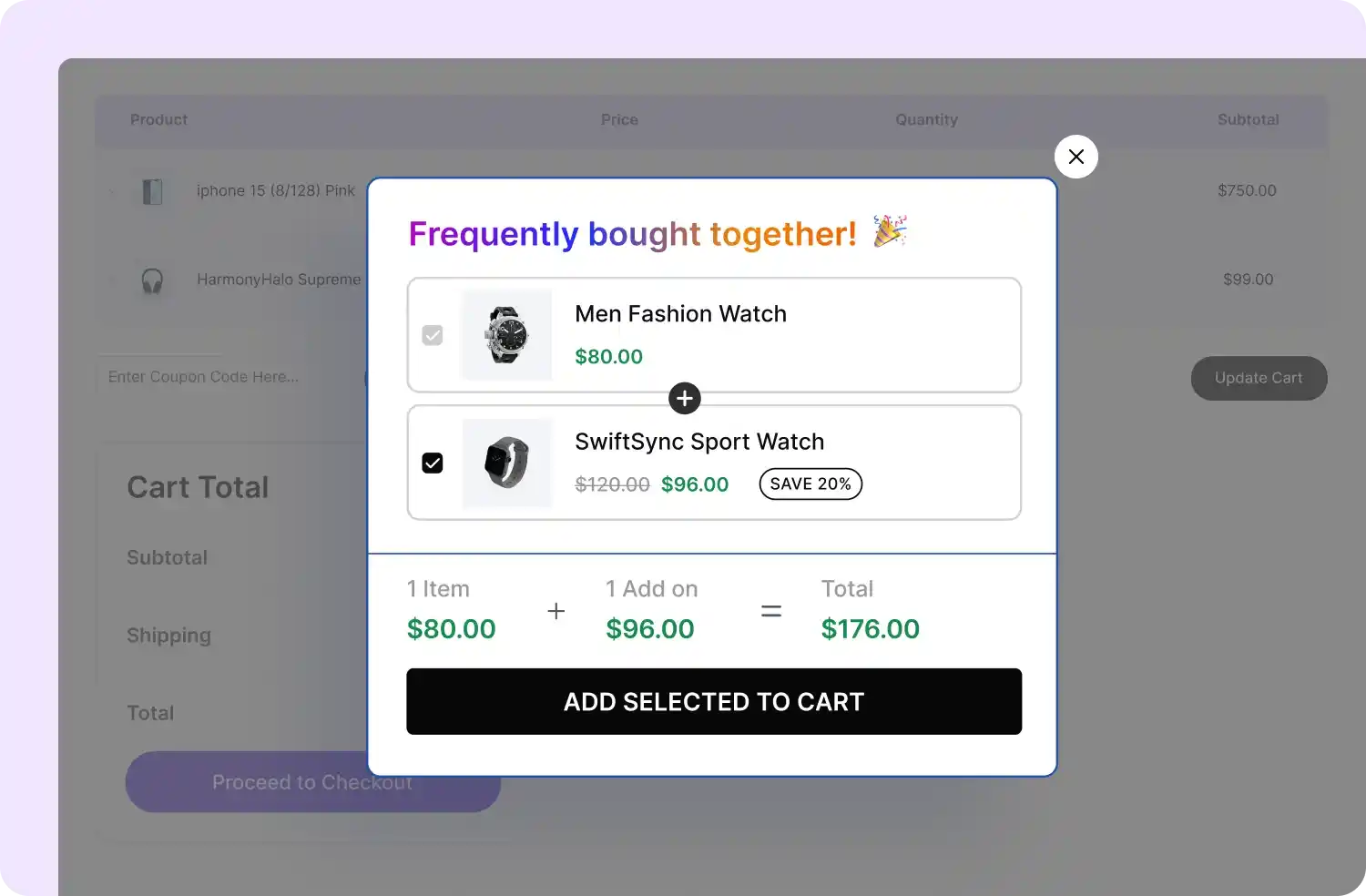
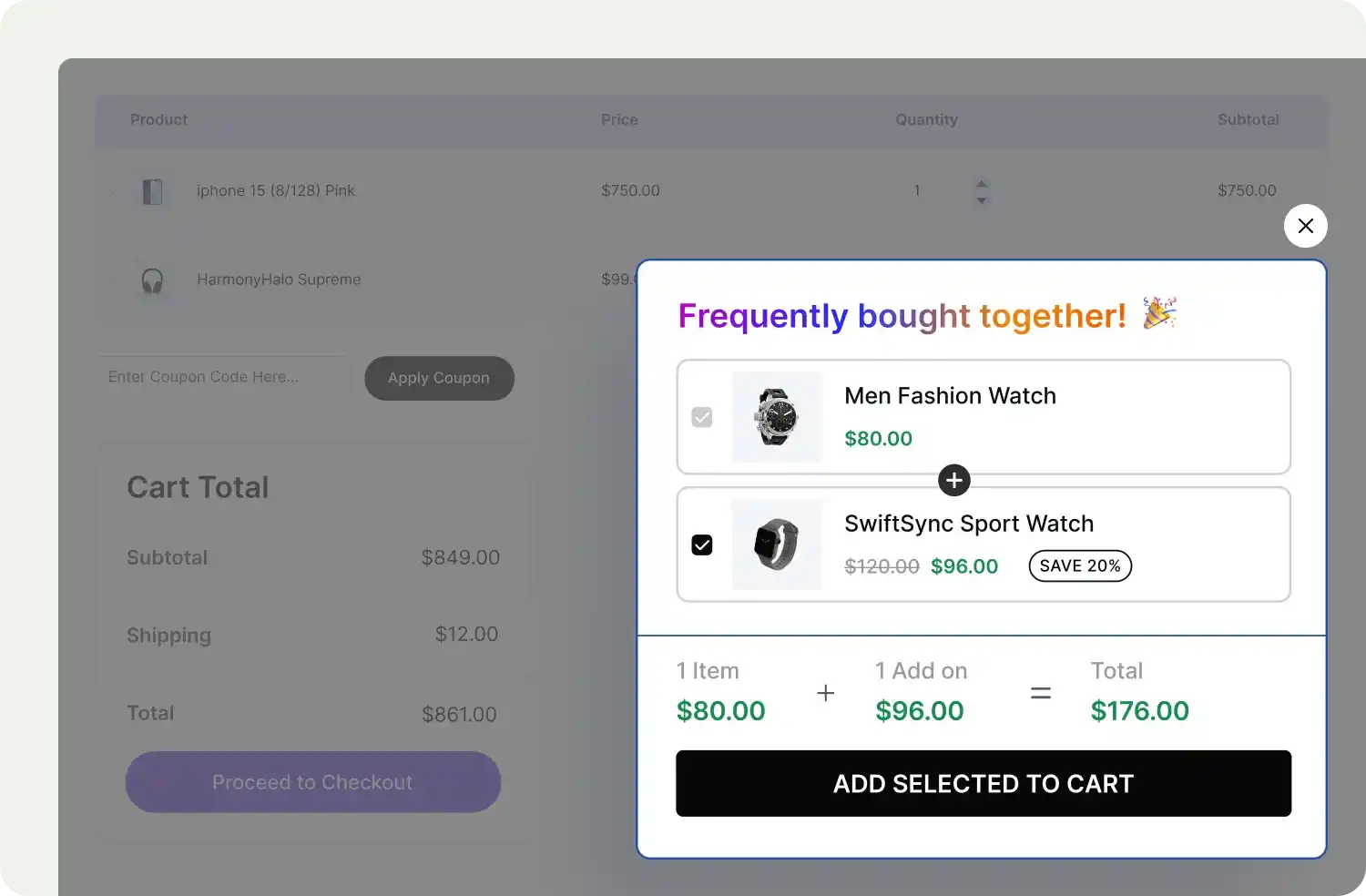
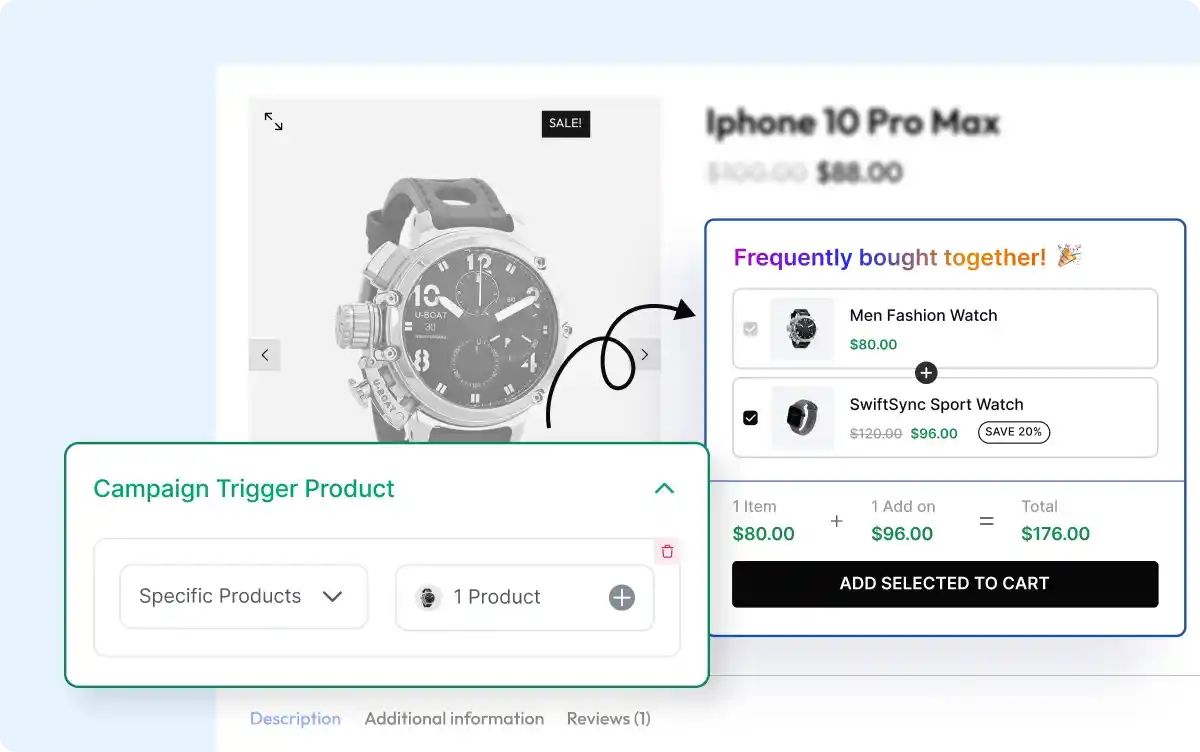
Set Trigger Products for Your Offers
Define which products activate the frequently bought together offers, ensuring promotions appear at the right time and for the right items.
Define Related Products to Offer
Select which related products will be shown as offered together, giving you complete control over cross-sells and upsells to boost sales.
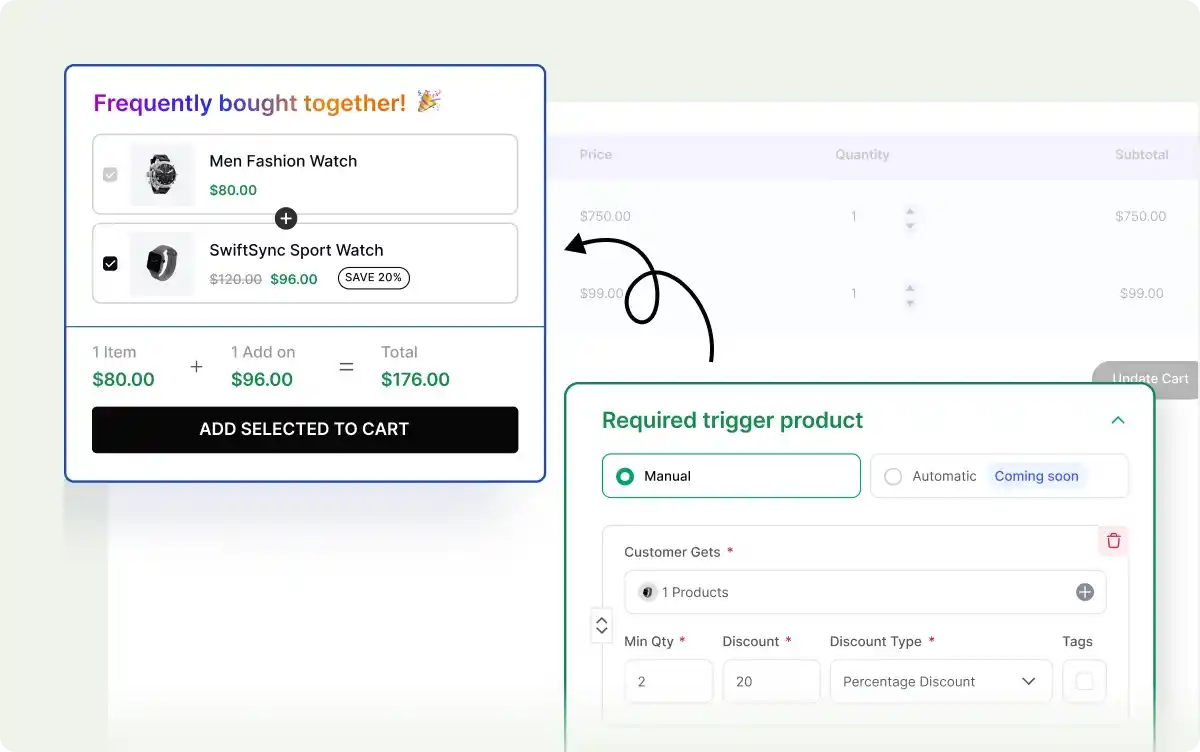
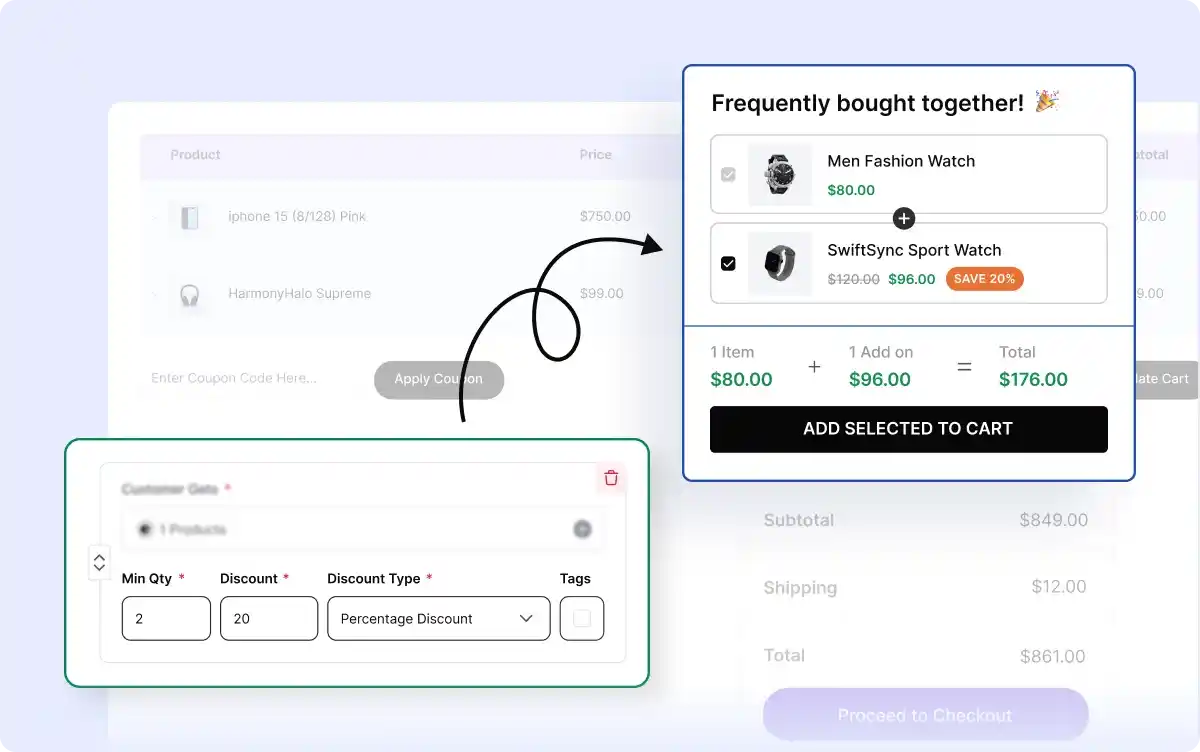
Boost Sales with Attractive Discounts
Offer percentage-based or fixed-price discounts on bundles and products to incentivize purchases and increase your average order value.
Boost Conversions with FOMO
Create urgency with free shipping, countdown timers, and animated add-to-cart effects that grab attention and encourage faster purchases.
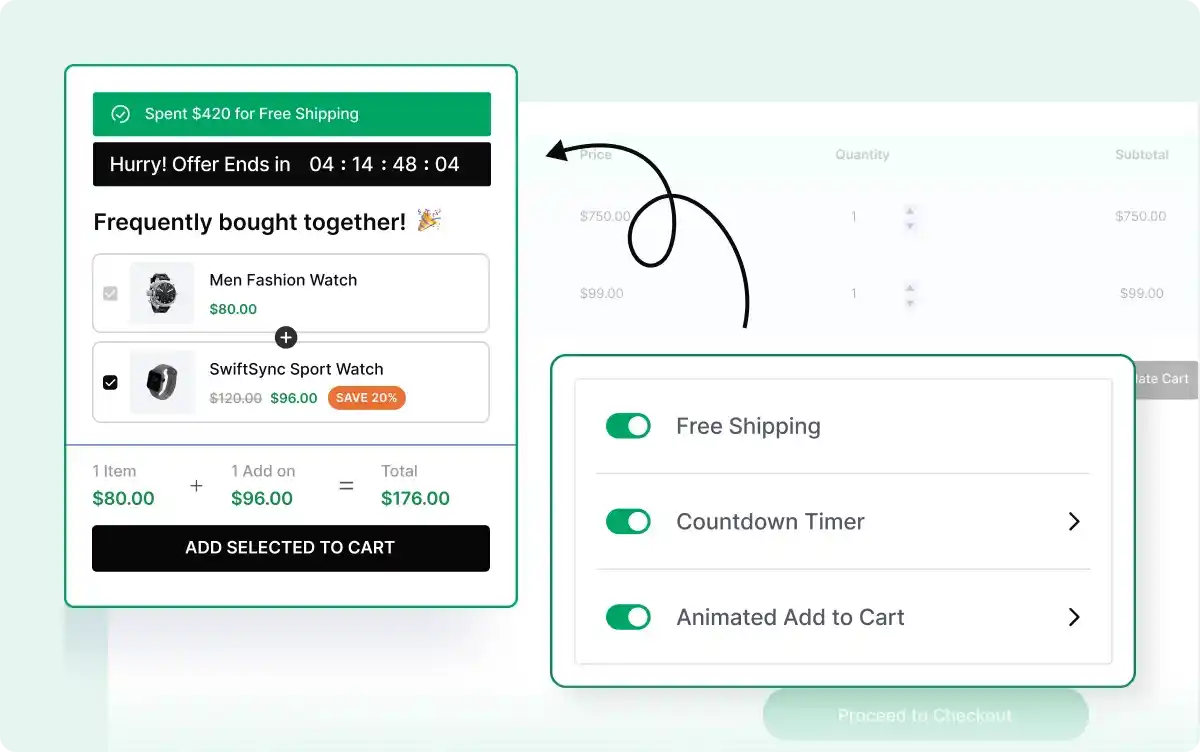
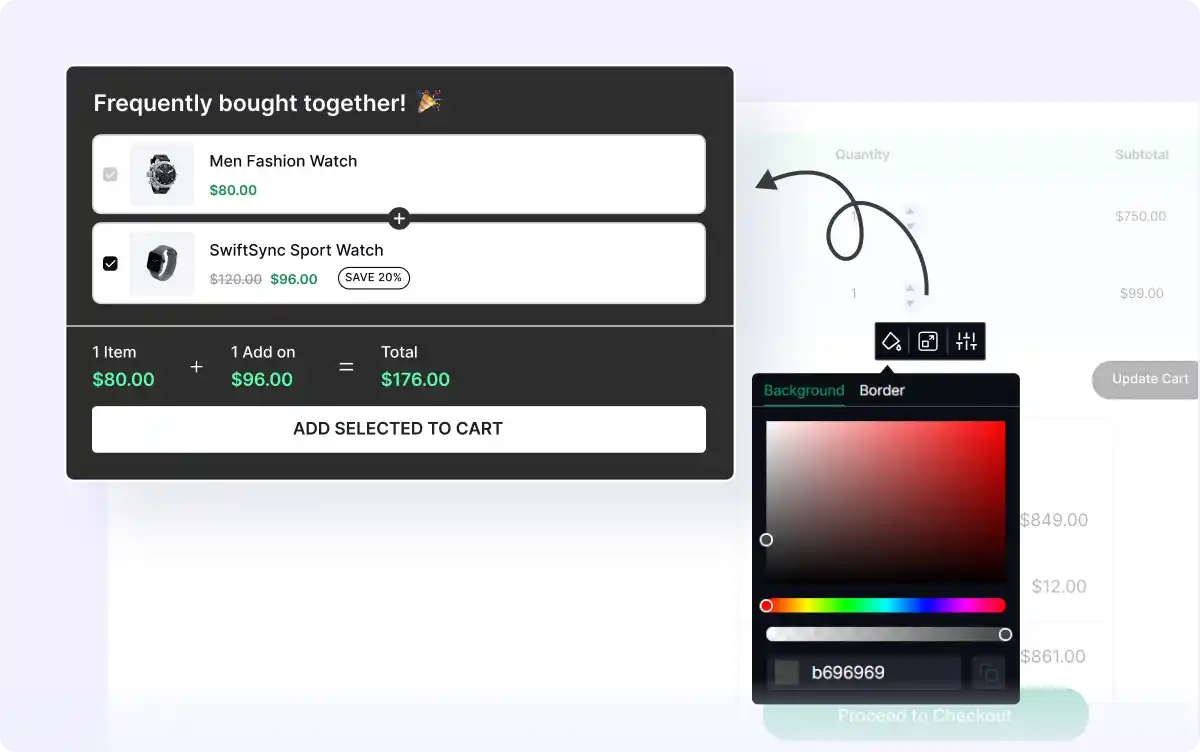
Design Frequently Bought Together Offers
Customize the appearance, layout, and style of your FBT offers to align with your store’s branding, creating a seamless shopping experience that boosts conversions.
Schedule Frequently Bought Together Offers
Plan your FBT campaigns by setting start and end dates, ensuring your promotions go live at the right time without manual intervention
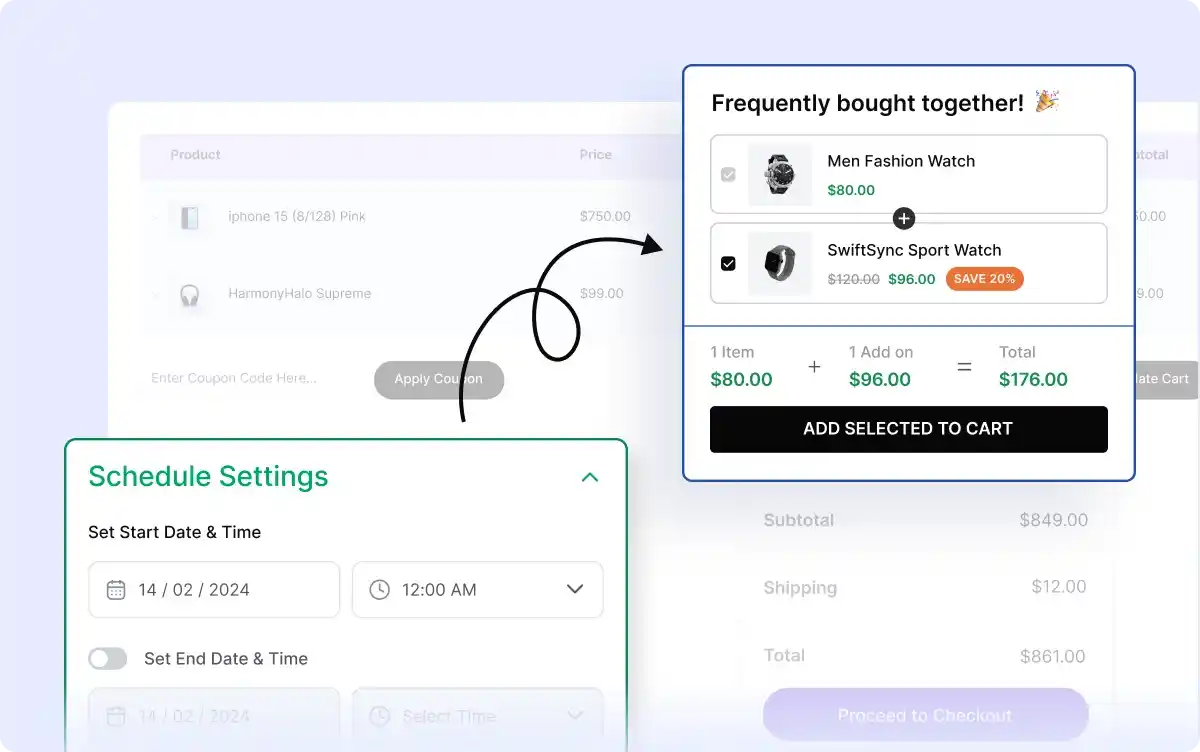
Frequently Asked Questions
Explore these frequently asked questions about the Frequently Bought Together campaign that you might be curious about. So, you can make a quick decision about whether you want to buy it.
Feel free to contact our support team in case you have more questions.