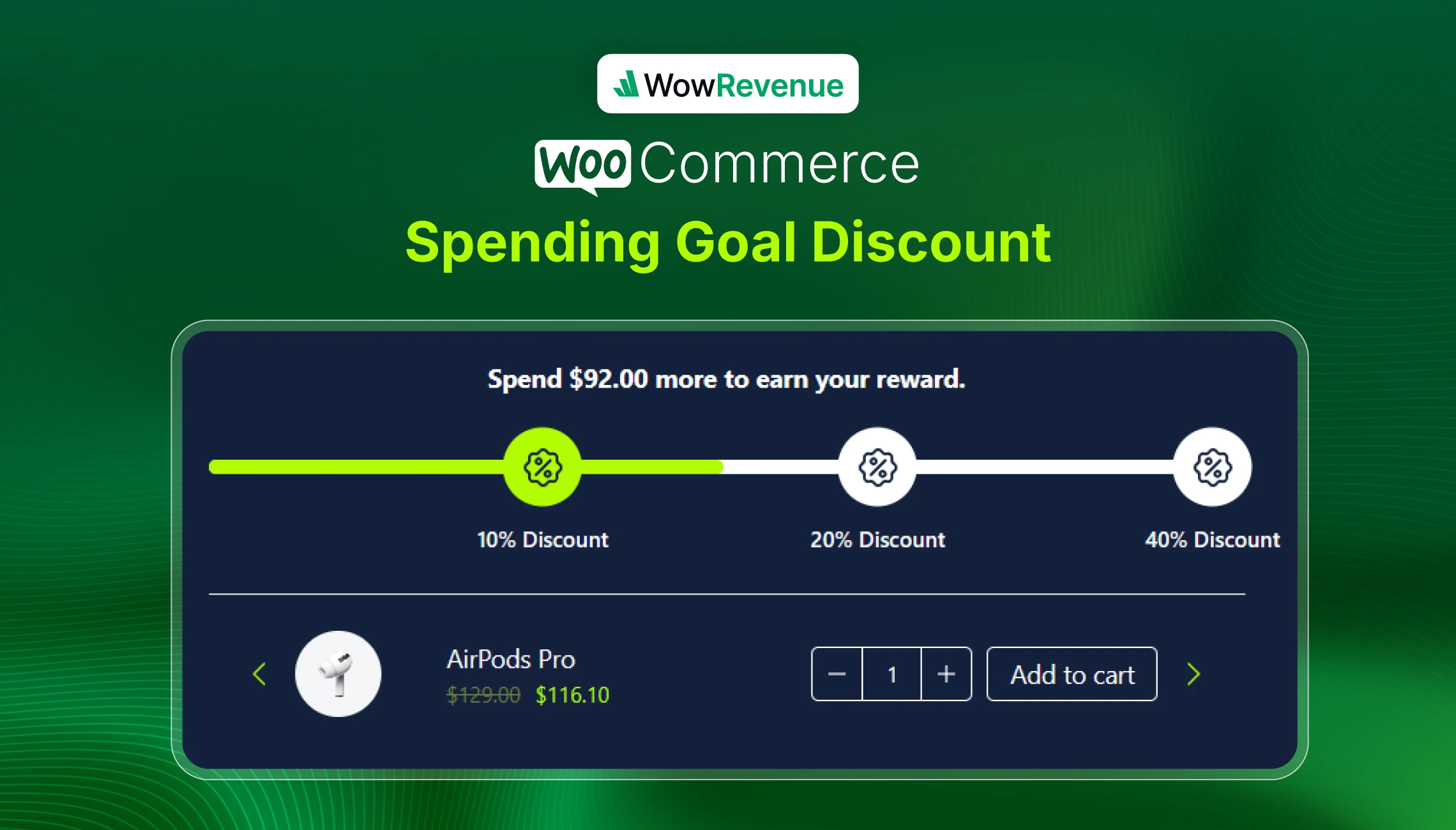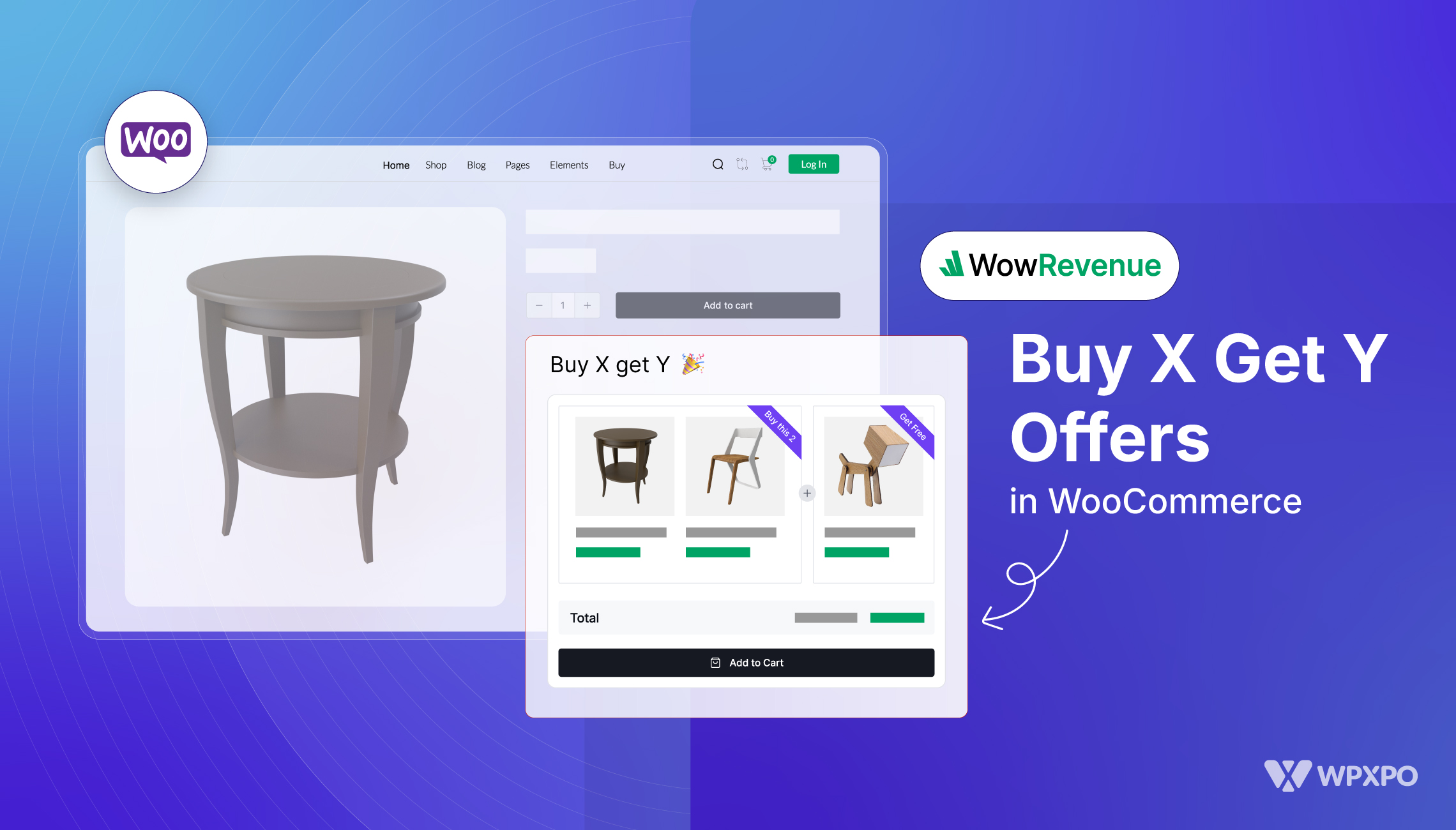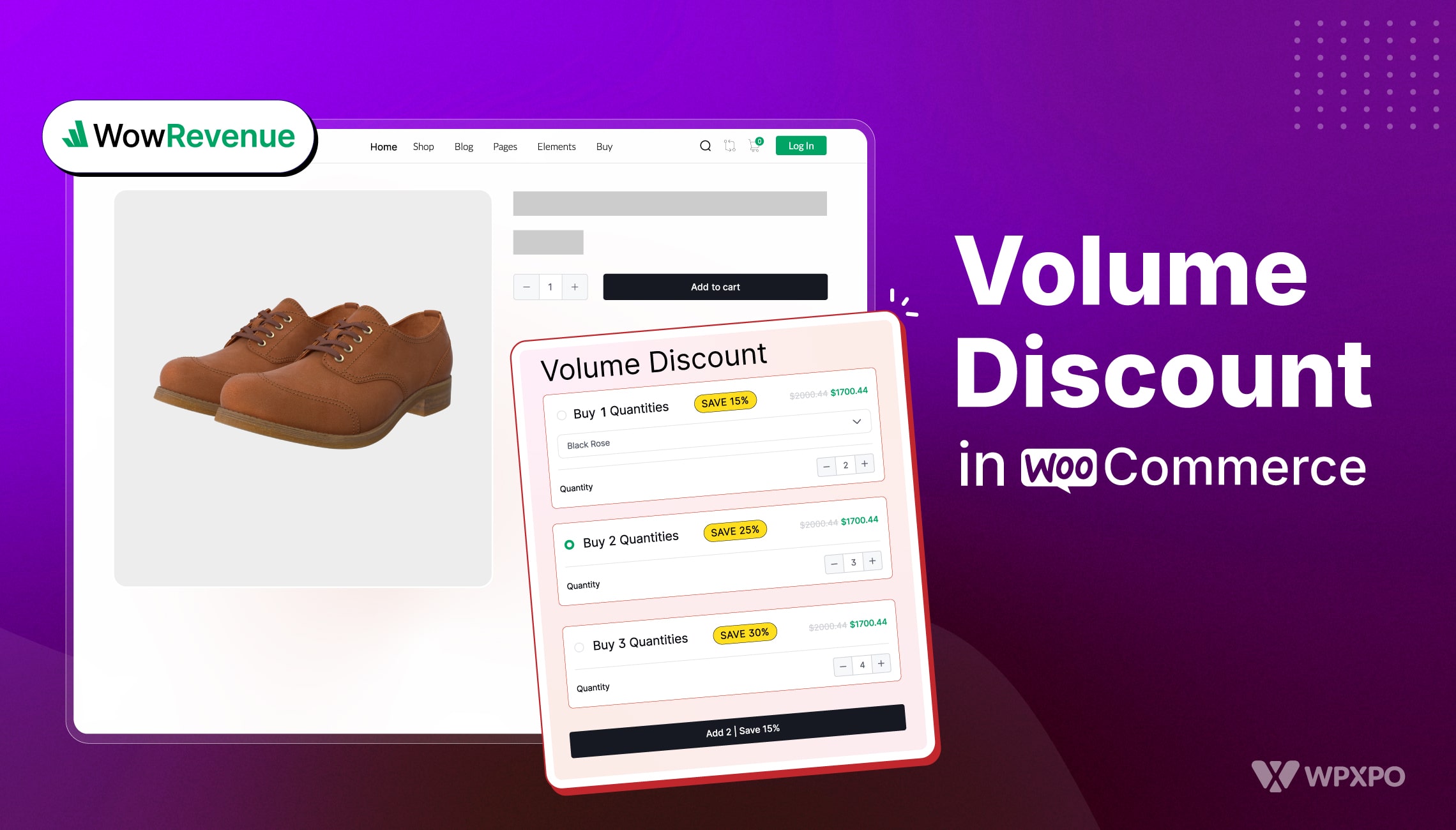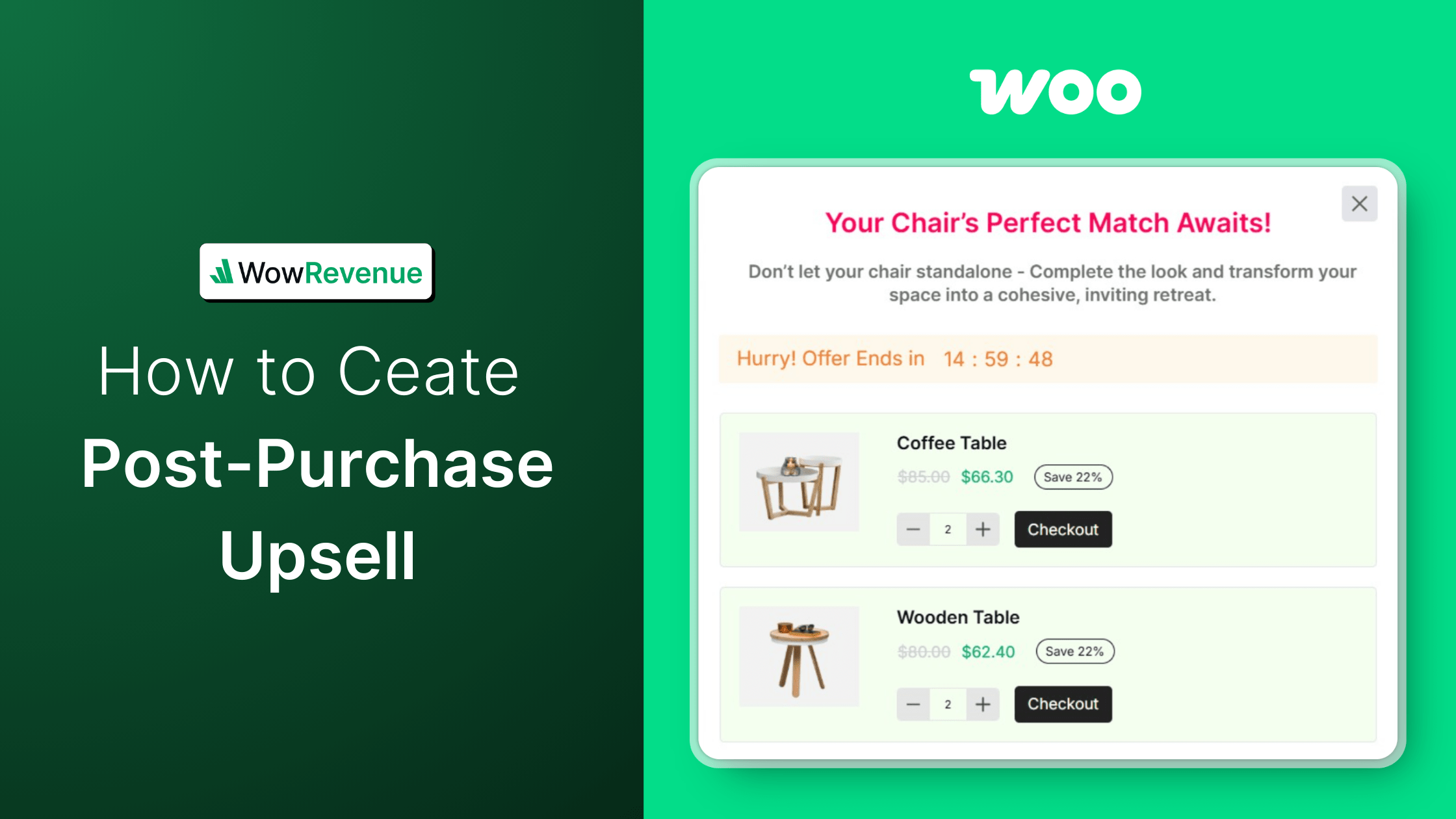I’m sure you have noticed time and again how frustrating it can be to spend thousands on ads to promote products but not getting expected sales.
For many WooCommerce store owners, this is a common challenge. But you can easily increase your profits with effective discount strategies.
One of them is a spending goal discount – the idea is to encourage customers to spend more by offering discounts once they reach a specific threshold.
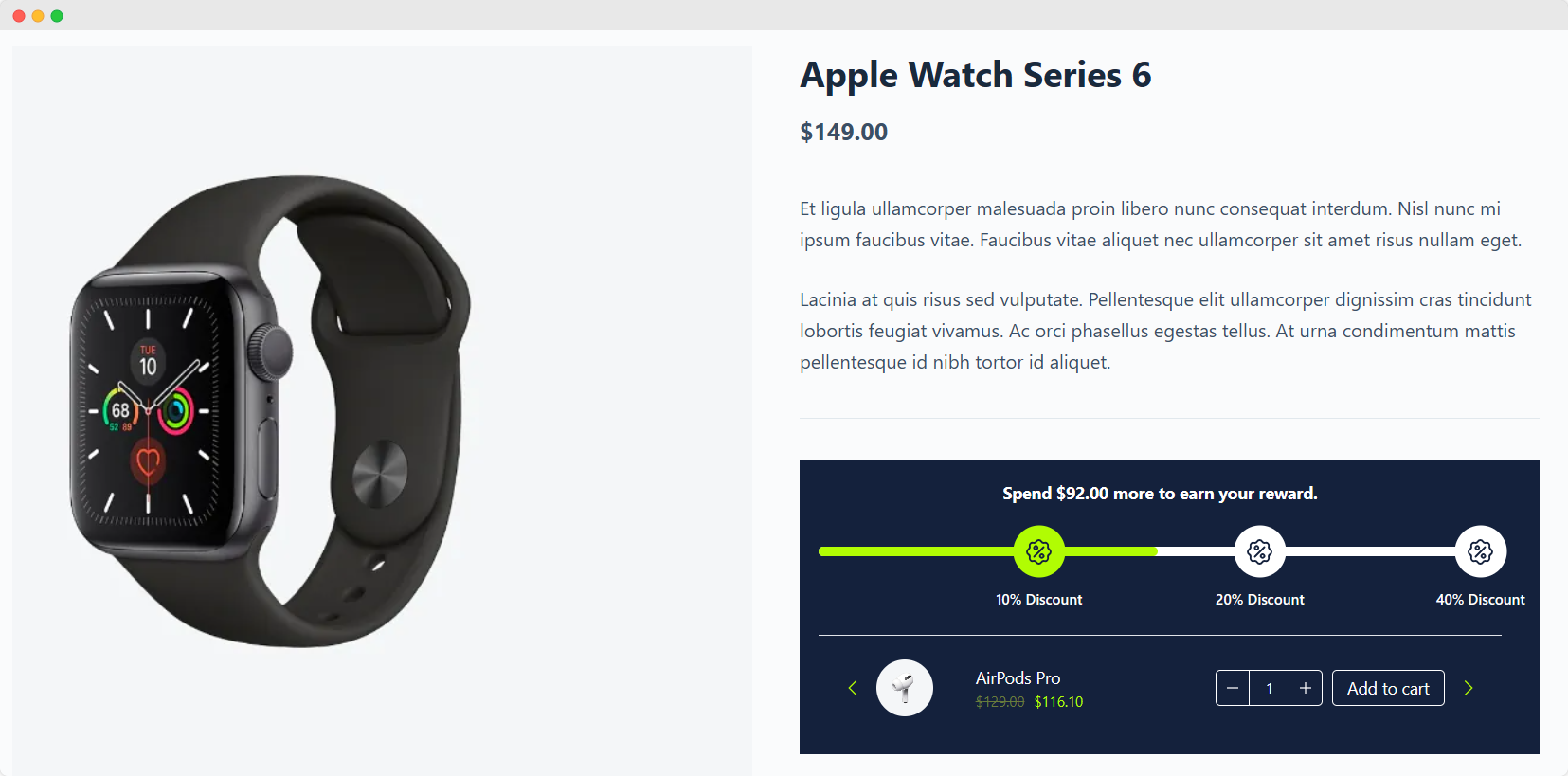
But how do you exactly implement this strategy in your store?
Here are the steps to offer discounts when customers spend a specific amount:
- Install and activate the WowRevenue plugin
- Set up a Spending Goal campaign
- Set the spending threshold amount
- Customize design for the spending goal widget
- Display product suggestions
- Schedule the spending goal campaign
In this article, I will discuss more about each step so you can easily set up the spending goal discount without any issues. So, stay tuned!
What Is Spending Goal Discount In Woocommerce?
Spending goal discounts in WooCommerce means that store owners offer discounts when customers spend a certain amount in their store. Often a visual widget shows how close the customer is to the spending goal. Once they meet the spending threshold, they get a discount.
For example, when a customer adds 400$ worth of clothes to the cart, a WooCommerce store owner may offer him a 20% discount. Of course, this is just an example. There are many other use cases of this discount campaign.
Benefits of Setting Up Spending Goal Discount
There are several benefits to setting up spending goal discounts in WooCommerce. From boosting sales to promoting your products, you get many advantages. Here are some of the most essential ones:
▶️ Increased Average Order Value: Spending goal discounts incentivize customers to add more items to their cart to reach the threshold – leading to increased average value.
▶️ Promote New or undersold products: You can promote new or undersold products as part of the Spending Goal campaign and boost your store’s profits.
▶️ Boost in Conversion Rates: A visible spending goal progress bar encourages customers to complete their purchase and reduce abandoned cart – improving the conversion rate in your store.
▶️ Higher Customer Satisfaction: Customers feel rewarded when you offer them discounts after a certain spending threshold – increasing their overall satisfaction with your store. This leads to more repeat purchases and loyal customers.
Step-By-Step Guide to Set Up Spending Goal Discounts in WooCommerce
So, now you know what a spending goal discount is and what benefits it brings to your store. In this section, you will learn, in detail, how to set up the spending goal offer:
Step 1: Install And Activate the WowRevenue Plugin
Firstly, to set a spending goal discount, you will have to install and activate the WowRevenue plugin. Unlike other plugins, it offers all the tools WooCommerce store owners need to boost their profit.
For a detailed installation guide, check the official documentation.
Step 2: Set Up The Spending Goal Campaign
After installing the plugin, navigate to its dashboard and click on the “Create Campaign” button. From the list of campaigns, choose the Spending Goal and click on its button to create the campaign.
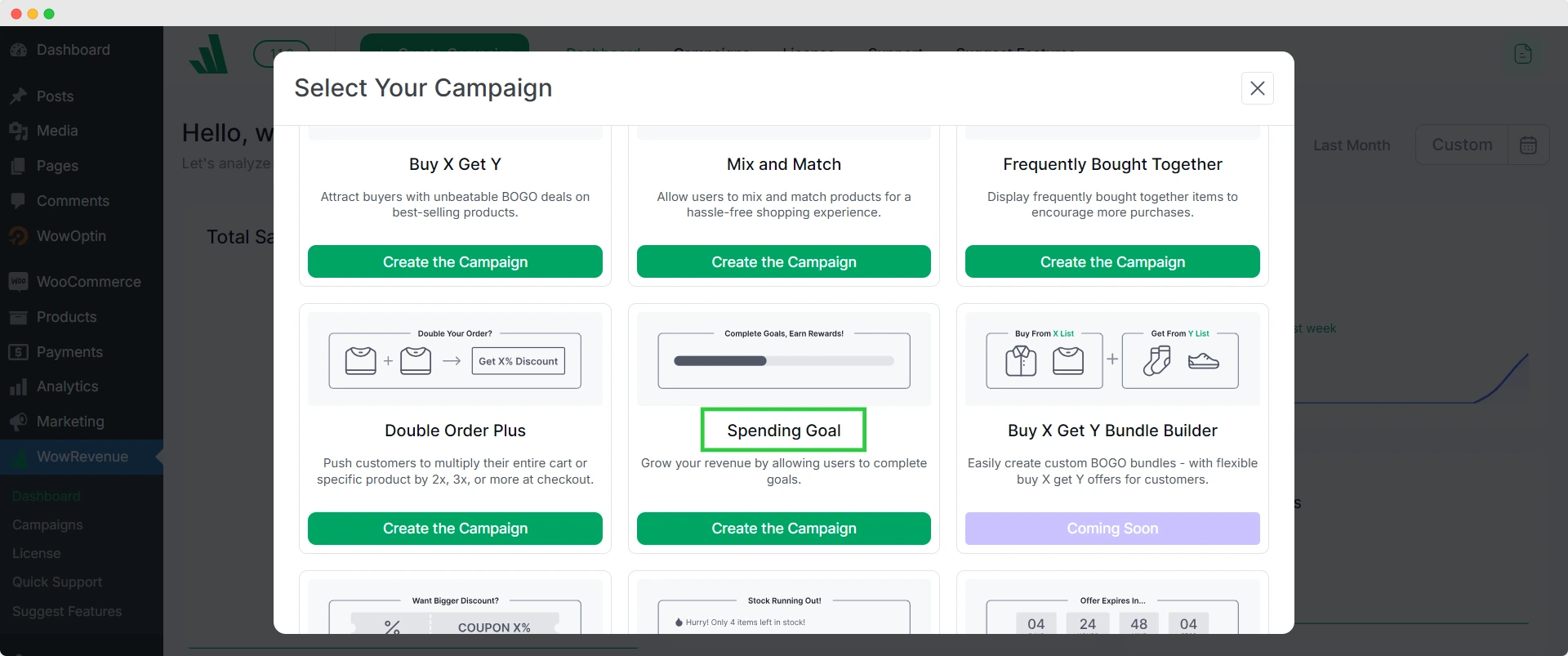
Next, choose where you want to show the spending goal progress widget on your page. You can display it on the entire site, product page, cart page, or checkout page.
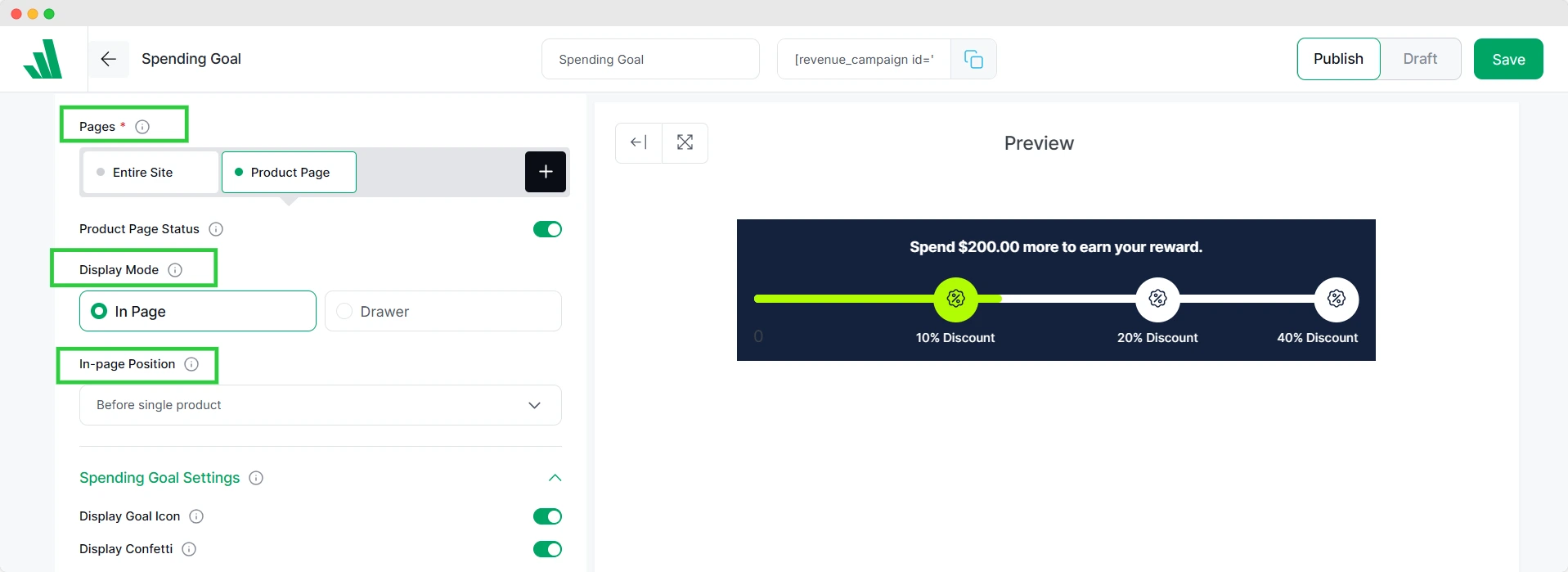
Also, select the display style to your liking. You can show it as an in-page progress bar or as a drawer.
For each style, you can also customize the position of the spending goal bars.
Step 3: Set the Spending Goal Amount
Now comes the most important part – setting up the spending goal amount that customers must add to their cart to enjoy the discount.
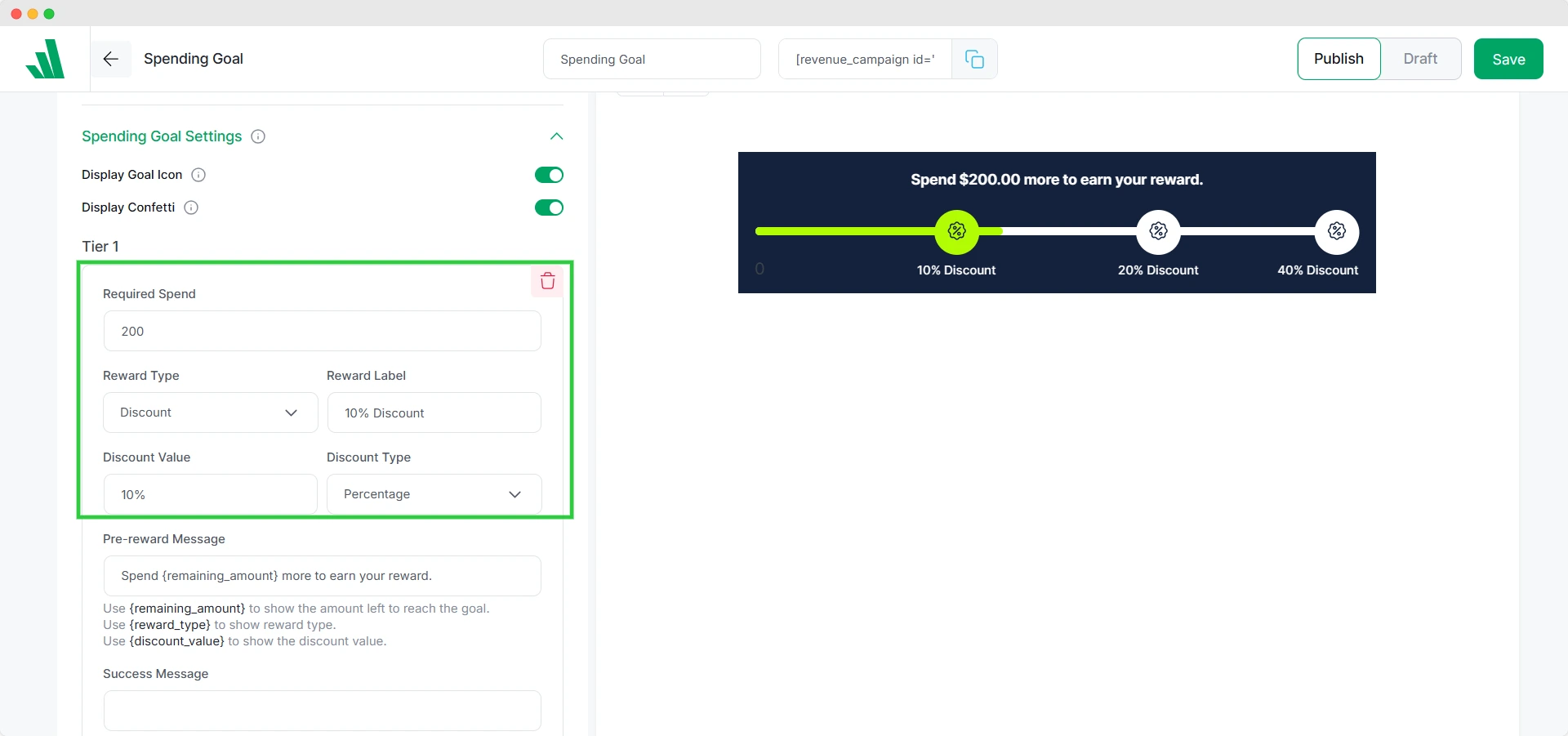
To do this, simply set the Spending Goal Value. And from the Reward Type dropdown, select the Discount option. Now choose the Discount Value and Discount Type to finalize the spending goal value.
Step 4: Design the Spending Goal Widget
Next, you should customize the design for the spending goal widget further for better visibility for customers.
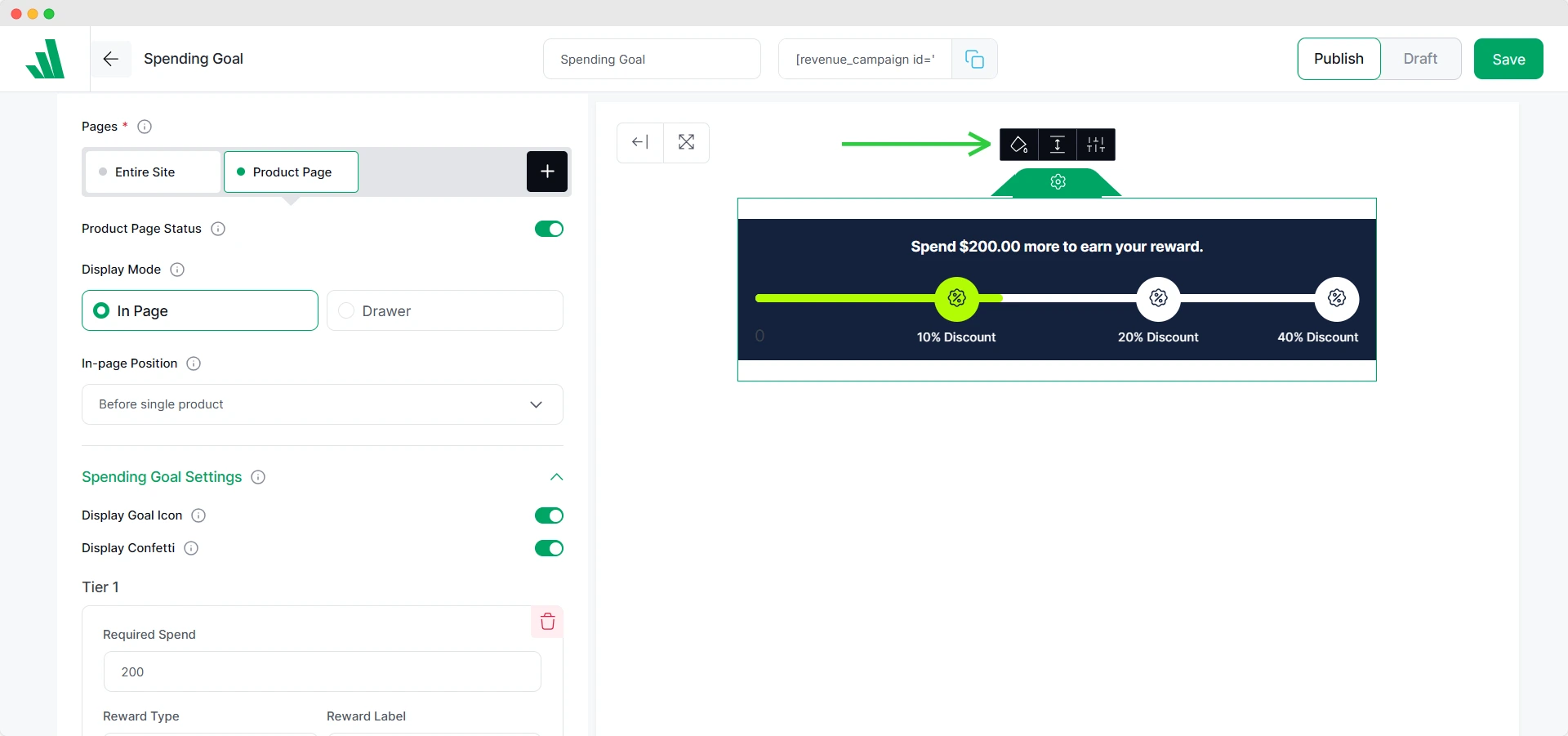
You can change color, text, alignment, spacing, and so on for the entire widget. My suggestion would be to show a good copy so that your customers know exactly how the discount works and how much they should spend.
Step 5: Display Product Suggestions
In addition to displaying the visual widget, you should also suggest to customers what products they may add to their cart – increasing the chances of a successful Spending Goal campaign.
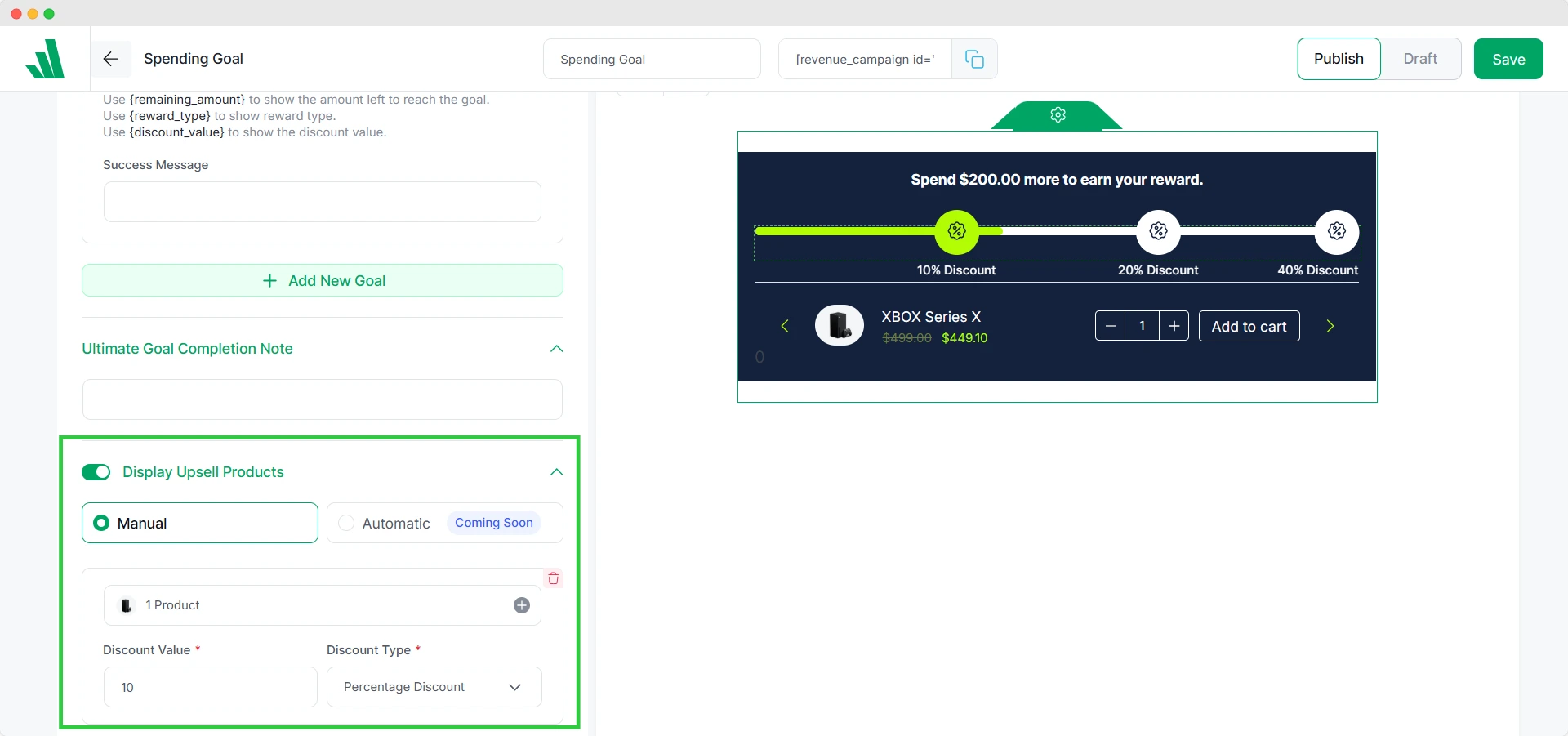
You can upsell or cross-sell products on important pages such as the cart so that customers can easily purchase their preferred products and meet the spending threshold.
Step 6: Schedule the Spending Goal Offer
After setting up the spending goal offer, you may want to control its schedule. You can do it easily using the WowRevenue plugin.
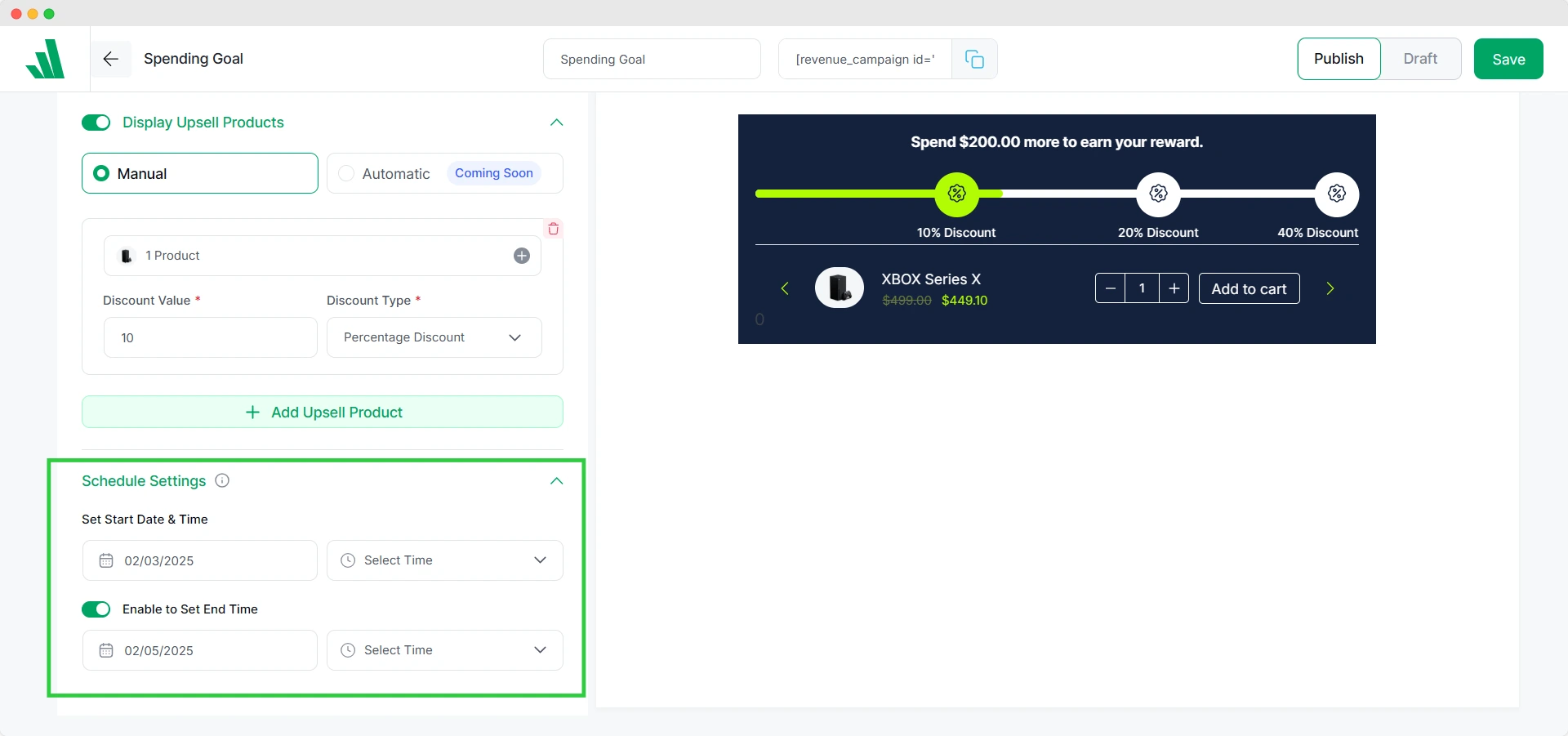
Under the Schedule Settings, set the start and end date and time when you want to launch the Spending Goal campaign.
And following these steps, you can easily offer discounts when customers spend a certain amount.
What Are the Best Practices to Implement Spending Goal Discounts?
Encouraging customers to spend more in your store is a good tactic, but you should not go overboard with setting up unachievable goals. So, here are some of the effective strategies you should keep in mind to ensure the success of the campaign:
Set Realistic Spending Thresholds
Analyze your store’s average order value (AOV) and customer spending behavior to set achievable thresholds. For example, if your AOV is $100, setting the threshold at $120–$150 is a reasonable target that encourages customers to spend more without being unrealistic.
Offer Meaningful Rewards
The discount or reward should feel worthwhile to the customer. A 5% discount might not be motivating enough, whereas a 15–20% discount or a free product could drive great engagement. However, ensure the reward aligns with your profit margins.
Use Compelling Visuals
Make the spending goal widget eye-catching and engaging. Choose bold colors, clear fonts, and an easily understandable progress bar. The widget should integrate with your website’s design yet stand out enough to grab attention.
Time Your Campaigns Right
Launch spending goal discounts during high-traffic periods like Black Friday, Christmas, or end-of-season sales. You can also use them to clear out inventory or boost sales during slow periods.
Promote Cross-Selling and Upselling
Encourage customers to add complementary products to their cart to reach the spending goal. For example, if you have a tech store, recommend products such as accessories that will enhance the customers’s setup.
Frequently Asked Questions
Can I offer different rewards for different spending goals?
Yes, using WowRevenue, you can create tiered rewards or free gifts. For example: you can offer:
- Spend $100 to get 10% off
- Spend $200 to get 20% off
- Spend $400 to get a free product
Can I track the performance of spending goal campaigns?
Yes, WowRevenue provides detailed analytics, allowing you to measure the effectiveness of your spending goal discounts such as clicks, impressions, and conversion rates.
How can I inform customers about spending goal discounts?
You can inform customers through a visual widget on your website so that customers can keep track of their spending easily. Also, you can further let them know about the discount through email campaigns, pop-ups, homepage banners, or even social media ads.
Summing Up
Spending goal discounts are a powerful way to boost your WooCommerce store’s average order value, improve customer satisfaction, and drive more conversions.
With the WowRevenue plugin, you can easily create and customize these campaigns to suit your business needs.
Hopefully, with the steps mentioned in this blog, you will be able to easily set up spending goal discounts in your online store.
For any questions and thoughts, feel free to give a comment. Also, for more tips on using WooCommerce plugins to grow your store, check out our blog and social channels!