Let Users Complete Spending Goals!
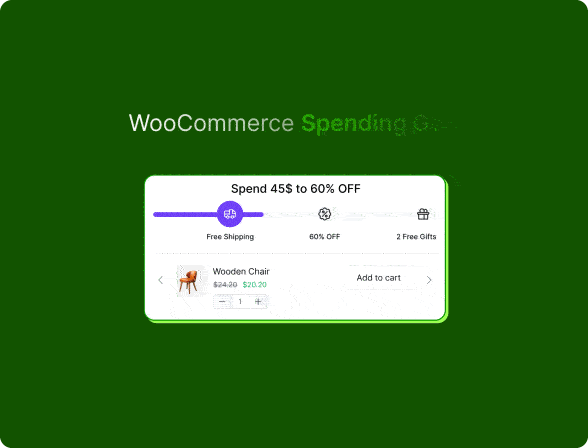




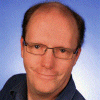
Offer Rewards to Customers with
WowRevenue Spending Goal
The spending goal feature in WowRevenue lets you boost your sales by persuading customers to spend more on your WooCommerce store.
With the spending goal feature, you can:
✅ Create custom spending goals for users
✅ Offer free shipping to users who spend a certain amount
✅ Offer gifts as incentives to improve sales
✅ Set a spending goal bar on certain pages of your store or the entire site
✅ Schedule the spending goal bar to appear on a certain date
✅ Change the front-end appearance
✅ Do it all without any coding…
Flexible Display Options – Where It Matters!
There are 2 main display types: Drawer and In-Page. You can choose either of these options and set them to show on certain pages – the product page, the cart page, the checkout page, or the entire site.
Furthermore, you have placement options for both display types. Of course, you can change the appearance of the front-end display.
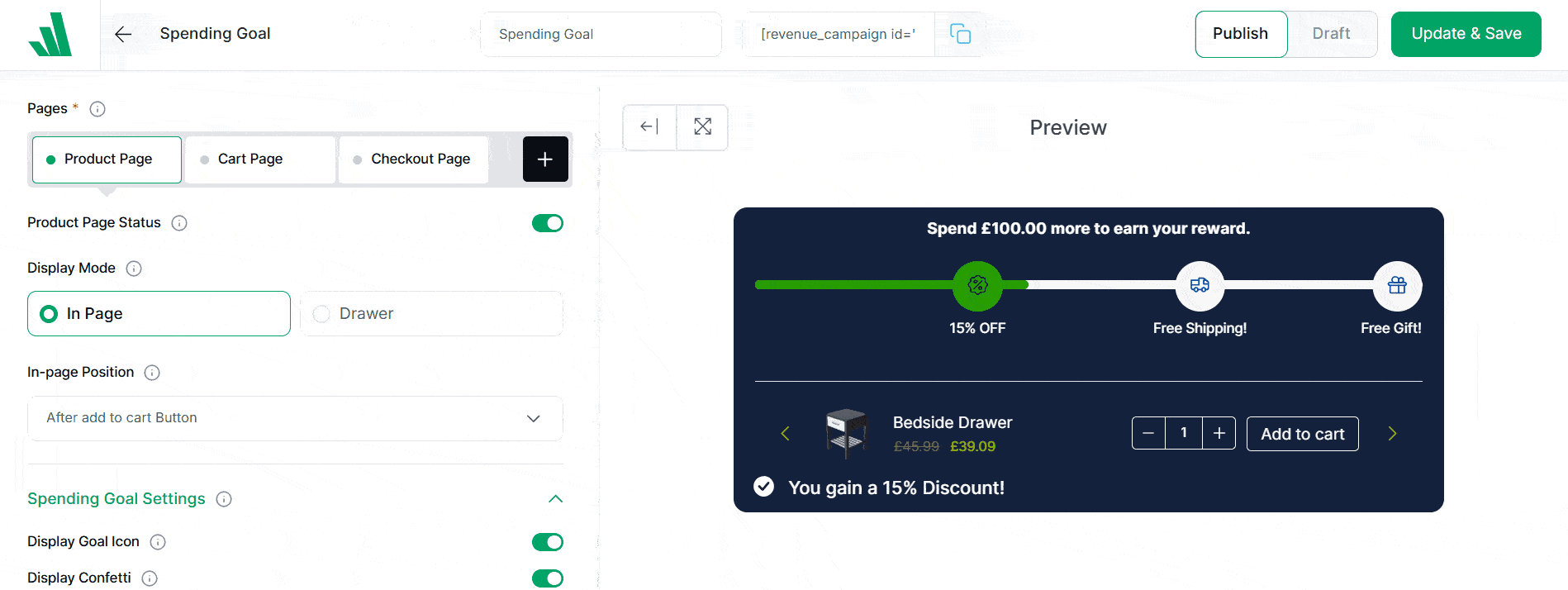
Create Custom Spending Goals – Offer Free Shipping and More!
You’re in the driving seat! You can set custom discounts, offer free shipping, or give out products as gifts using the spending goal bar. From the discount offer setting to the goal completion message, you can do everything in one place!
Of course, there’s the option to create multiple goals, according to your needs. There are enough opportunities to create, test, and redeploy discounts and offers – you get to do everything without any custom coding.
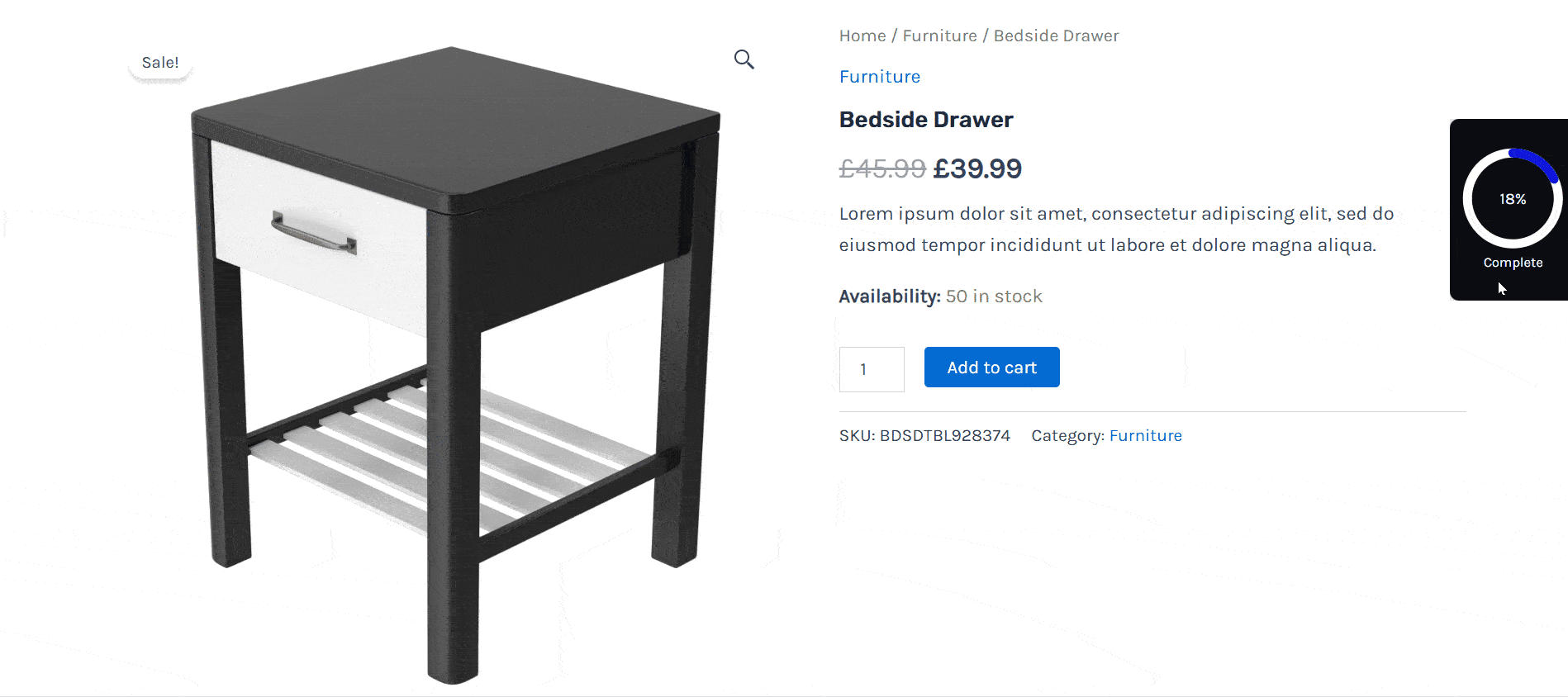
Upsell Products – Offer ‘Hot’ Items to Boost Sales
Shop owners can upsell products using the ‘Upsell Product’ toggle. Think of it as an ‘advanced’ upgrade to your sales-boosting tactics. You get to offer ‘Hot’ items in your store with your preferred discount offers.
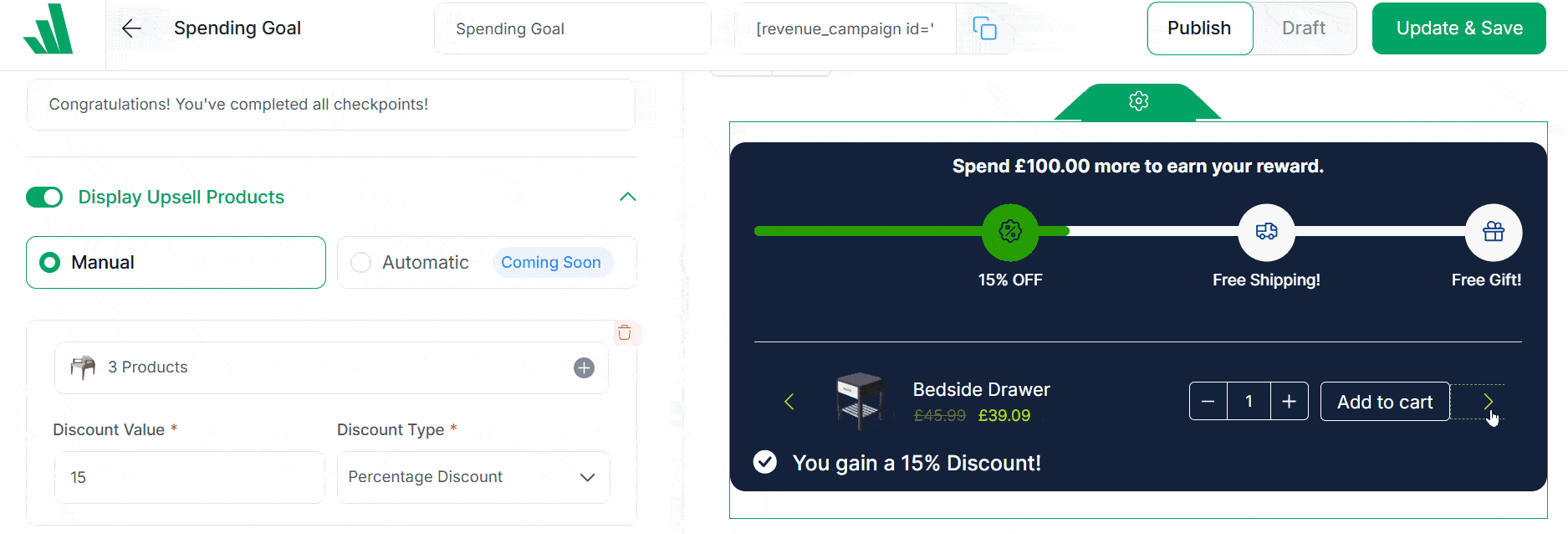
There’s also an automatic suggestion option that’s coming soon…
Customization Freedom Unlocked!
From the view to the functions, everything is customizable! Tactically personalizing the spending goal is a great way to prompt users – it can have a great impact on the overall average order value of your WooCommerce store.
You already have the functionality at your fingertips. WowRevenue also allows you to be free with the customization. It’s up to you to bring a ‘custom’ feel to the spending goal bar.
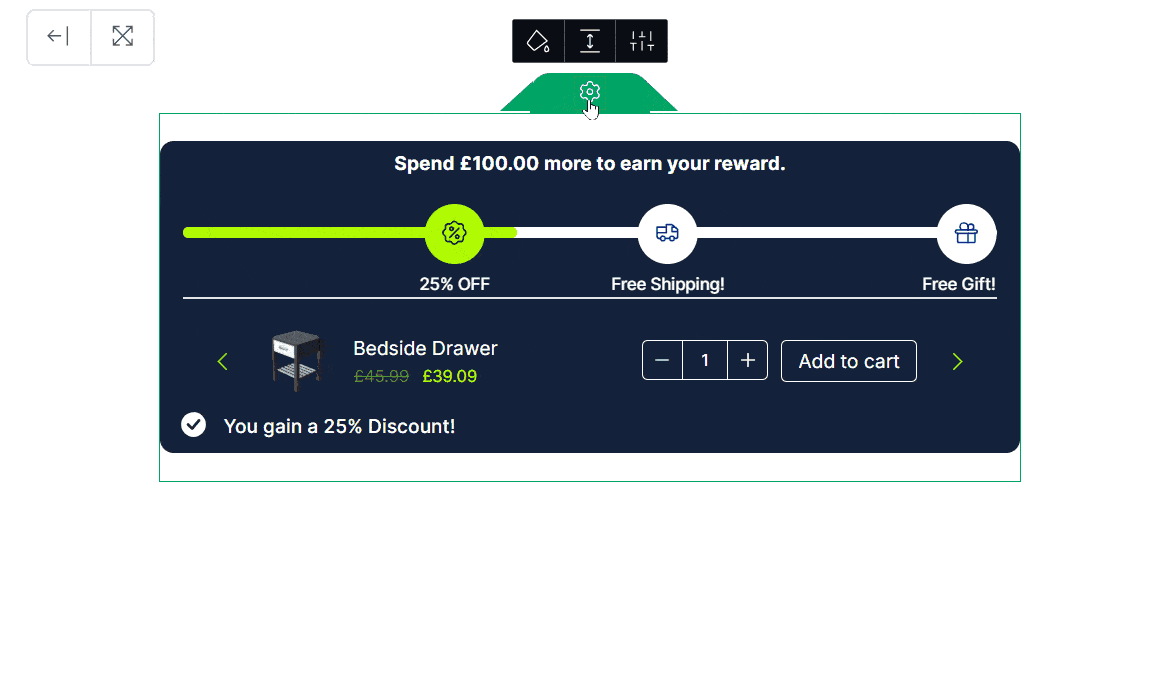
Let Users Boost Your Sales – One Step at a Time!
The spending goal bar is an advanced feature that can help with inventory and stock-related issues on your WooCommerce store:
- Offer free shipping easily
- Place a spending goal where it matters
- Create custom goals
- Offer free gifts
- Upsell products easily
- Schedule to your needs
- Move stock faster
- Do everything without code




