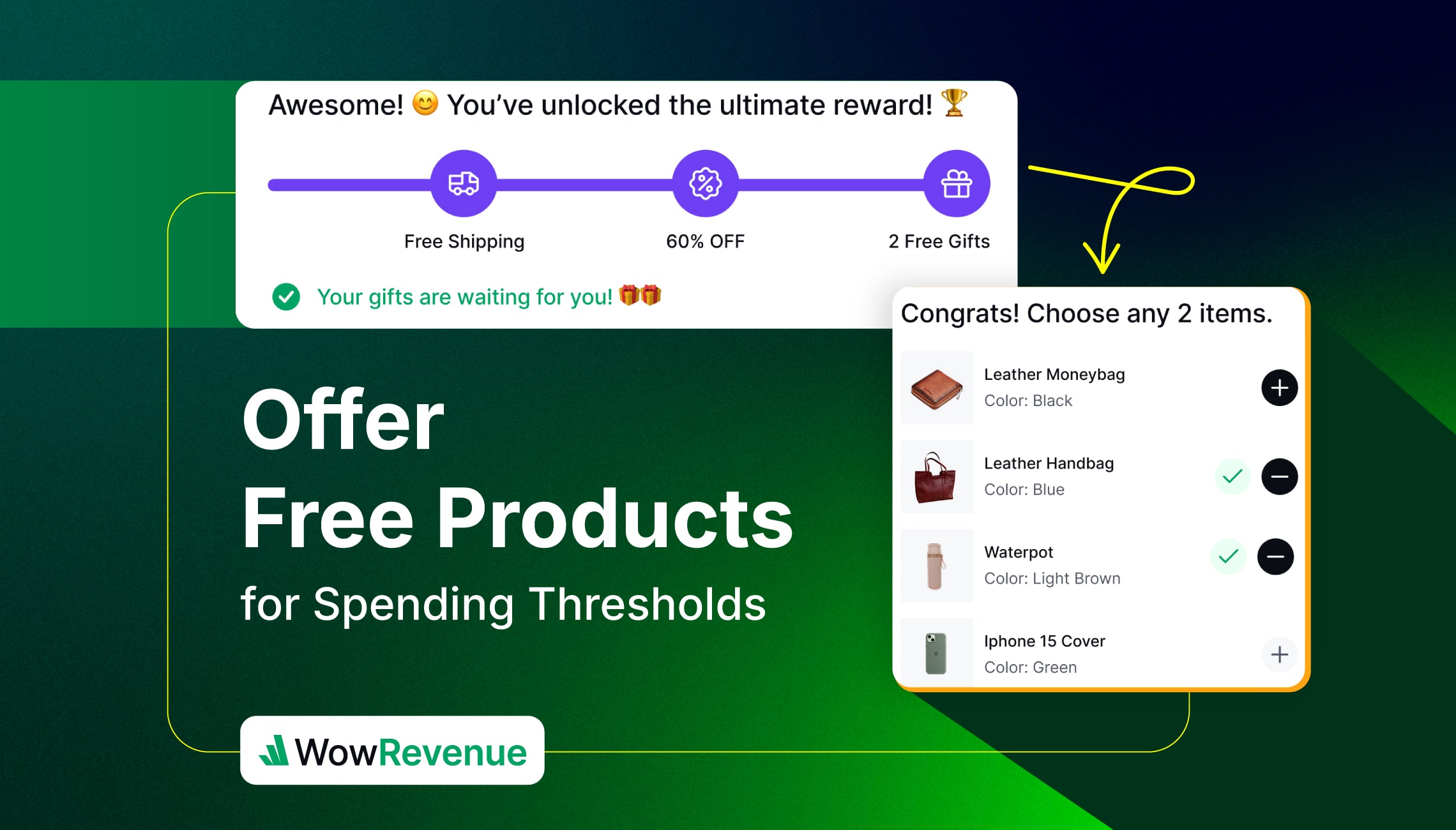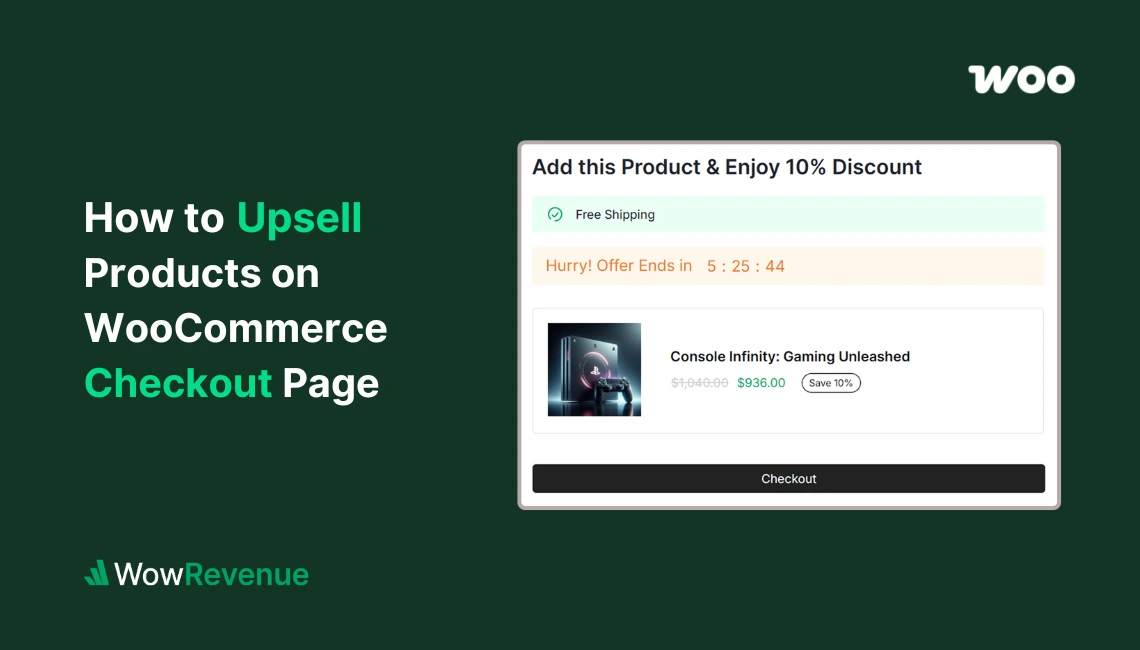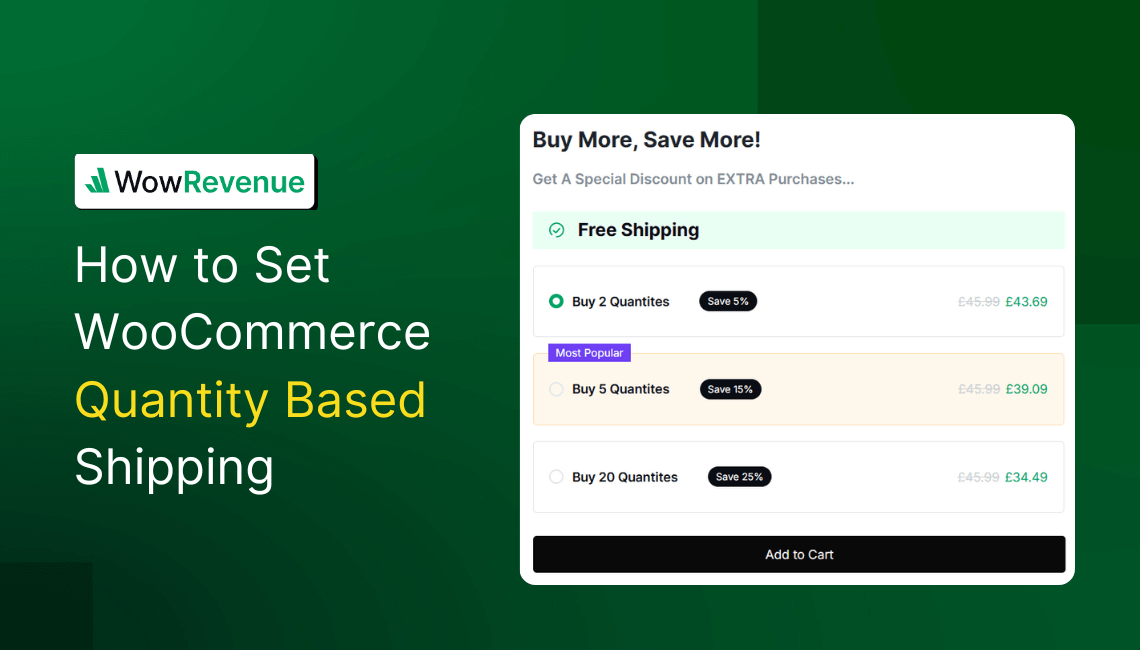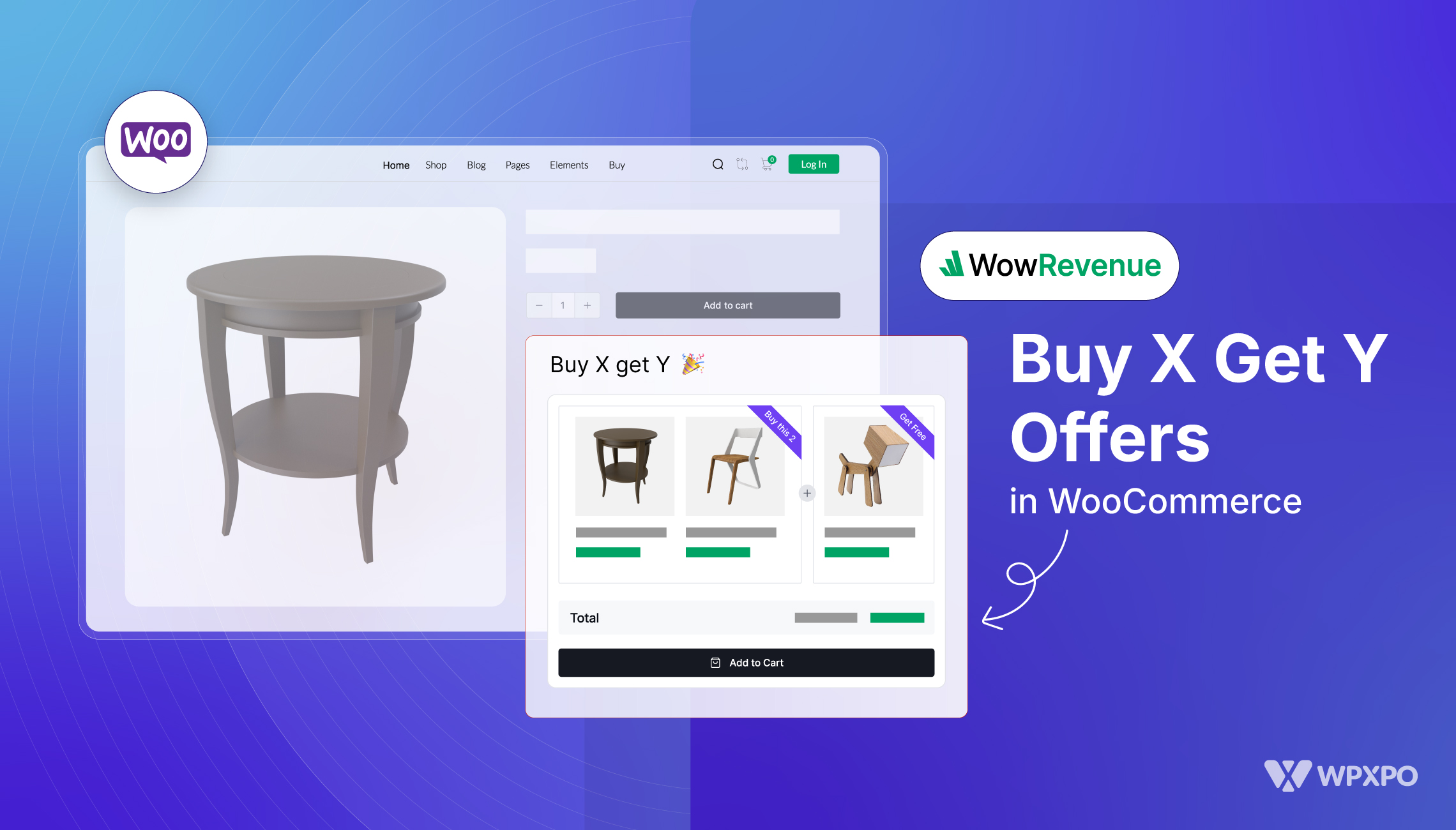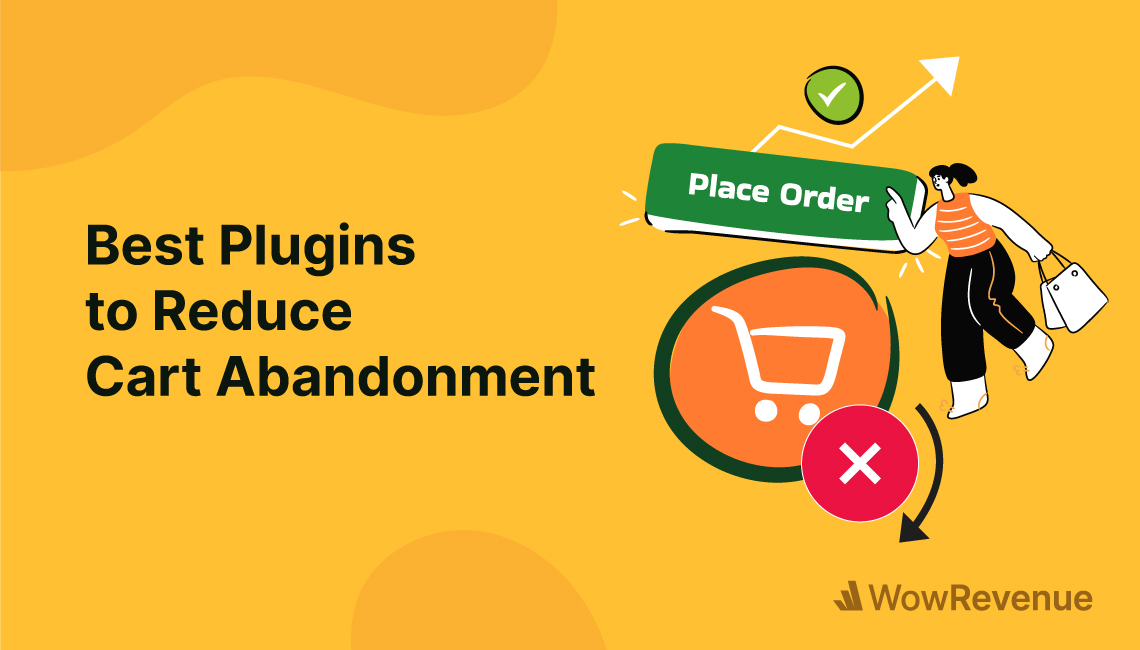Who doesn’t love the idea of getting something for free? Think about it.
It’s not just about generosity, it’s a proven strategy that gets people excited and motivated to spend a little extra.
So today, we’ll explore how offering free products for a specific amount of spending can help your business grow. Grab your attention and see how you can make it work for you!
But before that, here’s a quick snapshot of what we’ll cover:
☑️ How Offering Free Products Benefits Your Business
☑️ (Step-by-step Guide) How to Offer Free Products When Customers Spend a Certain Amount
☑️ Pick the ideal plugin for this to work for you.
☑️ Set the Right Spending Threshold
☑️ Choose Ideal Products for Free Offers
☑️ How to Know if Your Free Product Offer Is Driving Results
☑️ Two Common Pitfalls You Must Avoid
Let’s start exploring one by one! Or, watch the video on running a Free Products campaign in WooCommerce for a quick guide. 🎥📚
How Offering Free Products Benefits Your Business
Picture this: you’re shopping online and after adding some items on the cart you see a drawer that says, “Spend $20 more to get a gift item!” Probably, you’ll be tempted to add few more items to your cart to fill that $20 mark, right?
That’s the power of offering free products. It’s simple yet effective strategy that works because everyone loves gifts. Here’s how it benefits your business:
Increase Sales
Customers often spend more to qualify for a free product. For example, if your offer is “Spend $75, get a free item,” they’ll likely add extra products to hit that amount, increasing your average order value.
Build Loyalty
A free product feels like a gift, and that positive experience makes customers more likely to return. It’s a great way to create lasting connections with your audience.
Clear Out Inventory
Have products that aren’t selling? Use them as freebies! It’s a smart way to move inventory while still making customers happy.
Improve Customer Experience
Everyone loves feeling rewarded. A free product makes shopping with your store feel special and memorable.
How to Offer Free Products when Customers Spend a Certain Amount
Let’s go through the steps to ensure everything is set up perfectly. Wi’ll focus on various settings and customization options in details.
Step #1: Pick the Right Plugin
Picking the right plugin for a spending goal campaign in WooCommerce is crucial for your sales strategy. It should be flexible and powerful enough to support various tactics. But with so many options, how do you pick the best one? Here are the 5 key factors to look for:
1. Ease of Use
A great plugin should be simple to set up, even if you’re not a developer. Look for intuitive interfaces, ready-to-use templates, and step-by-step guides to help you launch promotions without the headache.
2. Flexible Rules
You need the flexibility to set spending goals that work for your store. Whether it’s “Spend $50, Get a Free Gift” or “Choose any 2 gifts,” a plugin with custom rules lets your campaign match your business goals.
3. Custom Messages & Notifications
Look for a plugin that allows you to customize all the relevant messages of the spending goal campaign. It includes pre-reward messages, success notifications, and even ultimate goal completion notes.
4. Analytics & Performance Tracking
Without data, you’re guessing. A good plugin should provide insights into campaign performance, such as tracking conversion rates, sales impact, customer behavior, and more.
5. Reliable Support & Regular Updates
Lastly, you’ll want a plugin that provides excellent customer support and regular updates to ensure your store runs seamlessly.
Why WowRevenue Stands Out?
If you’re looking for a plugin that checks all these boxes and then some extra, WowRevenue is the clear winner. It doesn’t just handle spending goal campaigns. It offers a complete toolkit for increasing average order value (AOV) faster than ever.
✅ Total 12 AOV booster Campaigns.
✅ Set up BOGO (Buy One, Get One) offers and cart-based upsells
✅ Create Quantity Mix Match discount campaigns.
✅ FOMO and urgency creating features.
✅ Track performance with real-time analytics.
To Install WowRevenue: Head over to your WordPress dashboard.
- Navigate to the “Plugins” section and search for “WowRevenue.”
- Once it appears, click “Install.”
- After installation, activate the plugin to begin using it.
With WowRevenue installed and activated, you’re all set to move on to the next step!
Step #2: Create a Spending Goal Campaign
Now, let’s create a Spending Goal campaign. This is where you define the reward customers get when they spend a certain amount of money. Here’s how to do it:
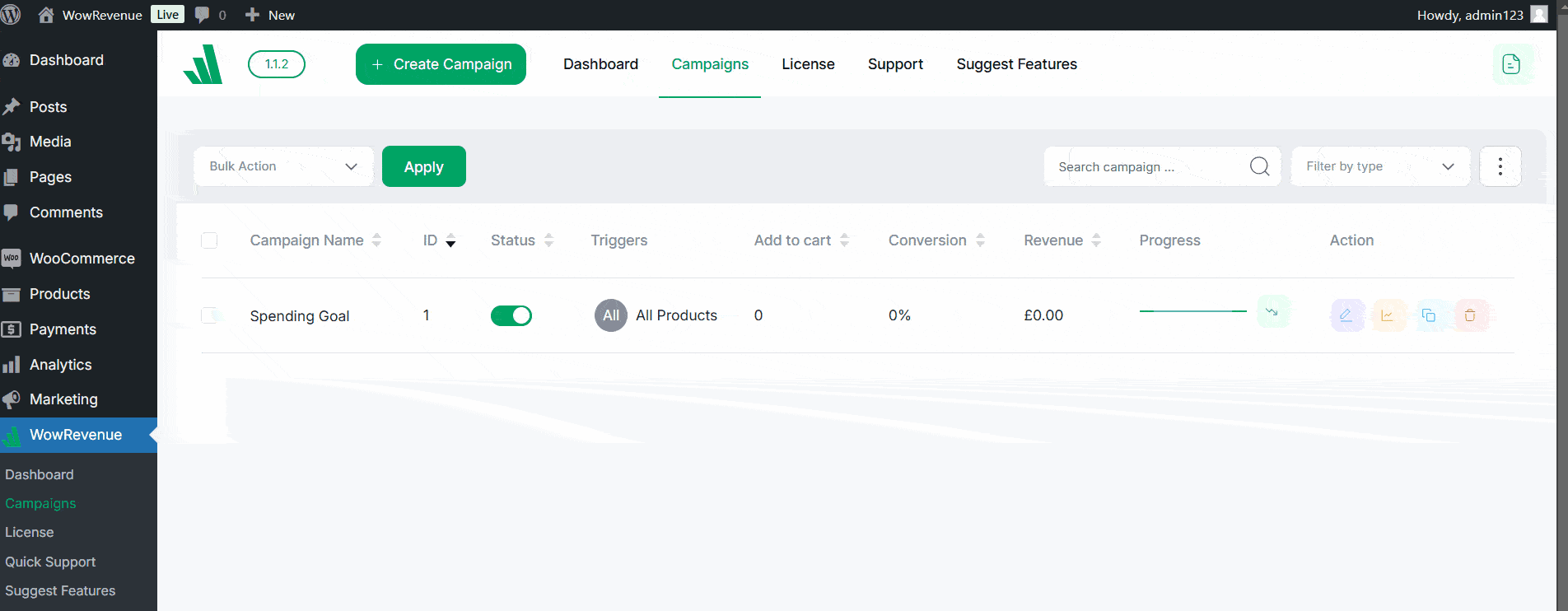
- Go to the WowRevenue dashboard and click on the “Create Campaign” button.
- In the popup, scroll down and select Spending Goal.
- Once in the campaign builder, start by naming your campaign so you can easily identify it later.
Step #3: Decide Where to Display the Campaign
Now that your campaign is created, it’s time to decide where to display it on your website. The best part is that you have several placement options to choose from!
- Entire Site: If you want to keep the campaign visible everywhere on your site, you can choose this option.
- Product Pages: Display it while customers are browsing individual products. This is a great way to nudge them towards purchasing more.
- Cart Page: Show the campaign when customers are about to check out, so they can see how much more they need to spend.
- Checkout Page: Display it here to keep the goal front and center when customers are finalizing their purchase.
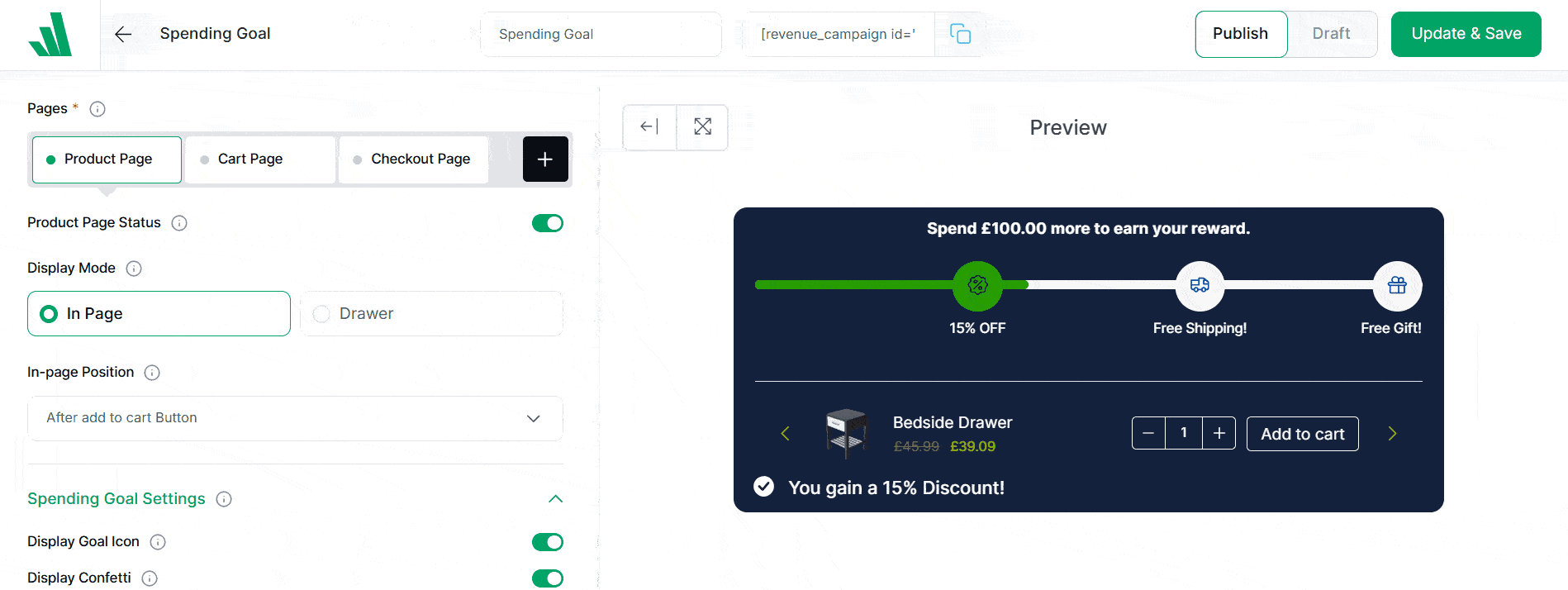
Once you’ve chosen the page, you can also select where on the page it appears. You can place it at the top, bottom, or in a drawer (a hidden slide-out panel). The positioning options are flexible to suit your needs!
Step #4: Set Up the Spending Goal Parameters
Next, let’s define the parameters for your Spending Goal. This step determines how the goal works, including the reward and spending threshold your customers need to meet.
Required Spend: This is the amount your customers must spend to qualify for the reward. Let’s set it to $199 in this case. You can adjust this amount based on your specific goal.
Select Gift Items: Here, you’ll pick which gift items customers will receive when they hit the spending goal. In this case, 3 Products are selected. You can choose any product from your store that will be given as gifts.
Customer Gets: In this field, If you choose Any and set a number, customers can choose that many items from the available gifts. If you choose All, they will get all the gift items.
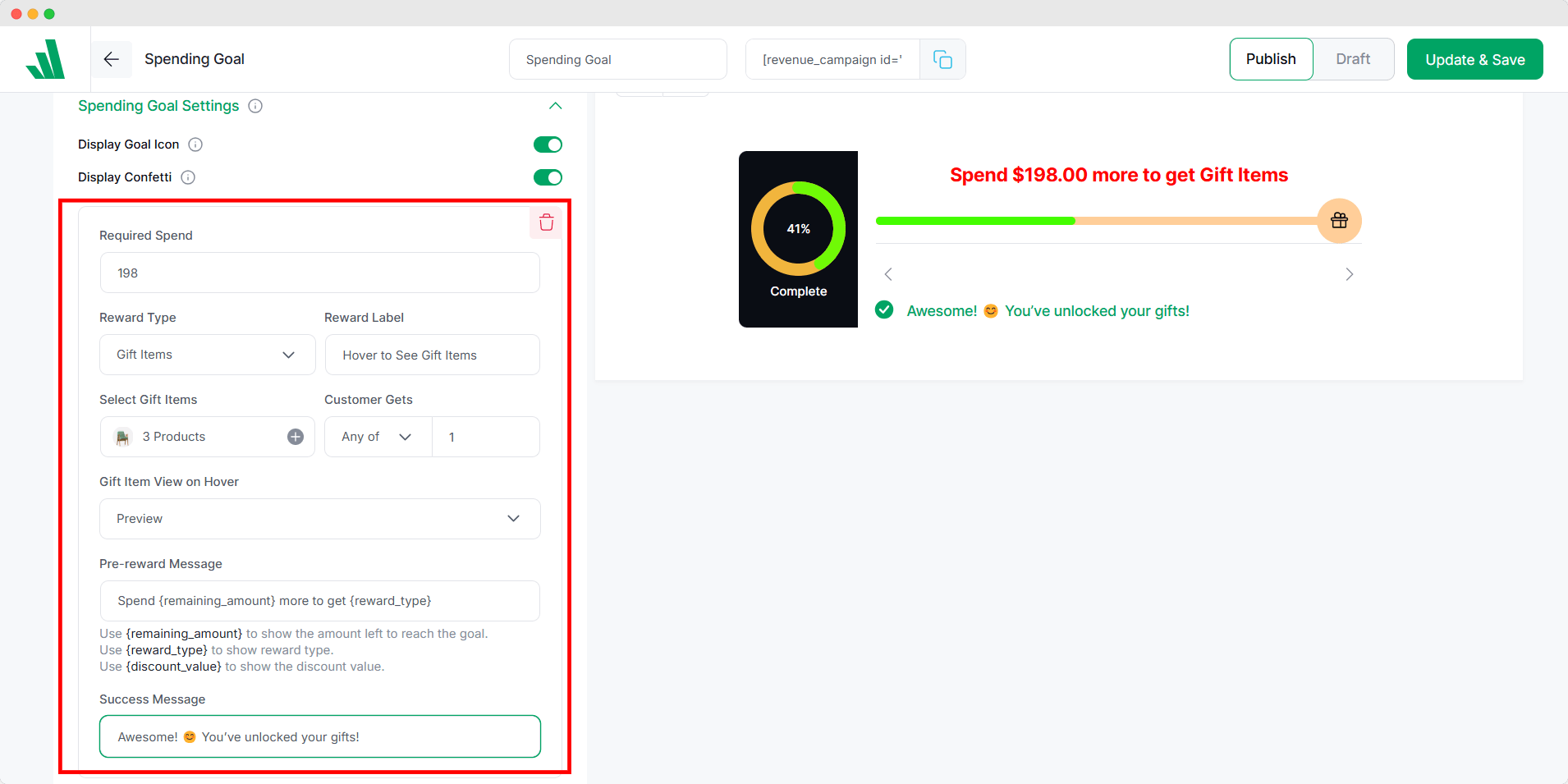
So, to summarize:
Any: Customers can pick their desired products from the available gift items.
All: Customers can not choose and receive all the products you’ve listed as gifts.
Pre-reward Message: This message will be displayed before the customer meets the goal. It will dynamically show how much more they need to spend to unlock the reward.
Success Message: Once the goal is achieved, a success message will appear. For example, I put here: “Awesome! 😊 You’ve unlocked your gifts!🎁”
Step #5: Enable Upsell Products to Display (Optional)
After setting up the spending goal parameters, you can enable and choose which upsell products to show. This is an optional step but a smart way to give your customers a chance to unlock their rewards.
Manual vs. Automatic Upsells: You can either manually select the products you want to upsell or set it to automatic (Upcoming), where the system suggests relevant products.
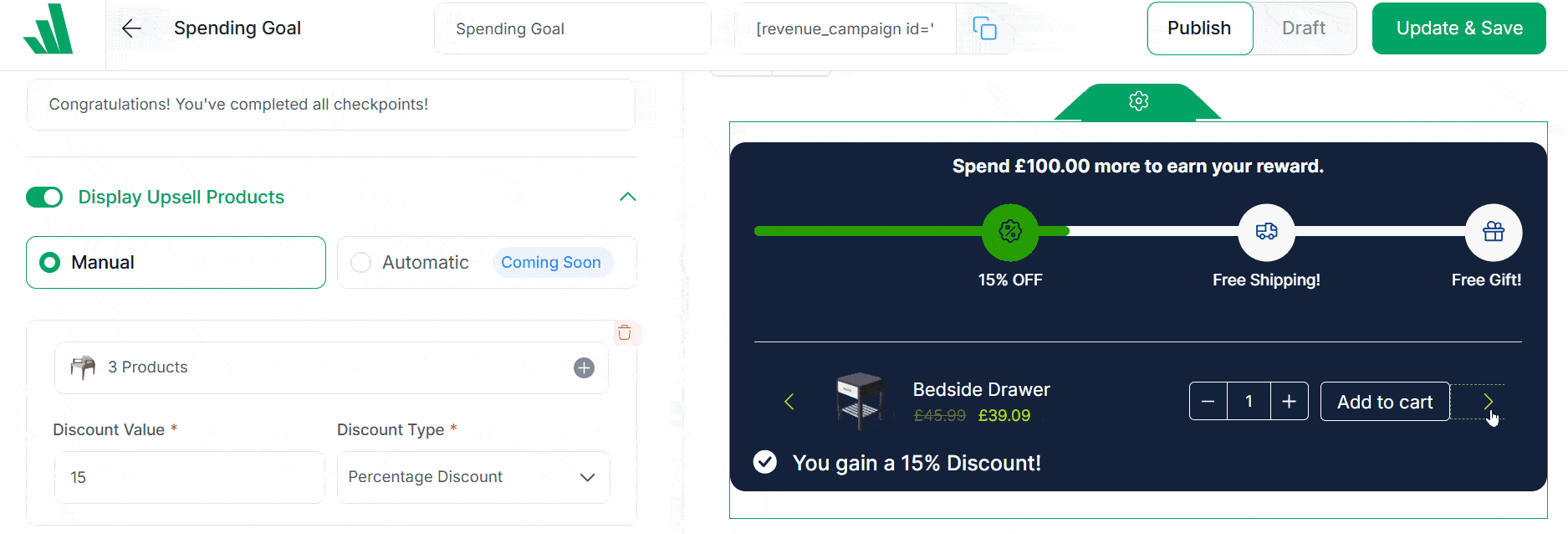
Product Selection: You can choose products that complement the items your customer is already looking at. For example, if they’re buying a couch, you could recommend a coffee table or cushions.
Discount Value and Type: Pair your upsell products with specific discount values or types, like a percentage off or a fixed amount. This can further incentivize your customers to purchase those upsell products and meet their spending goals.
Step #6: Design How the Campaign Will Look
Finally, it’s time to make the campaign visually appealing and in line with your brand. This step allows you to customize the appearance of your campaign. There are a vast customization options:
Border and Padding: You can adjust the thickness and radius of the borders around the goal box, as well as the padding on the inside.
Background Color: Choose the color for the background to make sure it stands out or blends with your theme.
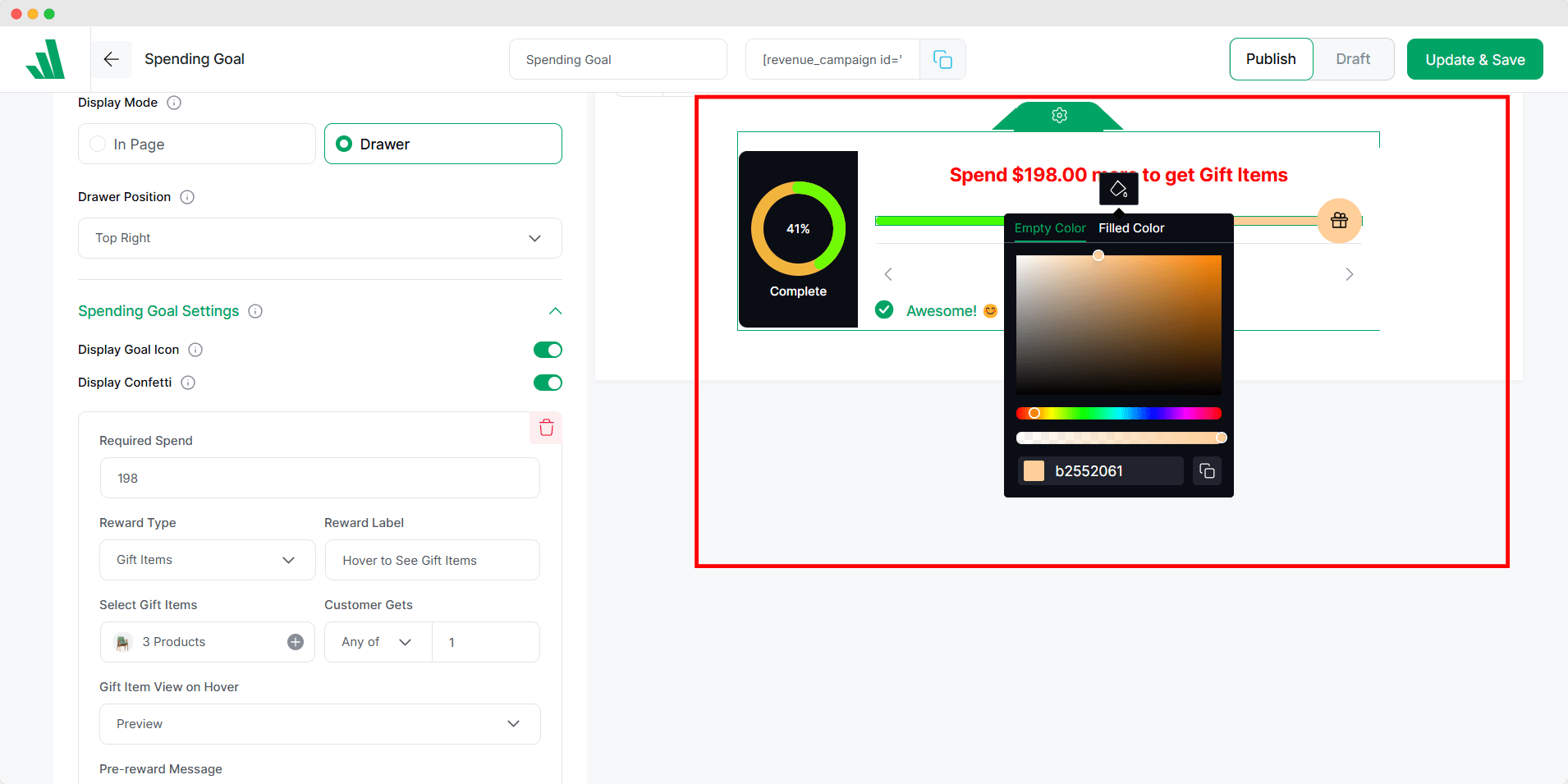
Text Style: Customize the font style, size, and color for the text that appears on the Spending Goal. You can make it bold, italicized, or underlined to grab attention.
One more thing: you can also schedule the campaign by setting a start and end date.
Once everything looks good, you can publish your campaign. Your customers will now see the campaign, and you can track the progress in the WowRevenue dashboard.
How to Set the Right Spending Threshold
To achieve success with spending goal campaigns, you need to set the right spending threshold.
If the threshold is set too low, you might not see much of a sales boost. On the other hand, setting it too high could discourage customers from participating. Here’s how to identify the sweet spot:
Review Your Average Order Value (AOV): If your AOV is $40, set the threshold slightly above that around $50. This encourages customers to spend just a little more.
Protect Your Margins: Balance is crucial here. You need to make sure the cost of the free product doesn’t eat into your profits.
Experiment with variations: Experiment with different thresholds, such as “Spend $50 and get a free item” or “Spend $100 and get two free items.” This helps you find what works best for your audience.
How to Choose Ideal Products for Free Offers
The free product you offer plays a big role in the success of this strategy. Here are some tips for picking the right one:
Relevance to Customers: Offer products that align with your audience’s preferences. For example, a beauty store could offer makeup samples or a travel-size lotion.
Cost-Effectiveness: Select a product that is inexpensive for your business but feels valuable to the customer.
Brand Promotion: Use branded items like tote bags, mugs, or pens to promote your business. It’s free advertising!
The key is ensuring that the freebies feel like a reward.
How to Know if Your Free Product Offer Is Driving Results
After launching your campaign, tracking its performance is crucial. You need to answer the following questions:
Sales Data: Are customers increasing their spending to meet the threshold?
Customer Feedback: Are customers satisfied with the free product?
Conversion Rates: How many customers are redeeming the offer?
If you’re following me so far, you’ll be pleased to know that WowRevenue offers detailed insights for your spending goal campaigns. These insights are designed to help you fine-tune your strategy.
Two Common Pitfalls You Must Avoid
While spending goal campaigns can be really effective, there are mainly two things you must avoid:
- Setting Unrealistic Spending Goals: Don’t make the spending threshold so high that it feels impossible to reach. If it’s too much, people won’t be motivated to participate.
- Giving Away Boring Freebies: You need to ensure that the free items are something people actually want. If the freebie isn’t exciting, it won’t drive people to act.
Make It a Win-Win with WowRevenue!
When customers reach a certain spending goal and receive a free product, it’s more than just a sales tactic. You’re building loyalty that can last for years. Because customers who feel valued are more likely to return.
With WowRevenue, setting up spending goal campaigns and offering free products is quick and simple. Start small, experiment, and see how this strategy creates a win-win for you and your customers.
I bet you’ll see higher order values and your customers will walk away with a gift they love.
Take control of your business growth today!
FAQs about Offering Free Products for Spending Thresholds
Here are the common FAQs people have about offering free products when customers spend a certain amount:
Ques #1: Do customers buy more if they get a free product with a minimum spend?
Yes, offering a free product with a minimum spend can encourage customers to buy more. They feel like they’re getting a good deal, which can increase their purchase. The free item should feel valuable to motivate extra spending.
Ques #2: How do you set the right price or minimum spend for discounts or free products?
Look at your average order value (AOV) and set the minimum spend slightly above it to encourage more purchases. Test different discounts (e.g., 10%, 20%, or 30%) to see what works best, while considering the cost of the free item.
Ques #3: How can businesses track if discounts or free products are working?
Measure sales, average order value, and conversion rates before and after the promotion. Also, track customer return rates to see if they come back for more after the promotion.
Ques #4: What are the downsides of offering discounts or free products, and how can they be avoided?
Offering too many discounts or free products can hurt profit margins and lower your brand’s value. To avoid this, make the offer limited or tie it to higher spending. Also, position the promotion as a special deal, not an everyday offer.