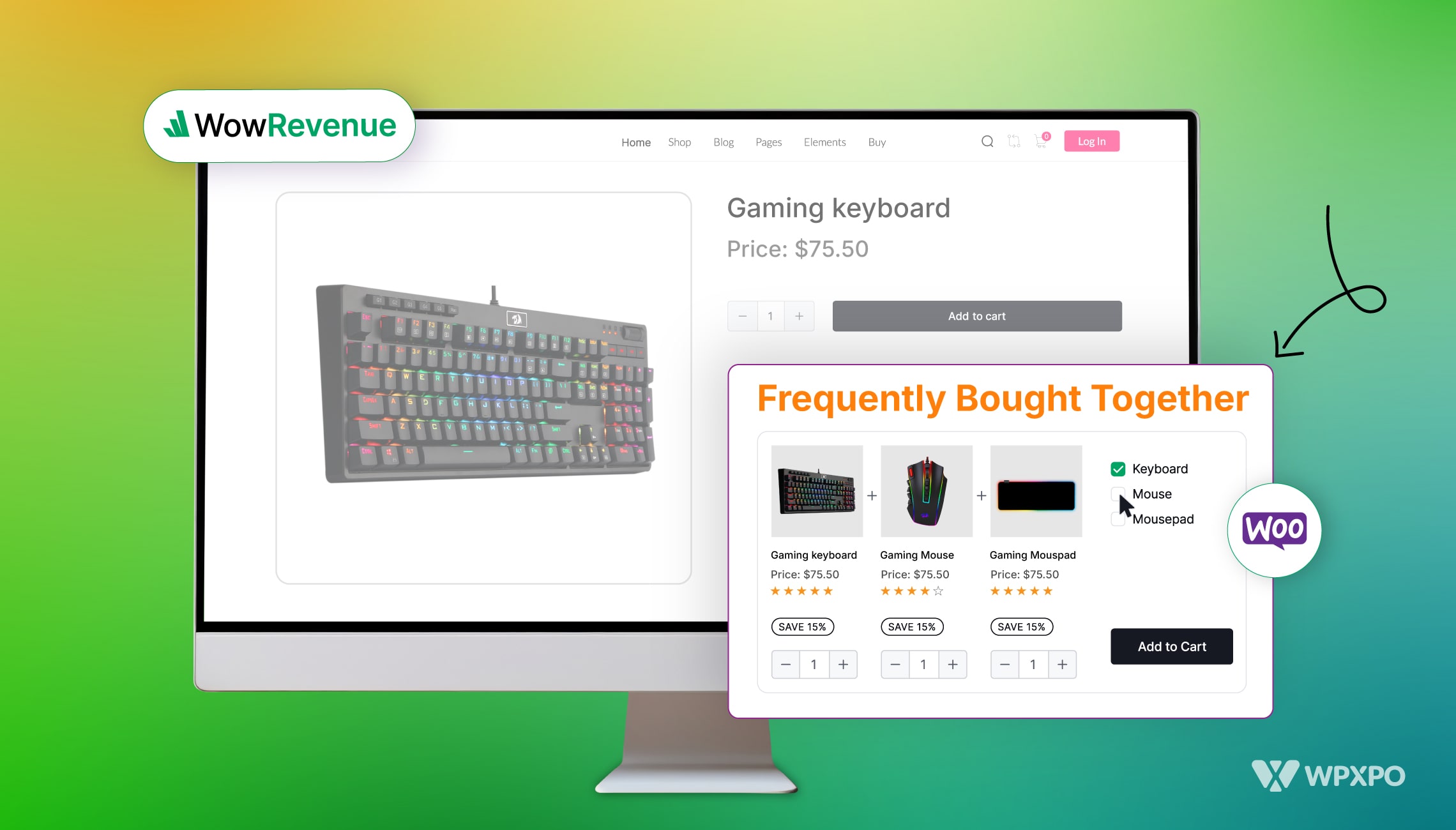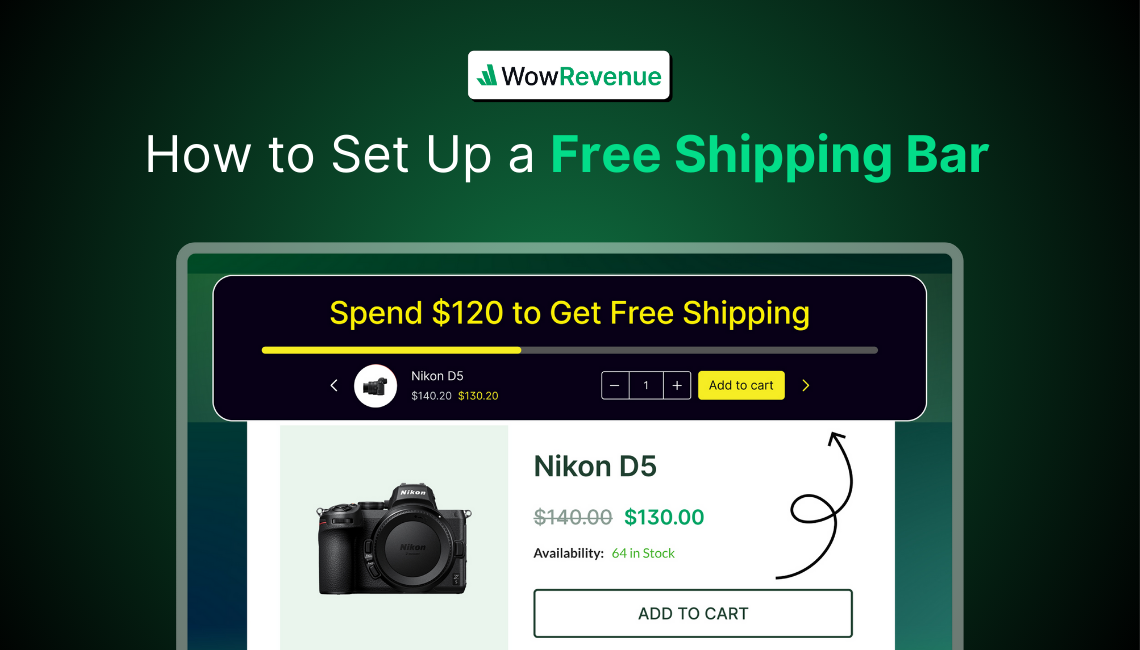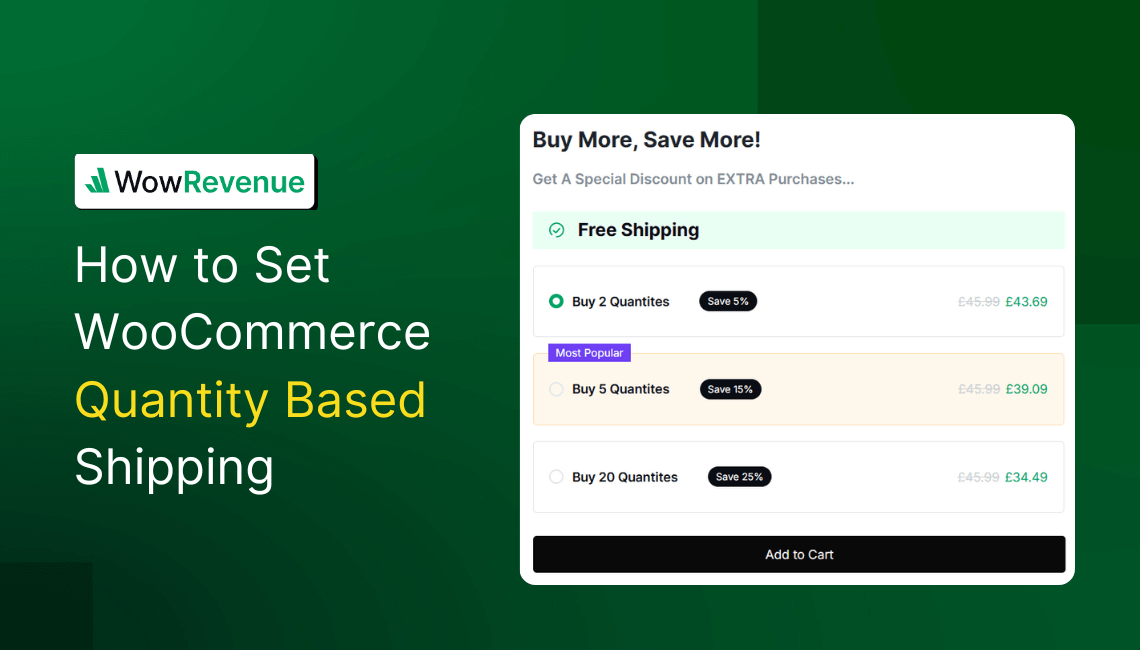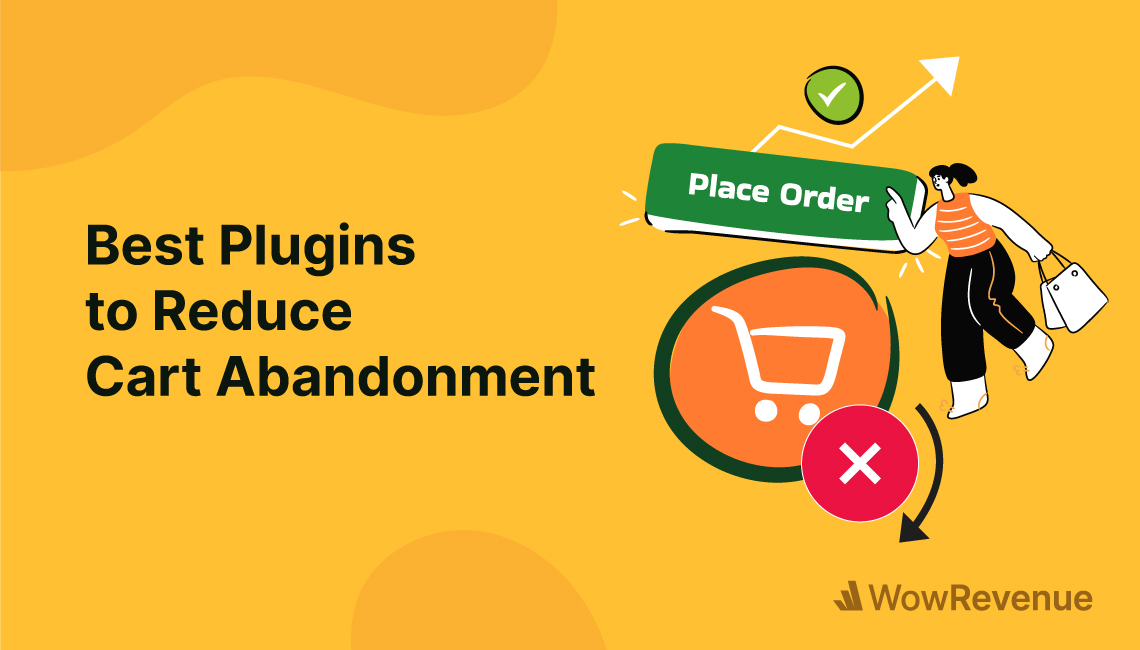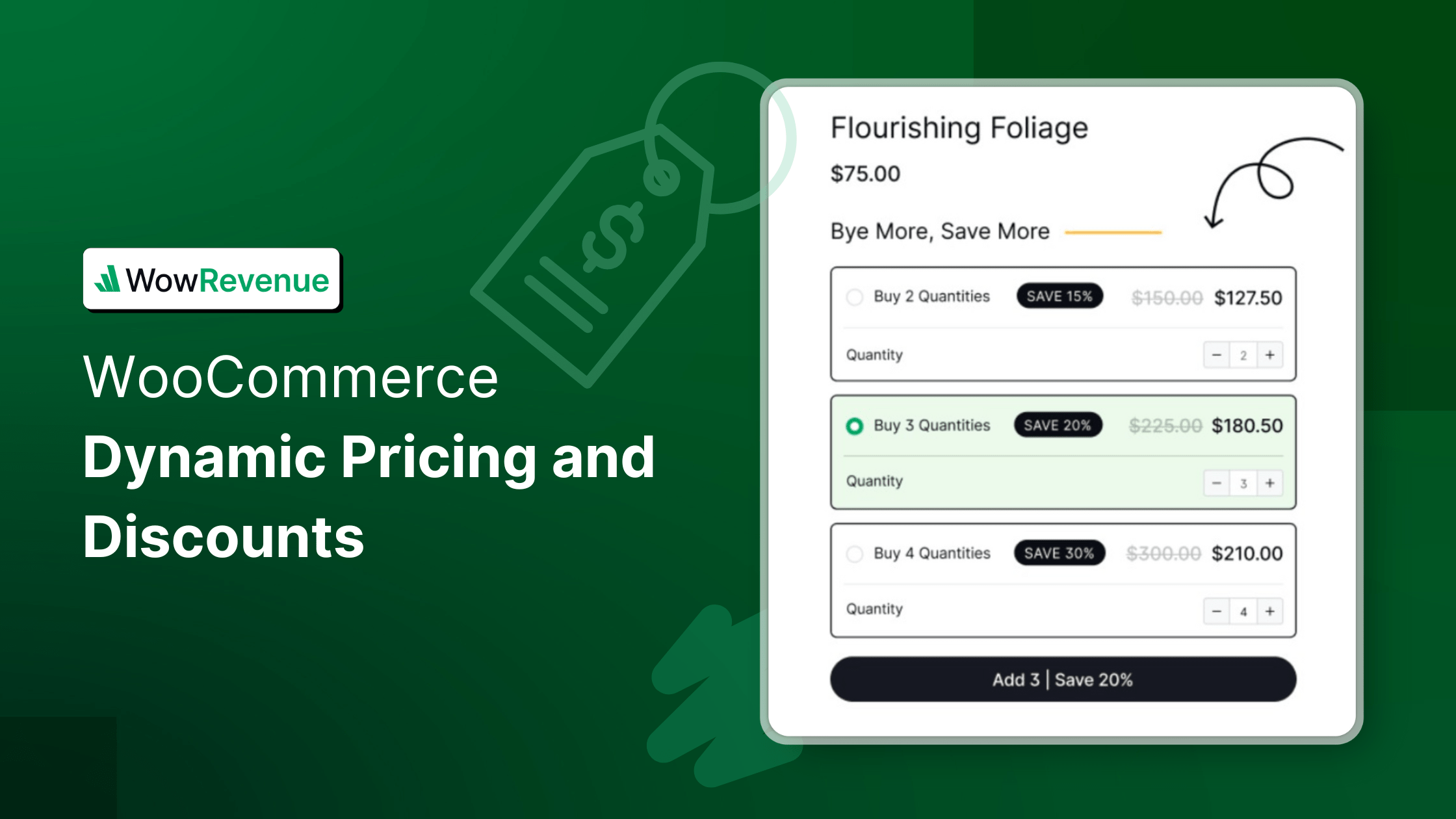Have you ever noticed how you often buy more than planned while shopping online? You start with one product. Then you see a “Frequently Bought Together” section. It makes you think, Oh, I might need that too!
As a WooCommerce store owner, not using this feature means missing out on extra sales. But how do you create a Frequently Bought Together in WooCommerce?
The good news is that setting this up in WooCommerce is quite simple.
Here are the key steps on how to create Frequently Bought Together in WooCommerce:
☑️ Install and activate WowRevenue
☑️ Create a Frequently Bought-Together campaign
☑️ Configure the campaign behavior
☑️ Set up main/primary products
☑️ Add complementary products
☑️ Utilize sales-boosting features
☑️ Configure additional settings
☑️ Craft the appearance
Let’s break down the whole process step-by-step. But you can also watch the video on adding “Frequently Bought Together” products in WooCommerce as a visual guide! 🎥📚
What is Frequently Bought Together in WooCommerce?
Frequently Bought Together in WooCommerce is a feature that suggests related or complementary products to customers. These recommendations are made based on three criteria:
- The customer’s past purchase history.
- The purchasing habits of other customers.
- Intentional recommendations by the store owner.
This strategy, known as cross-selling, can significantly increase average order value and boost sales.
Imagine a customer is shopping for a laptop in your online store. When viewing the laptop product page, they see suggestions for a laptop bag and a mouse. These items perfectly complement the laptop.
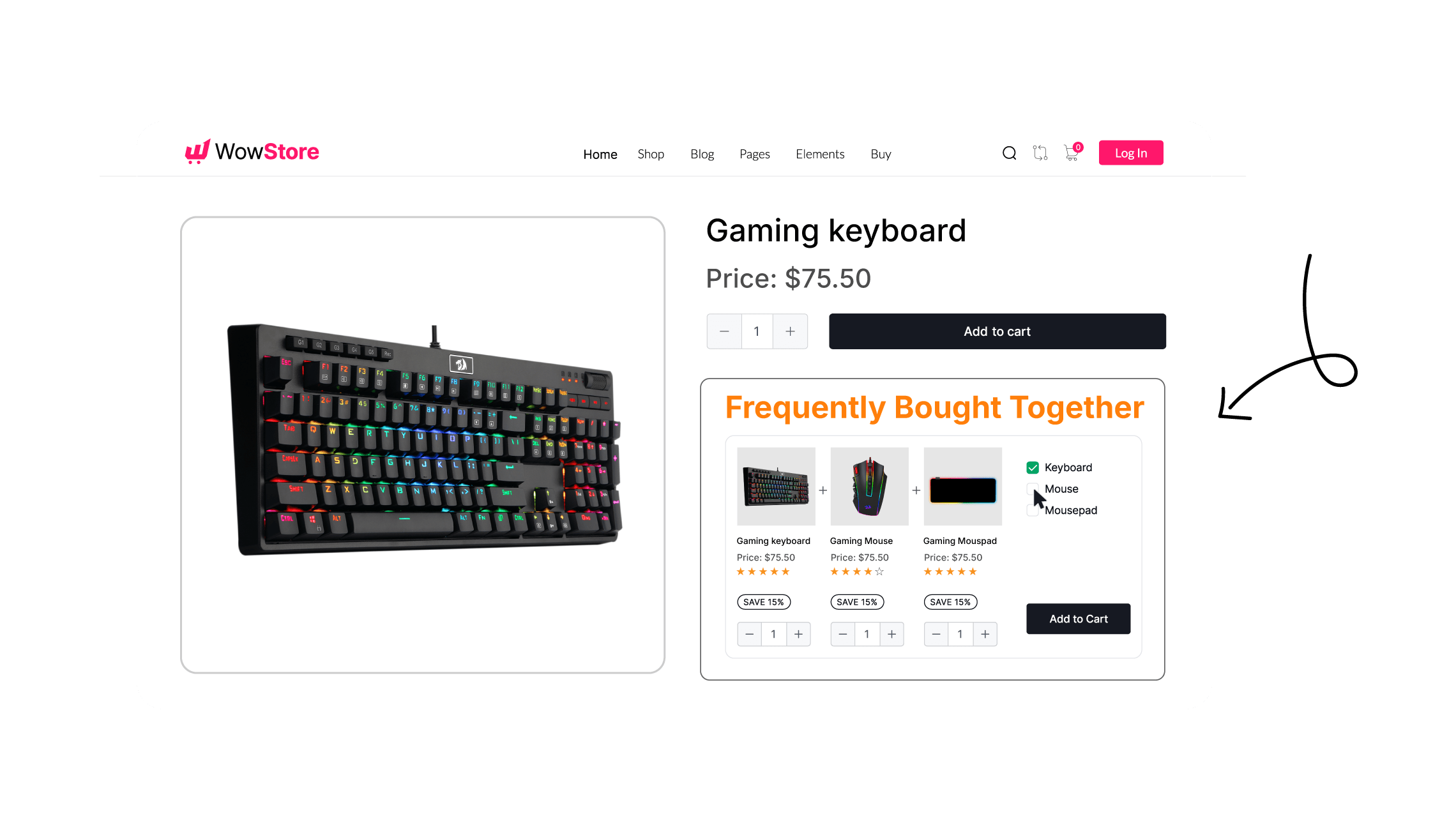
The Power of (FBT) Frequently Bought Together in WooCommerce
Frequently Bought Together boosts sales by highlighting popular product combos. Here’s why you should create this campaign in your WooCommerce store:
✅ Cross-selling: FTB suggests products that complement the customer’s original choice. This encourages customers to add more items to their cart. As a result, sales increase.
✅ Social Proof: You can highlight what other customers frequently buy together. This builds trust and motivates shoppers to make similar purchases.
✅ Personalized Recommendations: FBT allows us to recommend items based on individual preferences and purchase history. This can create a more personalized and engaging shopping experience.
✅ Increased Average Order Value: By recommending relevant products during a customer’s purchase, you create a sense of need for these additional items. This leads to larger purchases and maximizes revenue from each customer.
✅ Competitive Advantages: It’s crucial to stay competitive in today’s market. FTB suggests products that are relevant to the customer’s interests. This can lead to repeat purchases and foster long-term customer relationships.
✅ Convenience: FTB makes it easier for customers to discover related products they might need. This creates a more seamless and convenient shopping journey.
By effectively utilizing FBT, you can enhance average order value, improve customer satisfaction, and drive long-term growth.
Use Cases for Frequently Bought Together
Here are some of the real-life use cases for FBT:
Tech Products: When selling a smartphone, suggest accessories like a protective case and screen protector. Customers are more likely to purchase these together for convenience.
Fashion Retail: For a dress, recommend matching items like shoes and a handbag. This helps customers complete their outfits easily.
Grocery Stores: Suggest complementary products like pasta, sauce, and cheese. This encourages customers to buy all the ingredients for a meal.
Home Improvement: When selling paint, offer brushes, rollers, and painter’s tape. It provides a one-stop solution for DIY projects.
Fitness Equipment: For a yoga mat purchase, recommend blocks and straps. It encourages customers to get everything they need for their workout.
Detailed Steps to Add “Frequently Bought Together” Products in WooCommerce
Now that we’ve covered the definition, benefits, and use cases of a Frequently Bought Together (FBT) campaign, let’s dive into the setup process.
To create an FBT campaign in our WooCommerce store, we need a reliable plugin. After extensive research, WowRevenue stands out as the best option. If you want more details on it, follow the link below:
This amazing plugin offers all the features necessary to boost Average Order Value (AOV). It’s also the first to bring individual campaigns into one comprehensive solution.
These factors make WowRevenue my top recommendation for an FBT solution. Here’s why you should consider it further:
✅ Cost-Effective: WowRevenue is budget-friendly. Instead of buying multiple pricey plugins, you get all essential features, including frequently bought-together options, at a lower cost.
✅ AOV Enhancement: With 12 unique campaigns, WowRevenue focuses on increasing AOV. Features like Frequently Bought Together recommendations encourage customers to add more items to their cart.
✅ Flexible Campaign Placement: Display offers in key areas—product page, cart page, checkout page, and thank you page. This flexibility ensures your frequently bought-together suggestions are visible throughout the shopping journey.
✅ User-Friendly: WowRevenue’s clean and intuitive interface is easy to use, even for beginners. This means you can quickly set up and manage frequently bought-together campaigns without a hassle.
Excited? Let’s walk through creating Frequently Bought Together with WowRevenue!
Step #1: Create a Frequently Bought Together Campaign
First, install the WowRevenue plugin and activate it. Next, from your WordPress Dashboard
- Go to WowRevenue > Campaigns, and click “Create Campaign.”
- Choose “Frequently Bought Together” and click “Create The Campaign.”
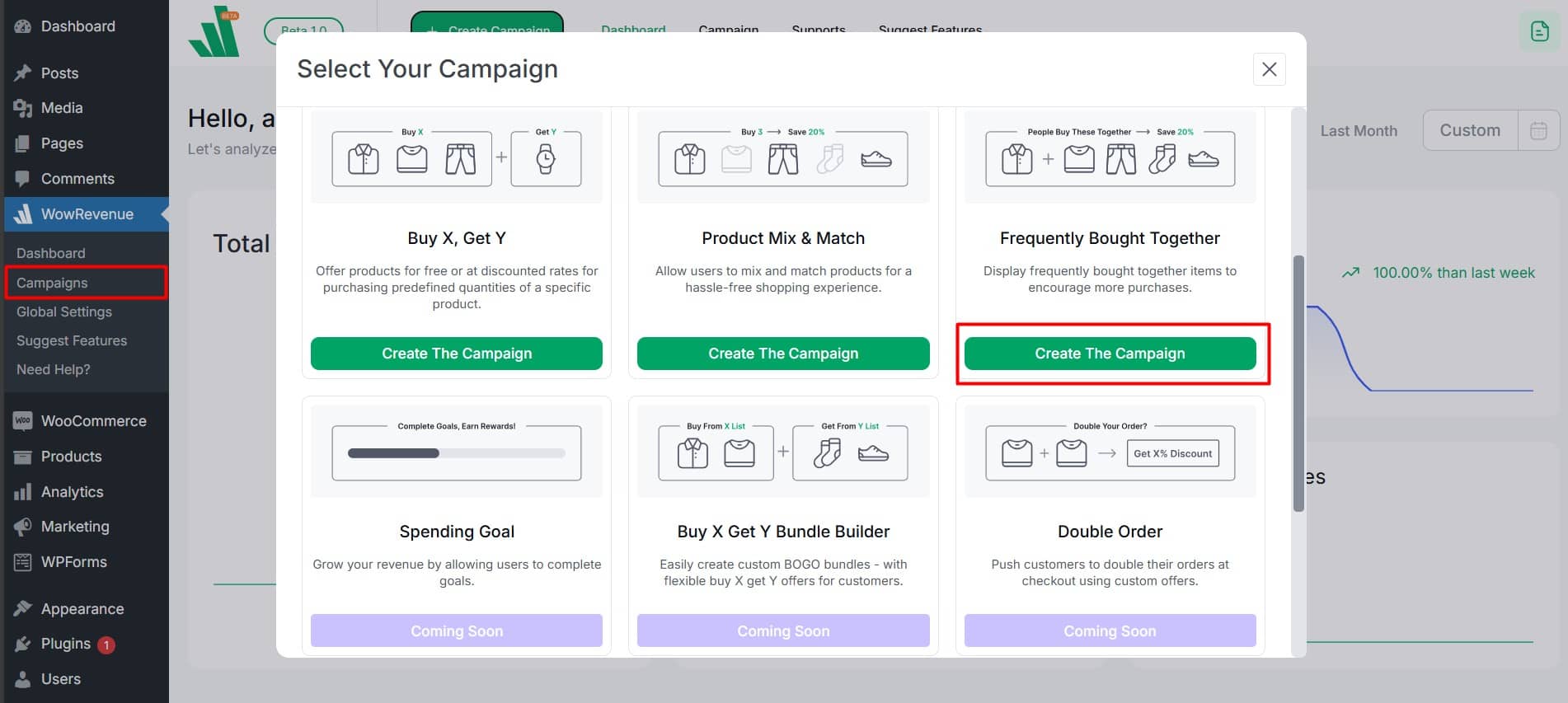
Step #2: Configure the Campaign Behavior
After creating the campaign, a popup will appear to customize its behavior.
First, give your campaign a name to easily identify it later. Then, choose where to display it, like on the product page, Cart page, or other locations.
Next, select how the “Frequently Bought Together” campaign should appear using the ‘Display Style’ option. You can choose In-Page, Pop-Up, or Floating, and adjust it to your liking.
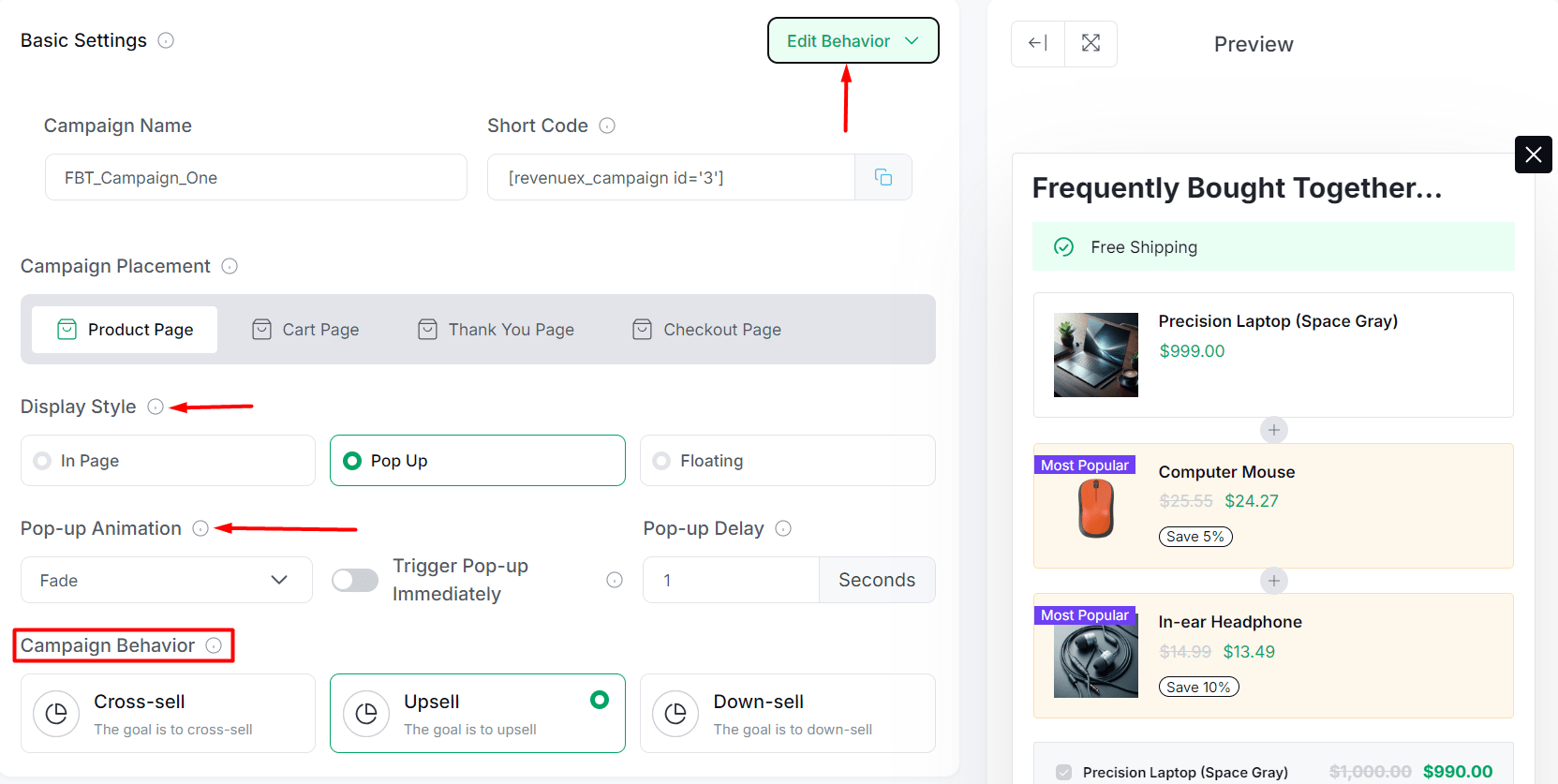
Finally, pick a strategy for your “Frequently Bought Together” campaign—cross-sell, upsell, or down-sell. This choice won’t affect how the campaign works.
Step #3: Set Up Trigger Products
In this section, choose the main products for which you want to offer related items. Click “Select an option” and choose from:
- All products: Applies to every item, with options to exclude some.
- Specific products: Search for and select specific products.
- Specific category: Select categories to include all products within it.
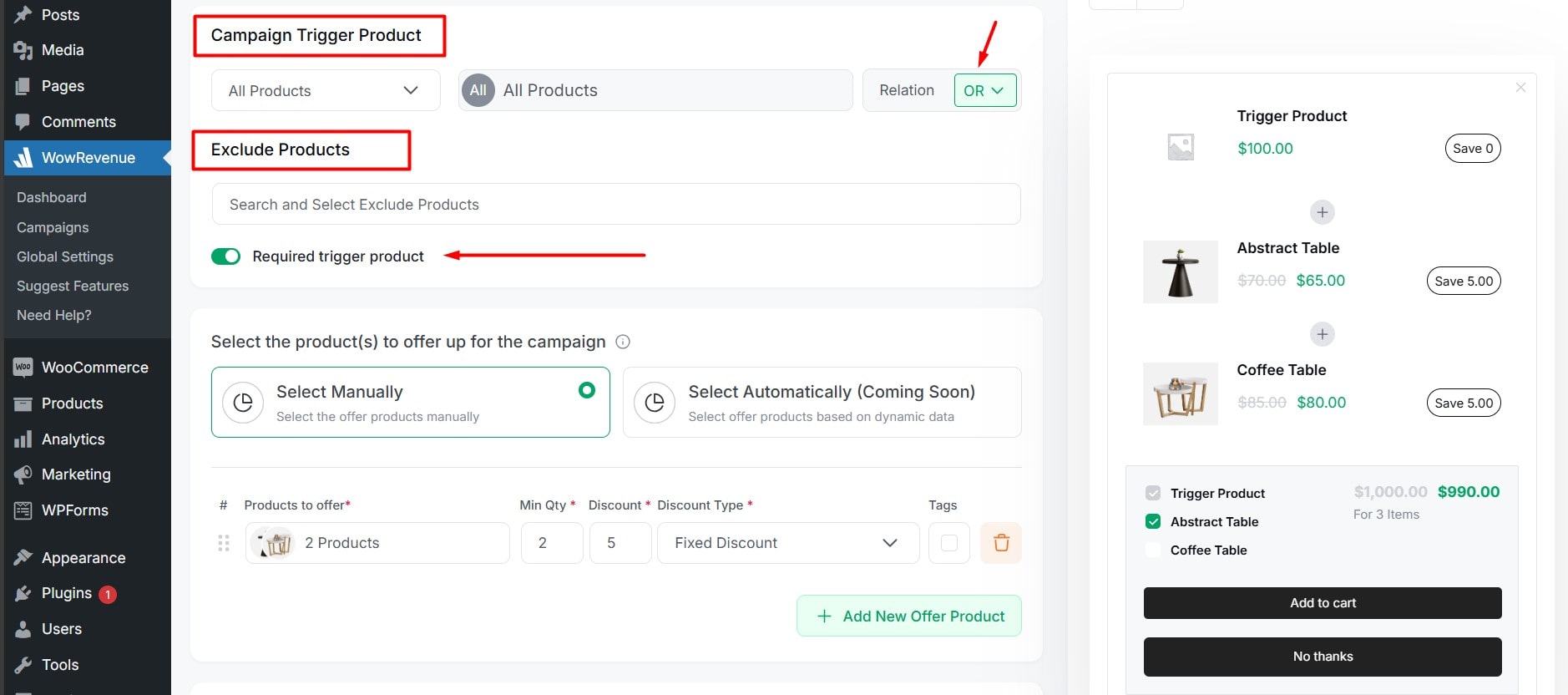
Turn on “Enable Required Trigger Product” if you want the main product to be required to get discounts.
Select the relation type ‘And’ to include all main products for a discount, or choose ‘Or’ to apply the discount to the main product from the current page.
Step #4: Add Frequently Bought Together Products
To set up discounts for complementary products, first choose “Manual” mode.
- Click on “Products to offer,” then search for and select the related products.
- Specify the minimum quantity required to qualify for the offer and enter the discount amount.
- Choose between a Percentage Discount or a Fixed Discount.
Click “+ Add New Offer Product” to add more related products with their discounts.
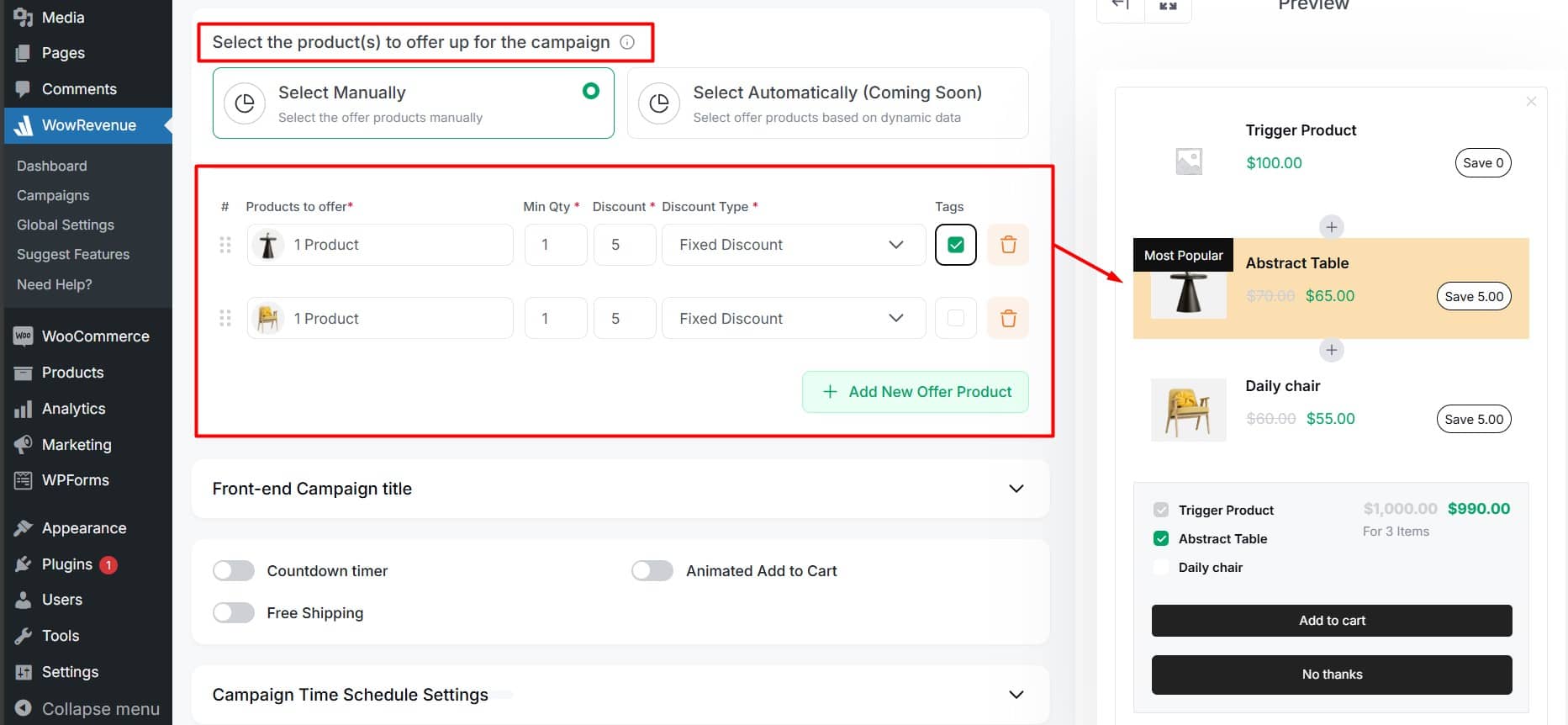
You can also show variable products as frequently bought together items in your store.
Step #5: Utilize Sales-Boosting Features
You can incorporate conversion-focused features to transform your general customers into super customers. This section allows you to set up three such features.
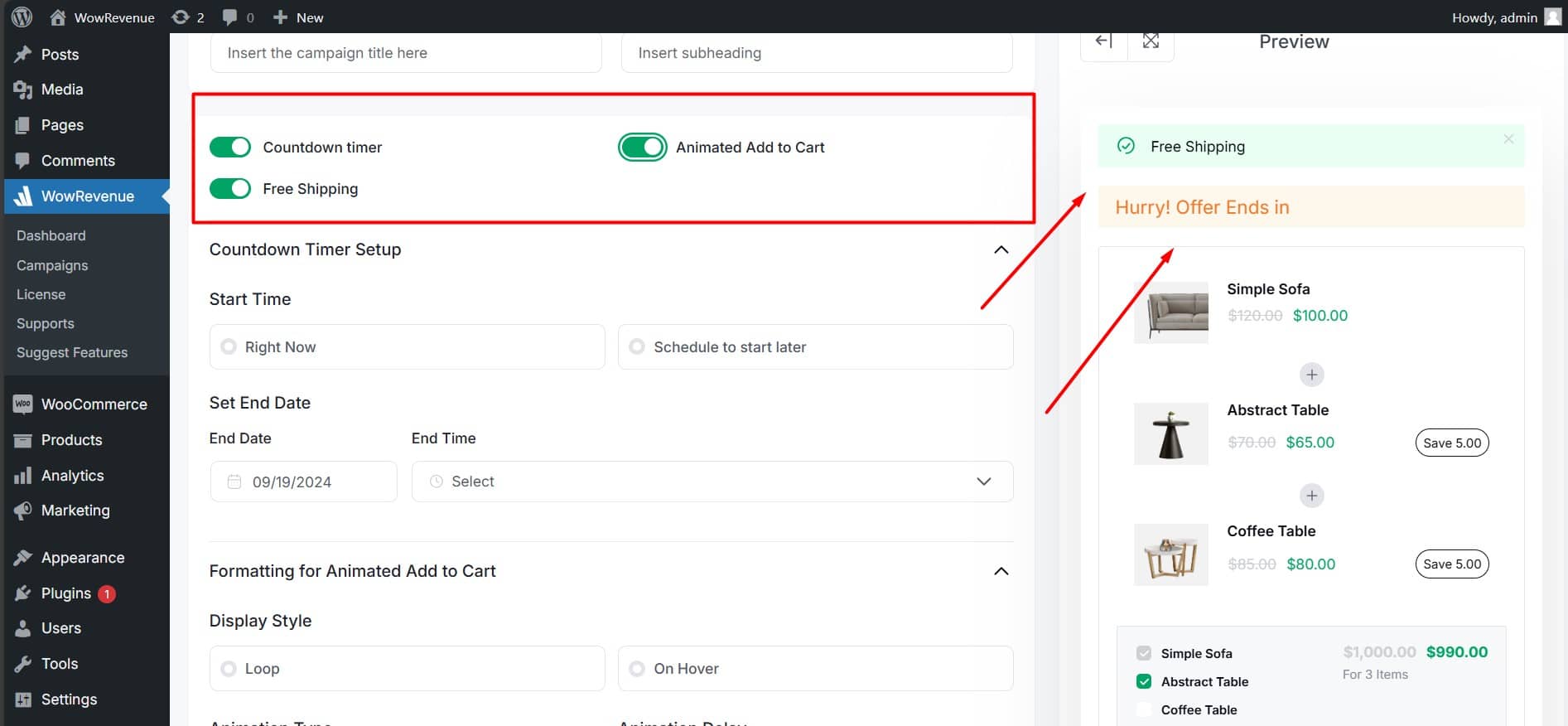
Countdown Timer: Shows a countdown timer, which encourages customers to act quickly before time runs out.
Animated Add-to-Cart: Uses eye-catching animations to make the add-to-cart button more noticeable and appealing. This is useful to prompt more clicks.
Free Shipping: Attracts buyers by eliminating shipping costs and makes the overall purchase more appealing and cost-effective.
Step #6: Configure Additional Settings
In the additional settings, you have three main configuration options for your Frequently Bought Together campaign:
- Set start and end dates to run the campaign for a limited time.
- Make the purchasing process easier by directing customers straight to checkout from the campaign.
- Allow customers to choose quantities for each product within the campaign.
All these features can simplify the purchasing process and improve the overall user experience.
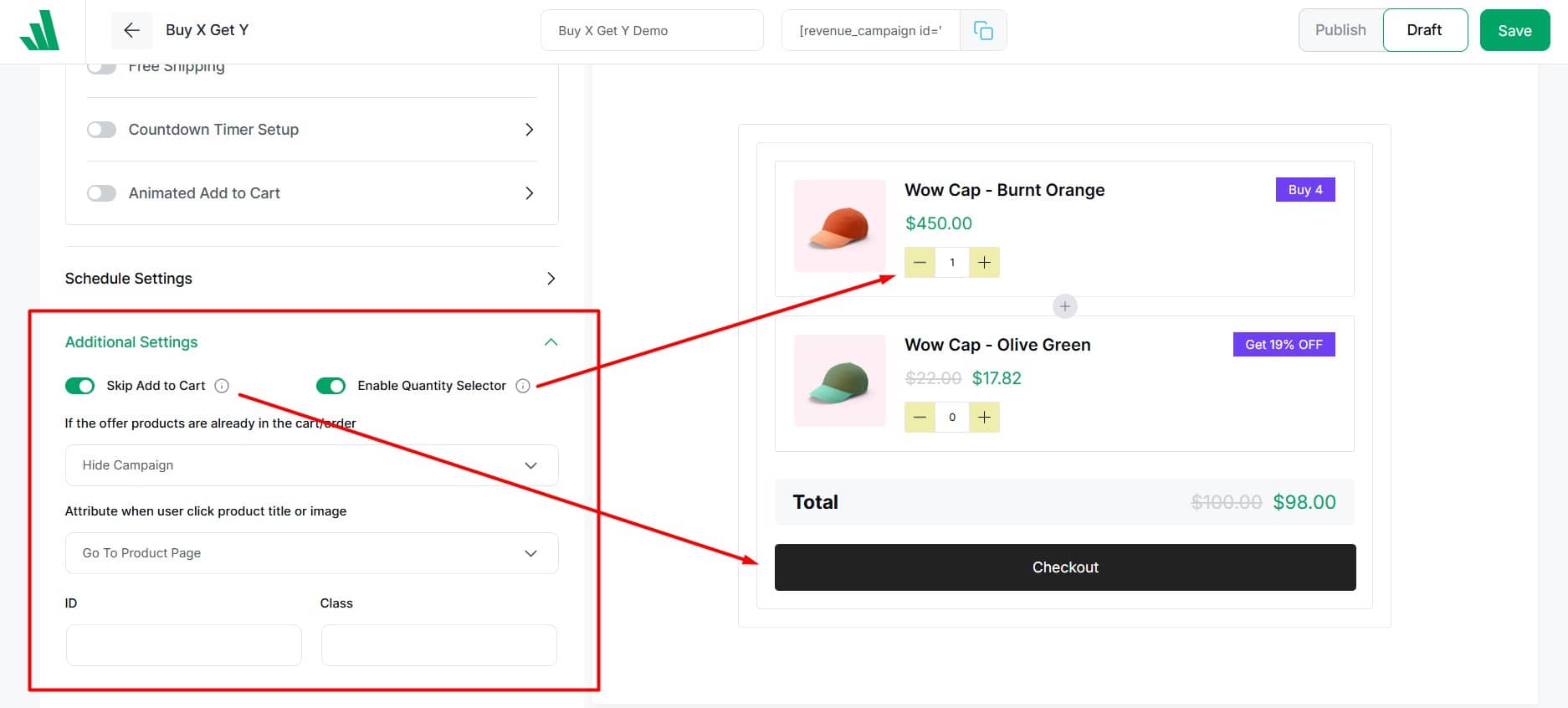
Step #7: Craft the Campaign Appearance
Now that we’ve got the Frequently Bought Together campaign set up and configured, let’s focus on design because how it looks is crucial!
With WowRevenue, you can customize every detail of your campaign, from the title to the add-to-cart button.
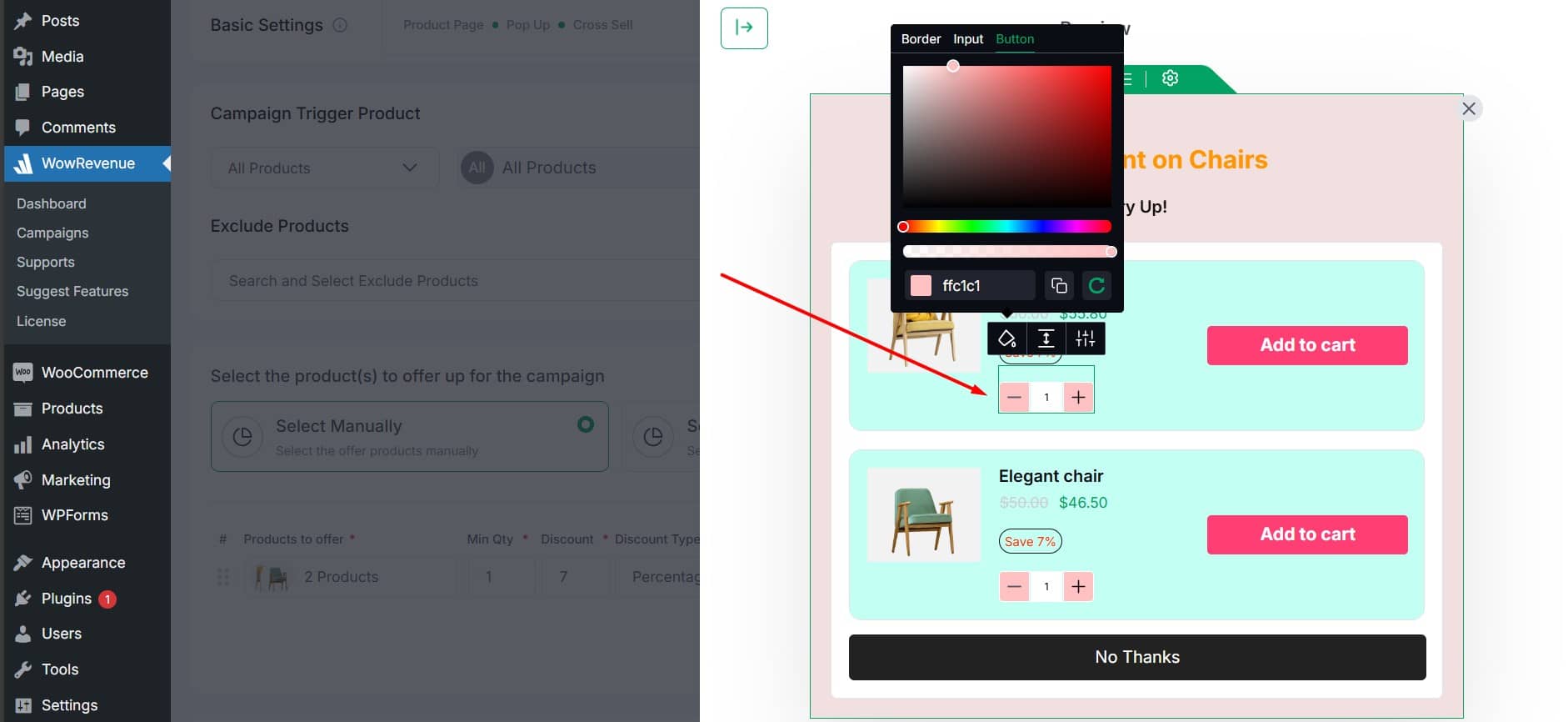
You don’t need to switch pages to make the design. Simply use the preview section on the right. Here, you can adjust colors, typography, borders, and spacing to fit your style perfectly.
After finalizing your design, click “Update” and view your newly styled Frequently Bought Together campaign.
Tips to Follow for a Successful FTB Campaign
To run a successful Frequently Bought Together campaign, follow these tips:
Use Persuasive Copy: Write compelling descriptions that highlight the enhanced value and benefits of buying the items together.
Leverage Customer Data: Use analytics to identify which products are frequently bought together and tailor your campaigns accordingly.
Highlight Savings: Clearly show the savings customers can get by purchasing items together instead of individually.
Resources You’ll Appreciate
You can refer to the WowRevenue Documentation for comprehensive, step-by-step guidance.
- How to Increase Average Order Value in WooCommerce
- How to Add Quantity Discount in WooCommerce
- How to Create Buy X Get Y Offers in WooCommerce
- How to Create Bundle Discounts in Woocommerce
Add Frequently Bought Together Products Now!
Setting up a Frequently Bought Together (FBT) campaign with WowRevenue is a fantastic way to boost your store’s average order value. It’s a straightforward process that encourages customers to buy related products.
Plus, WowRevenue’s features make it easy to customize and display your FBT campaign effectively. From flexible placements to eye-catching designs, you can tailor it to fit your brand.
So, what are you waiting for? Start your Frequently Bought Together campaign today!
FAQs about adding FBT Products in WooCommerce
Here are the common FAQs people have about adding FBT products in WooCommerce:
How can I track the effectiveness of the FBT campaign?
Absolutely! WowRevenue offers comprehensive analytics to help you track and optimize your frequently bought-together campaigns. This allows you to achieve optimal results.
Can I add custom styling for the Frequently Bought Together Campaign?
Yes, you can apply custom CSS by adding a class or ID in the additional settings section of any campaign. This way, adding your custom styling is a breeze with WowRevenue!
How often should I review and adjust the “Frequently Bought Together” section?
You should regularly review and adjust the products that are shown in FBT. Use sales data and customer feedback to keep the suggestions relevant and effective.
What if I have questions or need support for the WowRevenue plugin?
Team WowRevenue is always here to help! Feel free to reach out to us through our contact page. We’re eager to assist you! 😊
Can you create Buy X Get Y Discounts with WowRevenue?
Yes, you can. WowRevenue gives you the option to create Buy X Get Y offers for different types of products. Read more about it here.