Campaign view customization allows users to tailor how their campaigns are displayed. You can toggle between grid and list views and customize alignment, spacing, and typography. This flexibility lets you present your campaigns in the most attractive way possible.
Note: If you need further assistance after reading this, please don’t hesitate to contact us. We’re always happy to help!
Let’s first take a look at how a campaign appears in both grid and list view.
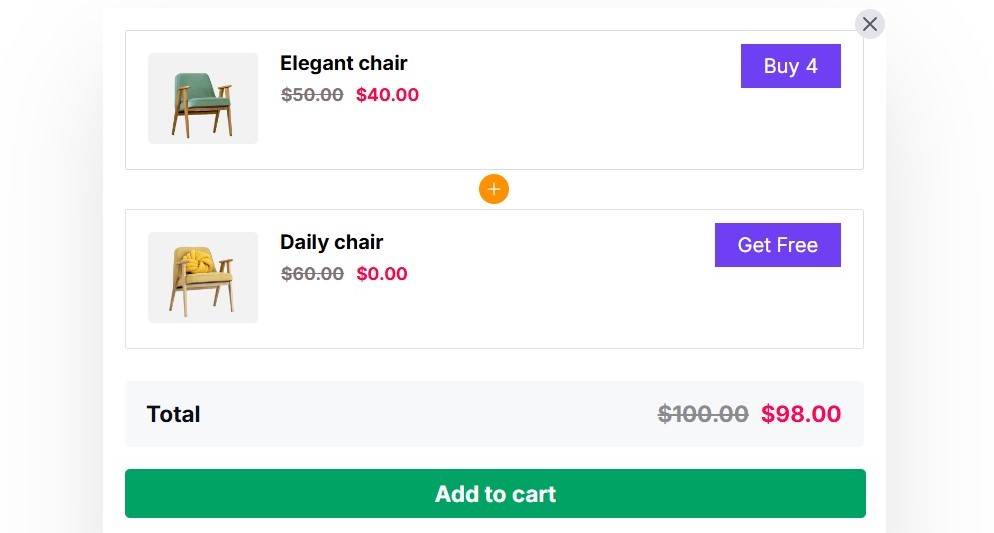
This is a preview of the Campaign List View
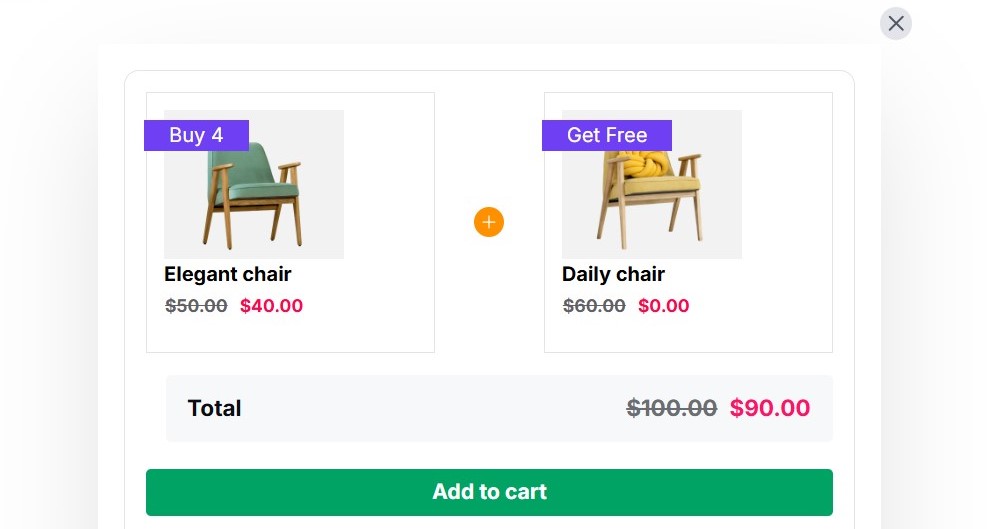
This is a preview of the Campaign List View
To customize the Campaign View:
- Navigate to the Preview Section on the right side of any campaign.
- Choose between Grid or List view options from the view icon.

For Typography, Color, and Spacing, click here.
