These features are designed to encourage visitors to take a desired action such as making a purchase or asking for a quote.
By incorporating Sales-Boosting Features, you can significantly improve your chances of converting visitors into customers. For example, you can offer free shipping and motivate the visitors to buy.
If you need further assistance after reading this, please don’t hesitate to contact us. We’re always happy to help!
In this doc, you’ll learn how to set up Sales-Boosting Features with WowRevenue. You have three Sales-Boosting Features for each campaign. They are:
#1: Free Shipping
A free shipping feature lets customers receive products without paying delivery fees. It’s often used to encourage purchases by reducing overall costs for buyers.
To get the Free Shipping feature:
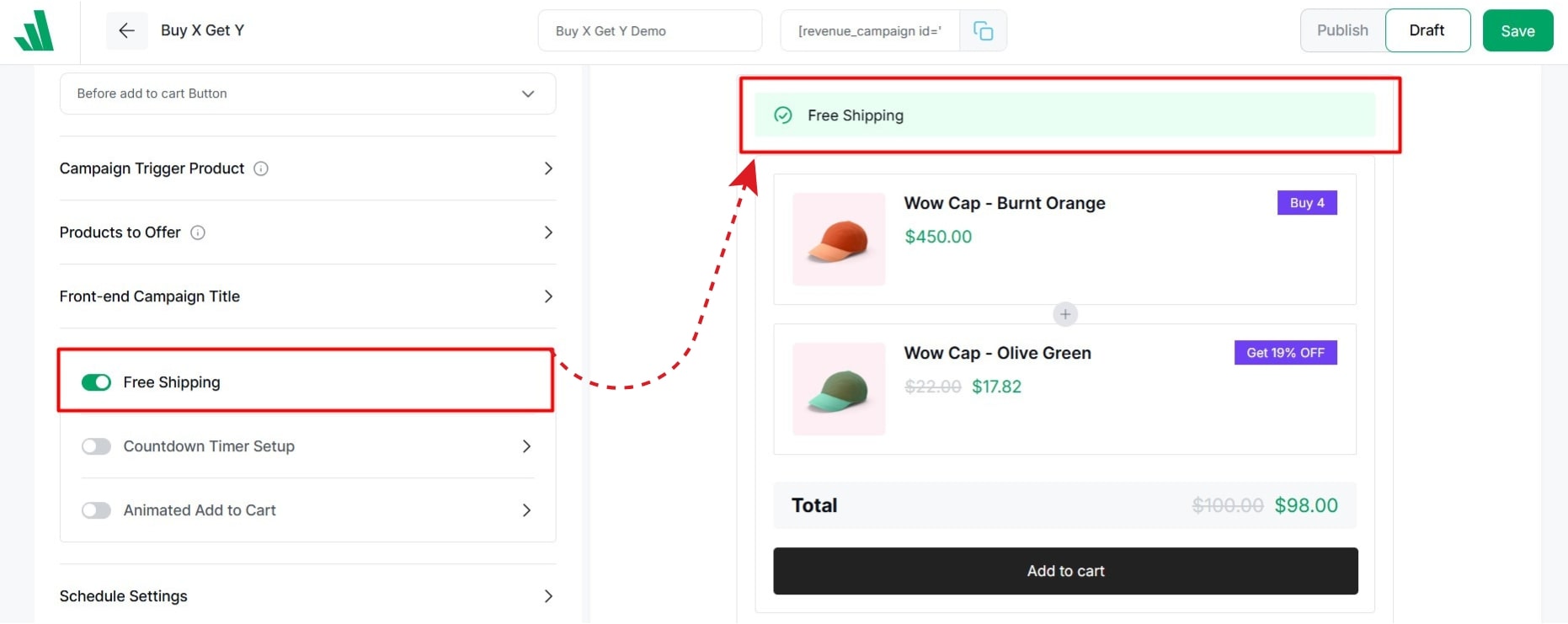
Simply, scroll to “Free Shipping” in any campaign and toggle it on.
You’re good to go!
#2: Countdown Timer Setup
A countdown timer is a feature that counts down from a pre-defined time to zero. It’s often used in online sales to generate urgency or FOMO (Fear of Missing Out).
To set up a countdown timer, follow these steps.
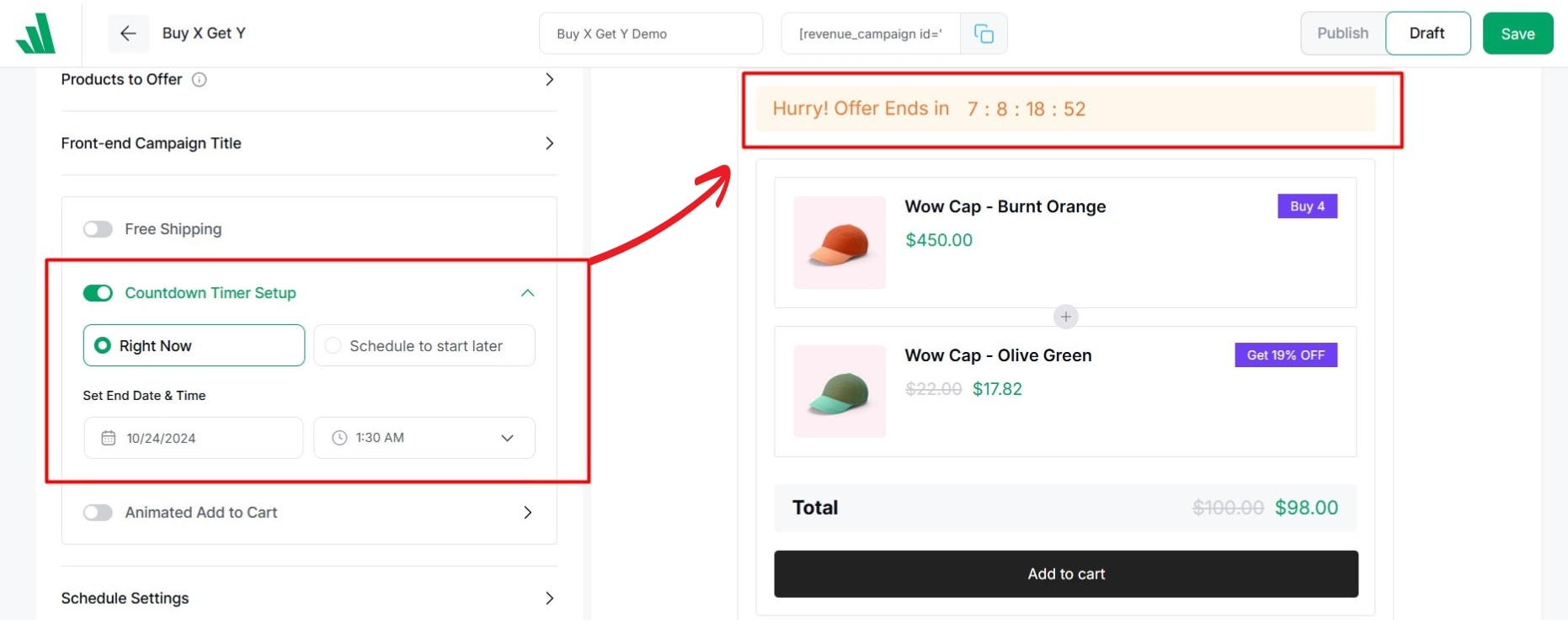
- Scroll to “Countdown Timer” in any campaign and toggle it on.
- Set the time to “Right Now” to start the countdown immediately.
- Or, schedule to start later by selecting a specific date and time.
- Set the start and end date.
Setup complete!
#3: Animated Add to Cart
An animated add-to-cart button moves and adds a dynamic touch to your online store. This feature is designed to draw visitor’s attention. and encourage them to click on the add to cart button.
To set up an Animated Add to Cart, follow these steps.
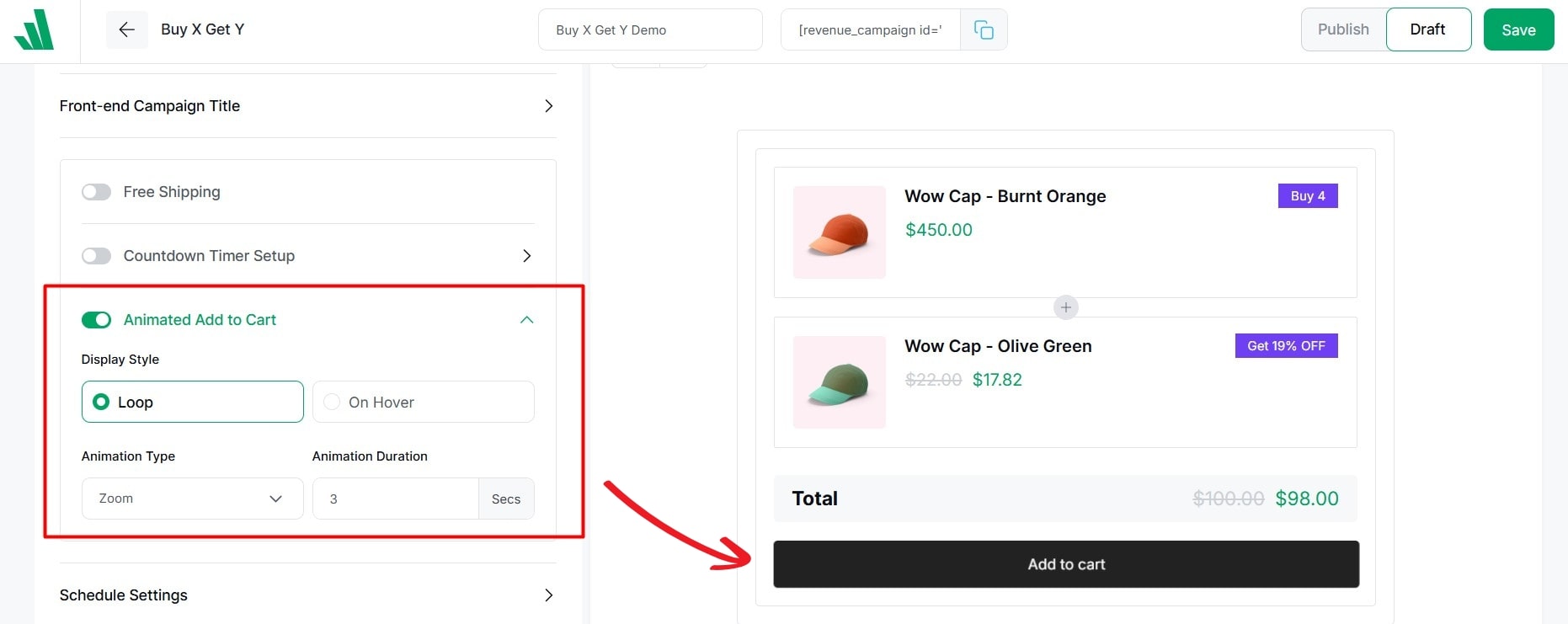
- Scroll to “Animated Add to Cart” in any campaign and toggle it on.
- Set the display style to “Loop” to automatically animate the cart button.
- Or, select “On Hover” to animate the cart button when hovered over.
- Choose your preferred Animation Style from four available options.
- Specify the time delay before playing the animation in seconds (Set how long to wait before the animation starts after the page loads)
Setup Complete!




