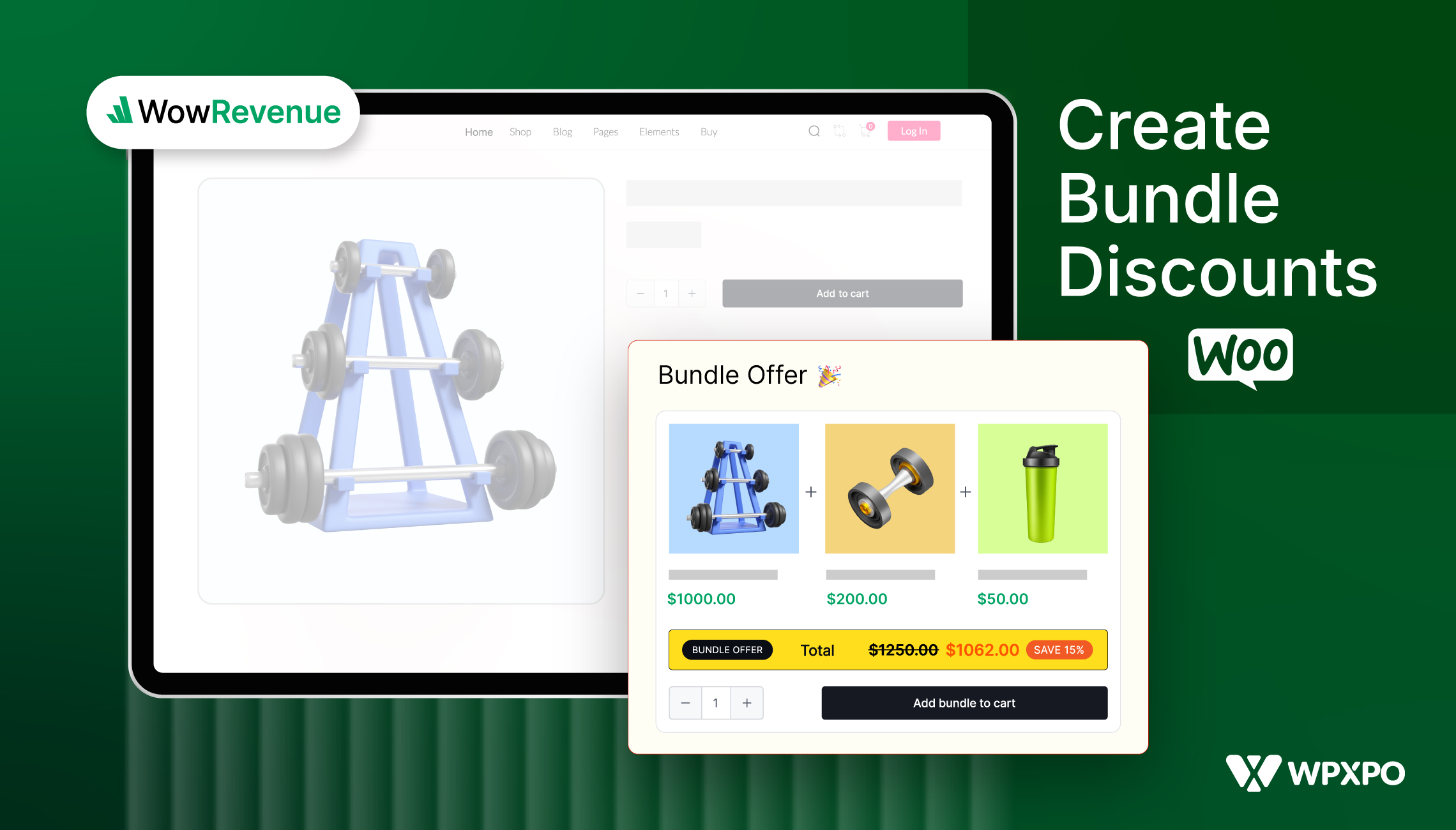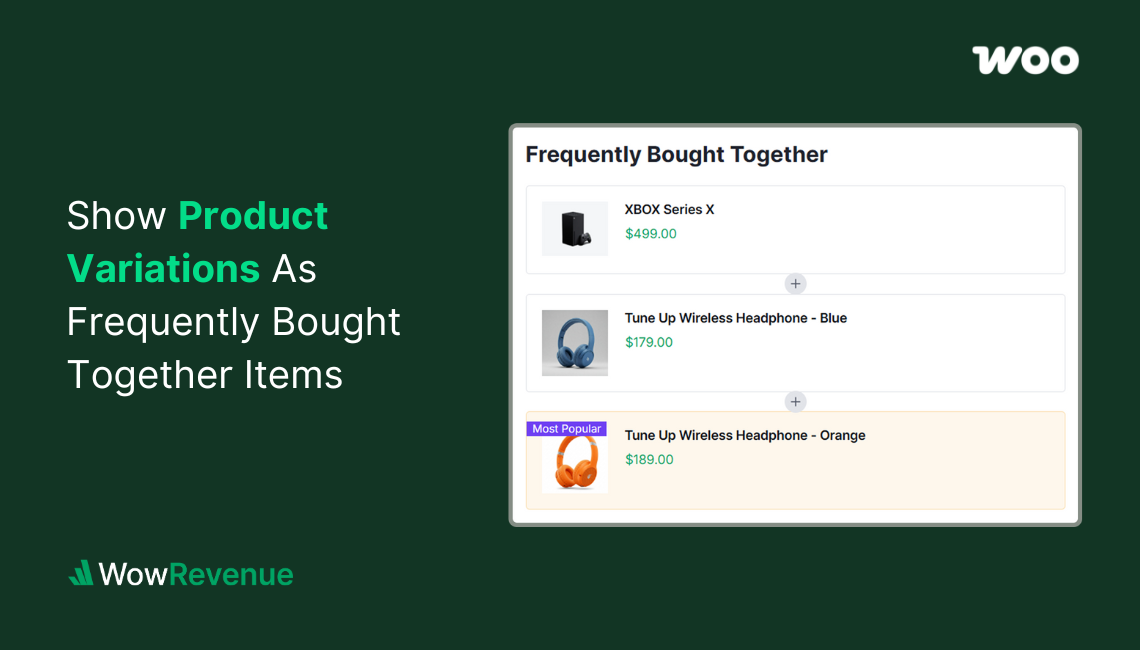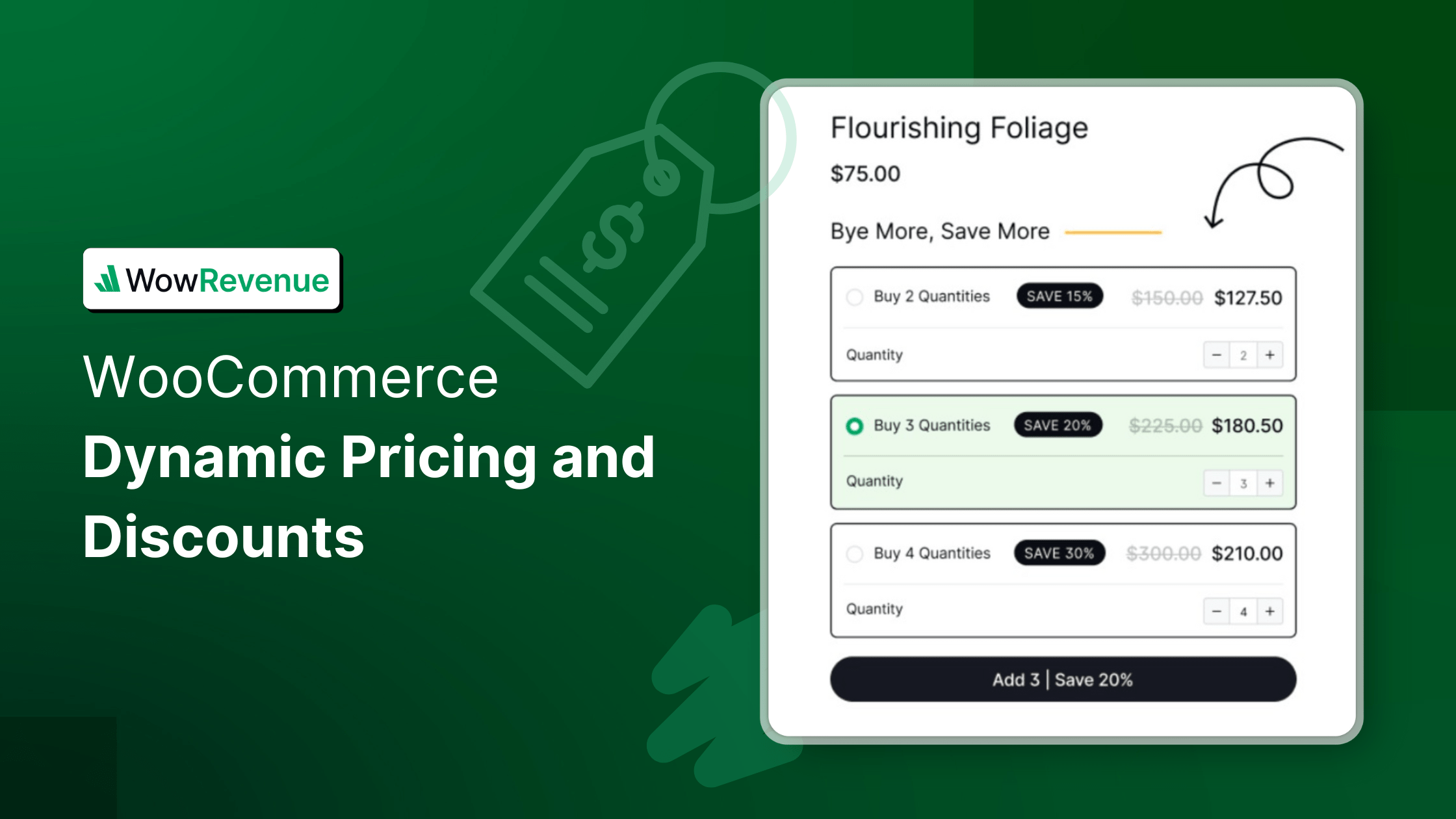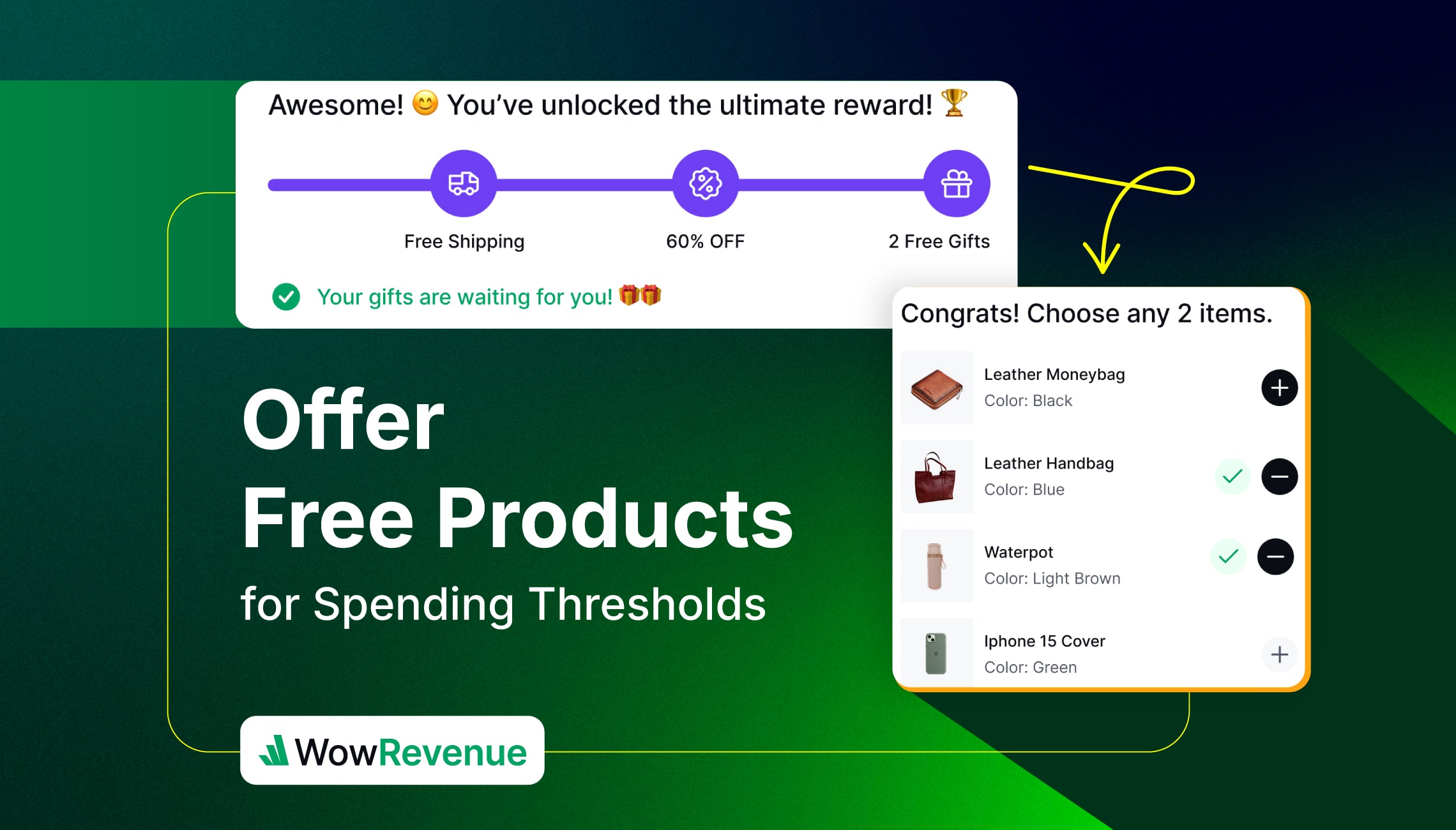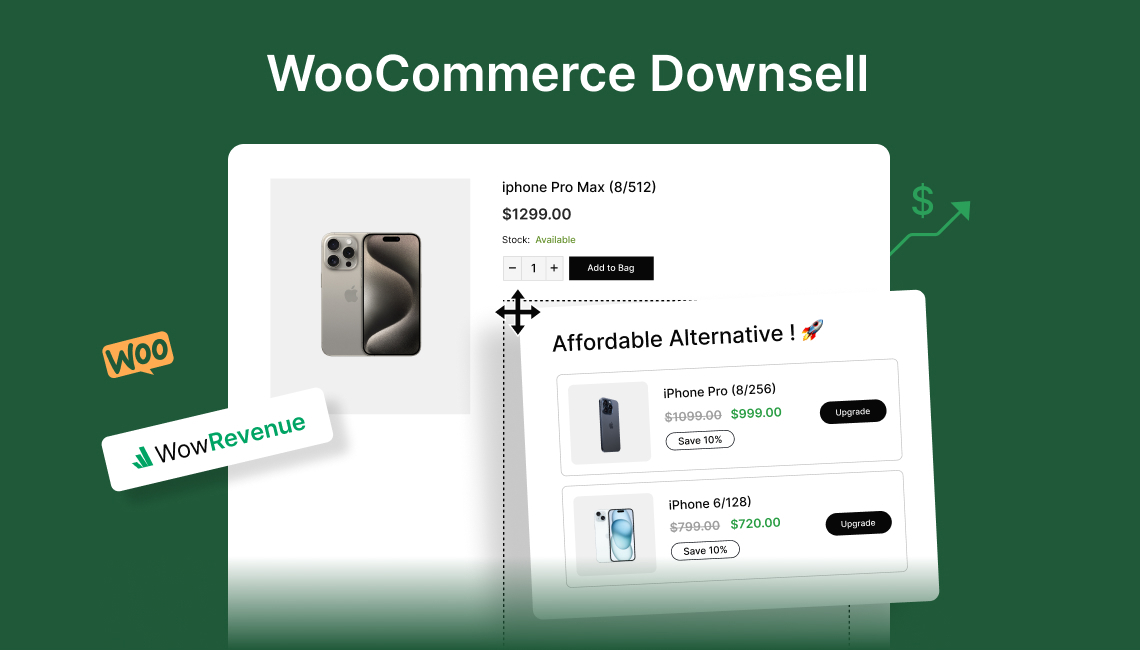WooCommerce store owners often find themselves in a tough spot. They want to boost sales, but they know that too many promotional campaigns can overwhelm or even push away customers.
This is where setting up bundle discounts can be an effective strategy. When you offer a group of related products at a discounted price, you can encourage customers to buy more in a single purchase.
But how do you go about setting up a bundle discount campaign in your store?
Here are the easy steps to create product bundle discount in WooCommerce:
- Install and activate a bundle plugin like WowRevenue
- Create a campaign for the bundle discount
- Configure trigger and offer products for bundles
- Customize the offer title and schedule
- Personalize the design for the bundle discount offer
To learn details about each of these steps, continue reading the article. I will provide you with a step-by-step guide so that you can easily set up bundle discounts that suit your preferences.
If you prefer watching a tutorial, here’s a video guide we have prepared for you:
Key Takeaways
- Flexible Customization: With the WowRevenue plugin, you can easily customize bundle discounts, which products are included, and how the offers are presented to customers.
- User-Friendly Setup: Plugins like WowRevenue make setting up bundle discounts straightforward, even for beginners, with no coding knowledge required.
- Inventory Management: Bundle discounts are a smart way to clear out slow-moving inventory by pairing niche items with popular products.
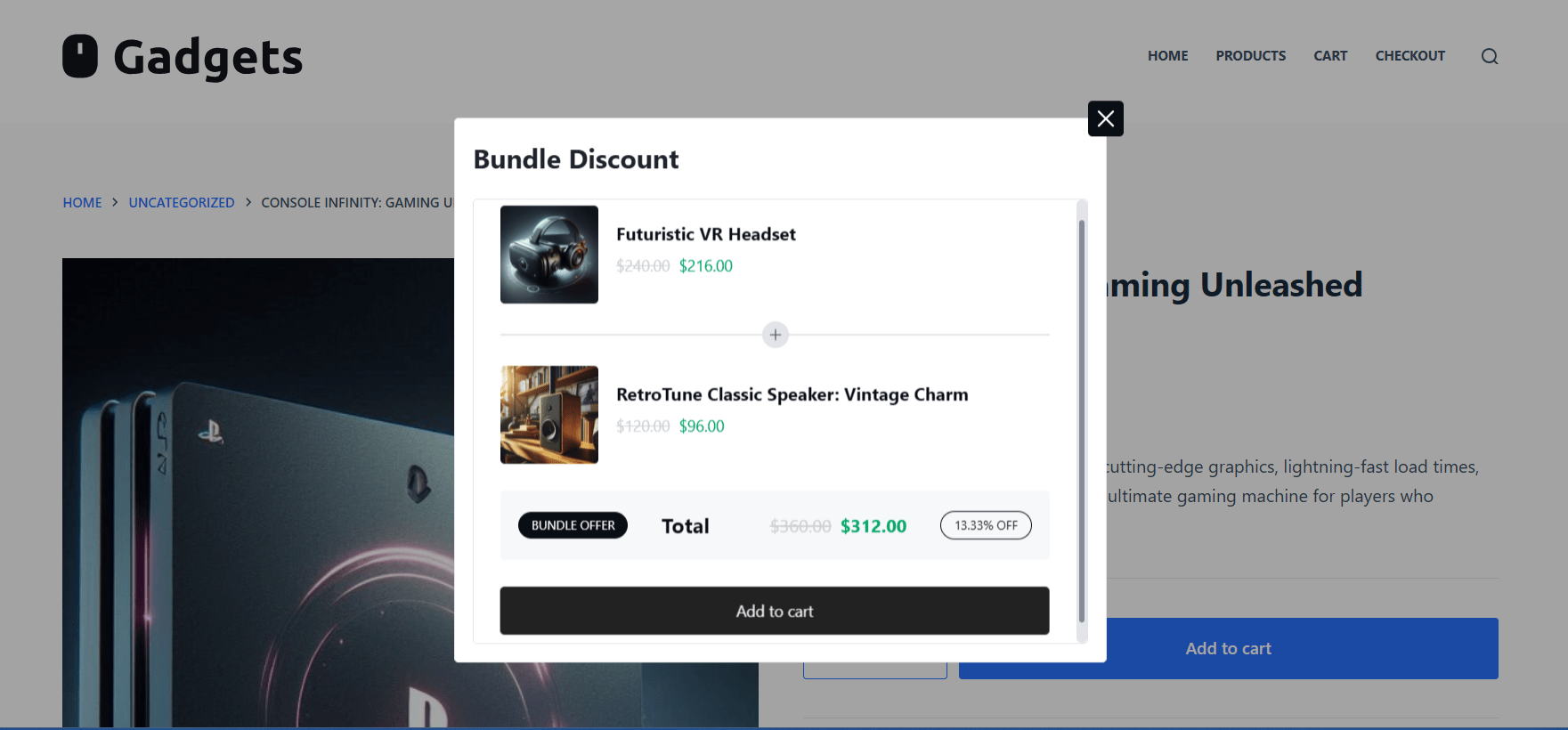
What Is Product Bundle Discount In Woocommerce?
Product bundle discount in WooCommerce is a pricing strategy in which you sell a set of products together at a discounted price. This encourages customers to purchase multiple related or complementary products in one transaction, leading to improved average order value for your store.
Just so you know, a product bundle can be created with multiple variations of the same products. Also, you can add products which are complimentary to each other in a bundle. This concept may seem similar to WooCommerce grouped products but they are different in functionality.
While grouped products require you to create a new product page to showcase the bundles, product bundler plugins let you show the bundles right on the product page you are viewing.
Benefits of Setting Up Product Bundle Discounts In Your Store
Offering product bundle discounts in your WooCommerce store can be beneficial for several reasons. It not only improves customer satisfaction but also increases profit for your business.
Here’s why you should consider implementing this strategy:
- Increase Average Order Value (AOV): Bundle discounts are a great way to increase your average order value. Customers are likely to purchase more products when they see discounted prices for product bundles. It increases revenue for each transaction, leading to better profits for your business.
- Encourage Customers to Explore More Products: Bundle discounts also encourage customers to explore more of your store. When you show related products in a bundle, it introduces them to products they might not have considered buying on their own.
- Boost Slow-Moving Inventory: If you have products that aren’t selling as quickly as you’d like, you can bundle them with popular items. It can help clear out the inventory fast.
Use Cases of Offering Product Bundle Discounts
Product bundle discounts can be an effective strategy for various types of online stores. Here are some examples of how bundle discounts can be utilized in different scenarios:
- Fashion Retail Stores: A fashion store owner can create seasonal bundles that include a complete outfit. For example, during the summer season, he can offer a “Summer Essentials” bundle that includes a sundress, sunglasses, and a hat at a discounted rate.
- Tech and Gadgets Stores: If you have an electronics store, you can utilize product bundles to increase sales of accessories. For example, you may offer a bundle that includes a laptop, a laptop bag, and a portable hard drive.
- Beauty and Skincare Stores: Beauty and skincare retailers can use bundle discounts to encourage customers to try new products. For example, a skincare store might offer a “Complete Skincare Routine” bundle that includes a cleanser, toner, moisturizer, and sunscreen.
If you want to watch a tutorial on setting up bundle discounts, we have prepared a video guide:
Choosing the Best Product Bundle Builder For Woocommerce
Creating bundle discounts in WooCommerce is easy with the help of product bundle plugins and extensions. These tools have several unique features that let you create and manage bundle discounts effectively.
Here’s an overview of some of the top bundle builders you can use in your WooCommerce store:
WowRevenue – Best Product Bundles Plugin
WowRevenue is a complete solution to help you greatly increase the average order value (AOV) in your store. It lets store owners set up traditional discounts and offers unique features like product mix and match and frequently bought together items.
Features:
- Create sitewide discounts, volume discounts, and bundle discounts to encourage customers to spend more.
- Offer product mix and match, buy x get y promotions, and frequently bought together suggestions.
- Create a sense of urgency (FOMO) with countdown timers, stock scarcity, and animated add-to-cart buttons.
- Showcase Spending Goal to entice customers to spend more.
- Set the schedule for the campaign.
- Customize the placement and target pages of discounts.
- Fine-tune the design of the campaign offers to make them visually attractive.
So, if you want to improve the AOV of your store, WowRevenue has all the features you need. It is specifically designed to maximize customer engagement and increase profits.
Product Bundles for WooCommerce
Product Bundles for WooCommerce is a great extension that makes it easy to create and manage product bundles. Whether you’re selling physical items or virtual products, it provides several features to suit your preferences.
Features:
- Create physical, virtual, or downloadable bundles with custom pricing and shipping options.
- Group simple, variable, and subscription products together, and allow specific variation selection.
- Offer bulk discounts with dynamic pricing rules and get detailed revenue analytics.
- Customize the appearance of bundles and bundled items across different WooCommerce templates.
Product Bundles for WooCommerce is a good choice for store owners who want flexibility in making product bundles, along with detailed analytics and stock management features.
Product Bundle Discount for WooCommerce
Product Bundle Discount for WooCommerce by Codup is a powerful extension of WooCommerce that is designed to boost sales. It lets you create exciting bundle offers and includes features to create urgency.
Features:
- Create bulk discount packages with increasing discounts based on the quantity purchased.
- Add countdown timers to create urgency and boost conversions.
- Display bundle prices either per item or as a total price, depending on your store’s needs.
So, it is an amazing choice for store owners who want to increase their sales through effective discount strategies. Its features are helpful to create urgency and customize offers that suit your preferences.
Which Option Should You Choose to Set Up Product Bundle Discounts?
While all three of them offer great discount strategies, WowRevenue provides better value while being packed with unique features.
Here’s why it is the right choice for offering bundle discounts:
- Comprehensive Solution: In addition to product bundle discounts, WowRevenue includes a wide range of promotional tools such as product mix and match, buy x get y, and more.
- Designed to Boost AOV: Features like spending goals and frequently bought together are specifically designed to increase the average order value in your store.
- Create FOMO Effect: WowRevenue offers countdown timers, stock scarcity, and animated add-to-cart buttons to create a Fear of Missing Out (FOMO) effect so that customers are encouraged to take action quickly and purchase products.
- Flexible Offer Placement: The plugin offers many options for where and how you want to display promotional offers. Choose to show offers on the page as a pop-up or a floating button. Decide whether to display them on the product page, cart page, etc.
- User-Friendly Interface: WowRevenue is designed for both beginners and advanced users. No coding knowledge is required.
Choosing WowRevenue ensures that you have a powerful, all-in-one solution for maximizing your store’s revenue potential while offering customers a smooth and engaging shopping experience.
How to Set Up WooCommerce Product Bundle Discount: Detailed Steps
Creating bundle discounts in WooCommerce is straightforward if you use the user-friendly plugin WowRevenue. This plugin is a complete solution that is designed to boost your store’s AOV effortlessly.
In this section, I will provide a step-by-step guide on setting up a campaign for bundle discounts so that you don’t have to go through a complicated process yourself.
First, make sure you have installed & activated the WowRevenue Plugin from your WordPress dashboard. More details can be found in our official documentation. Now, let’s get started!
Step 1: Create A Campaign for Bundle Discount
After installing WowRevenue, go to your admin panel and navigate to WowRevenue’s dashboard. Now click on the Create Campaign button.
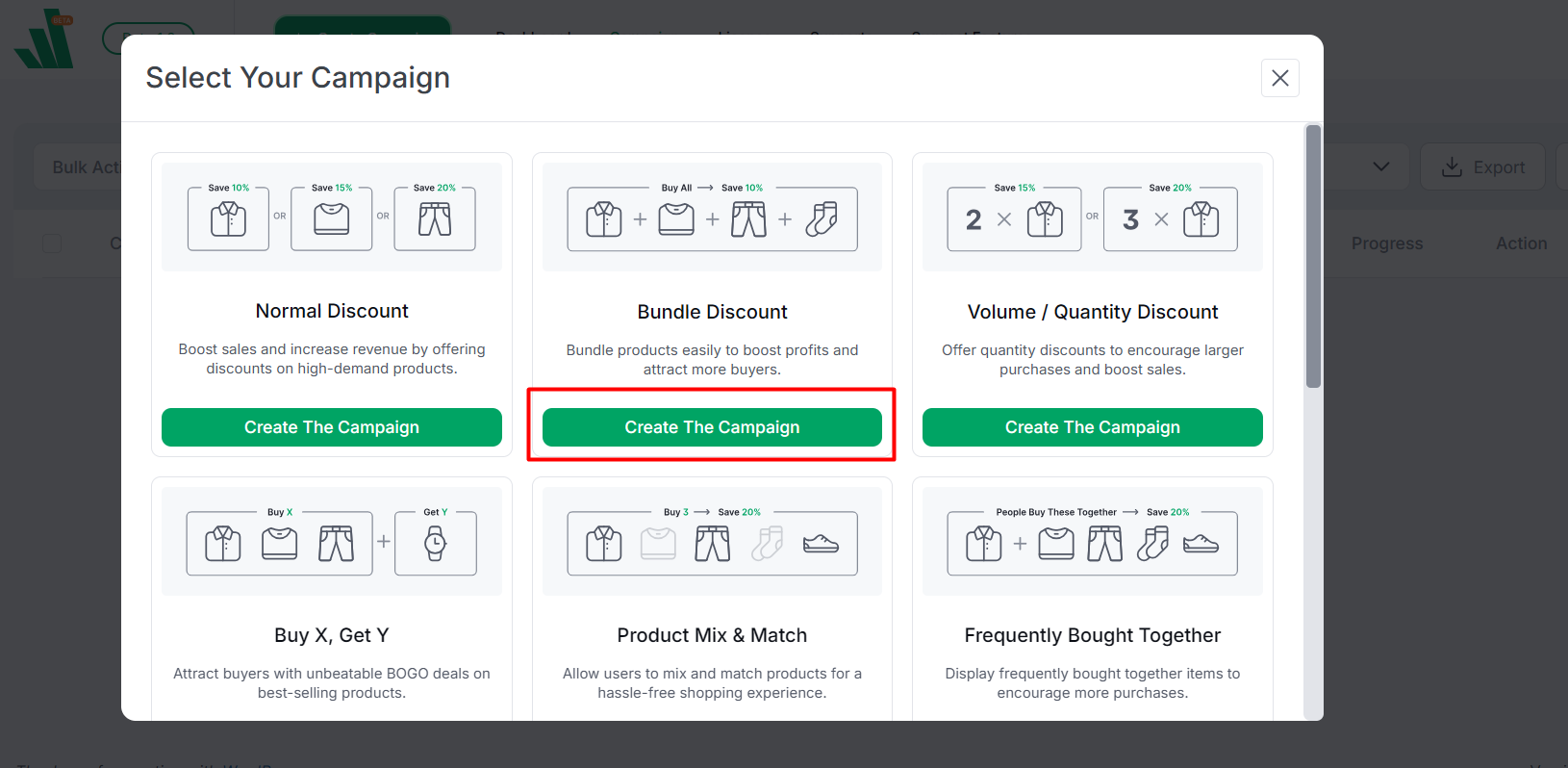
You will see several campaigns to choose from. Click on the Create The Campaign button for the Bundle Discount option.
Now, you will land on a campaign setup page with many options that let you set up the bundle discount offer effortlessly.
Choose a name for the campaign as you want. Select the desired pages (product page, cart page, etc.) where you want to show the bundle offer.
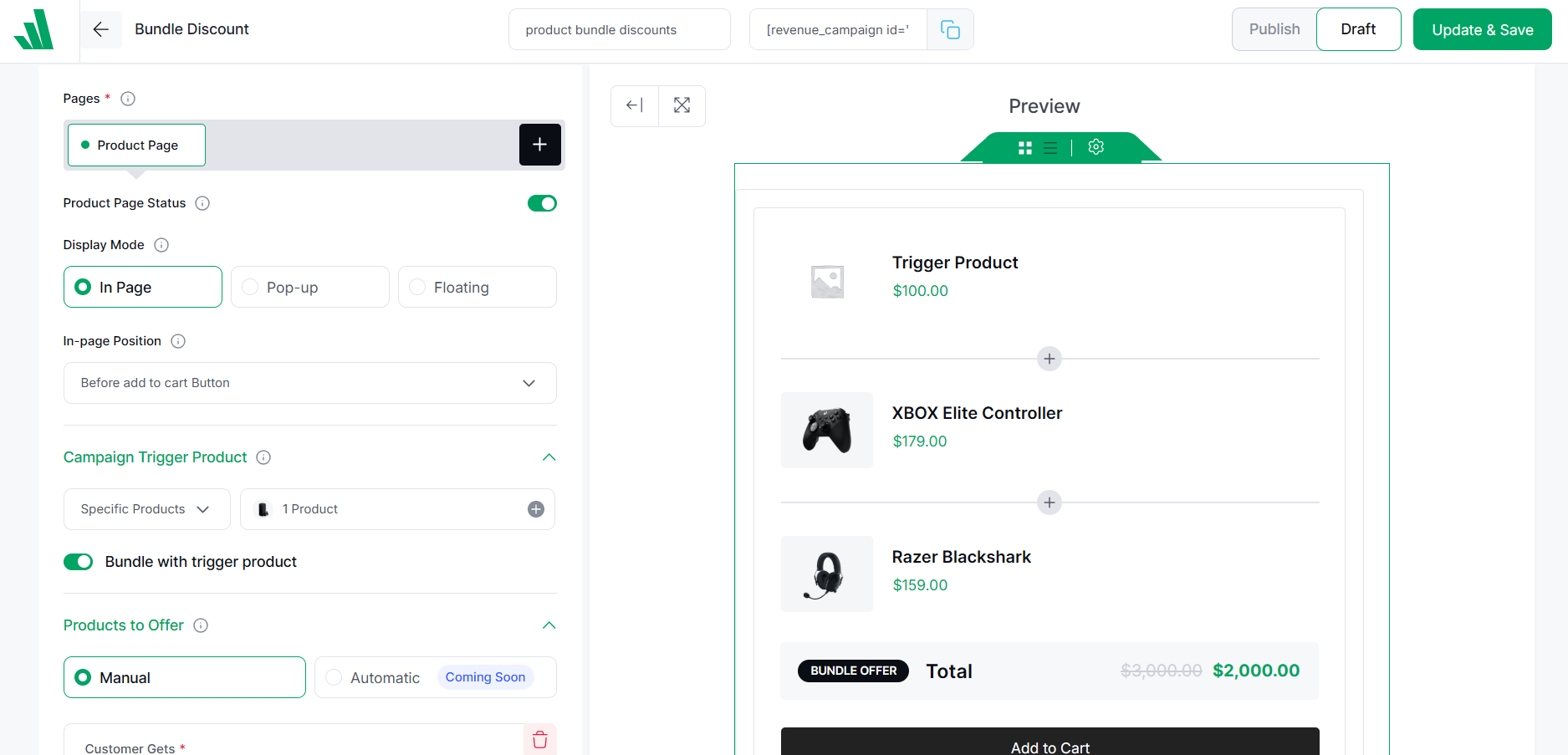
You can also decide how the offer will be displayed: In Page, Pop Up, or Floating.
Based on the type you choose, you can further customize the offer placement.
Now click on the Save and Continue button.
Step 2: Set up Trigger Products & Offer Products for the Discount
Now, you will see the next settings for the campaign. In this step, you need to set up trigger products and offer products for the bundle discount.
Trigger products refer to the product pages where your customers will see the bundle offers. The offer products simply mean the products for which you want to offer the discounts.
Under the Trigger Product option, you can choose a specific product, products from a category, or All products. Use the AND or OR relation feature to set more than one trigger product.
Also, you have the option to include this trigger product in the bundle you are creating. Simply enable the option “Bundle with Trigger Product” to achieve this.
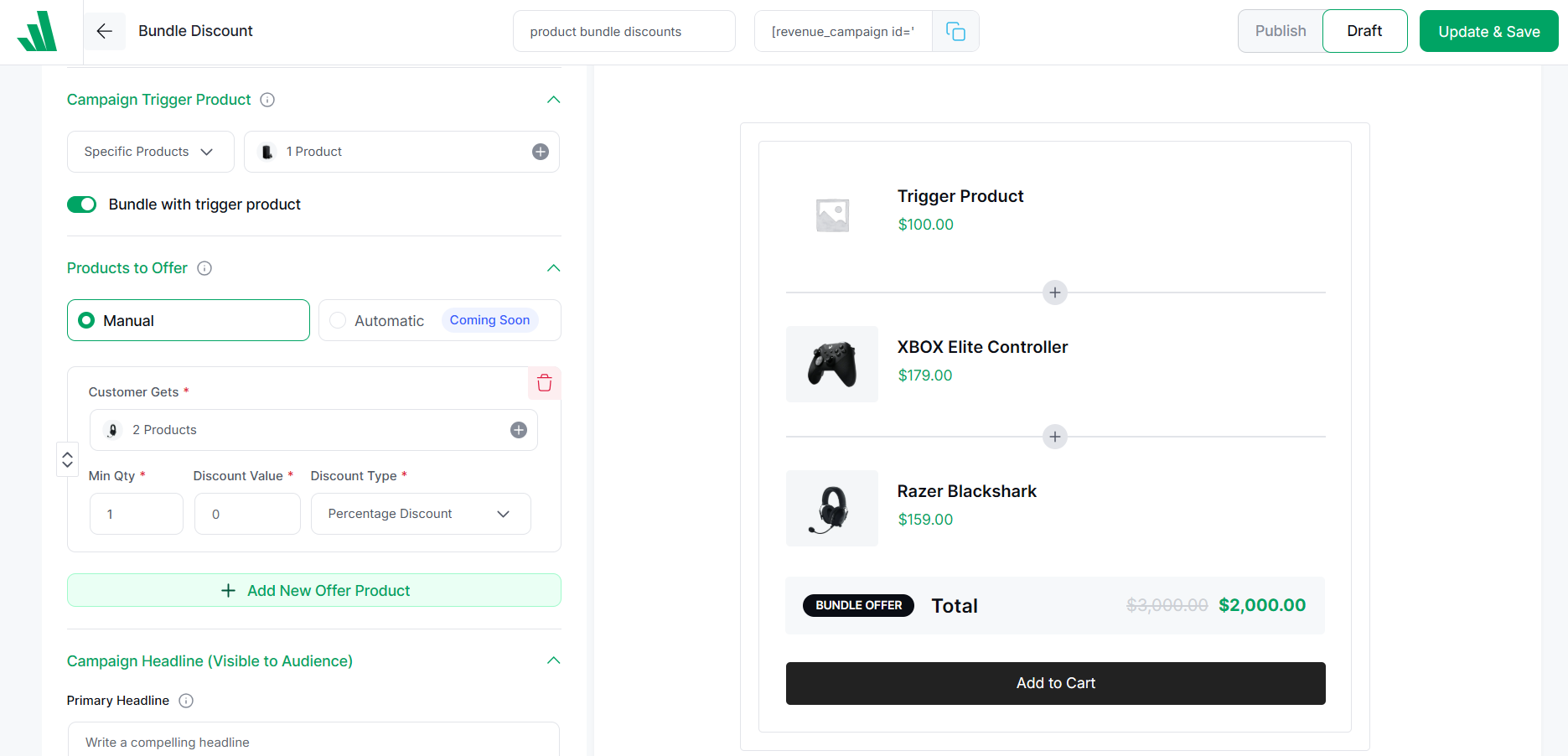
Next, the most important step: choosing the products for the bundle. Under the Products to Offer option, choose the Manual option and select the products that should be in the bundle. You can choose each product’s quantity and its discount.
You can set different discount amounts for different products in the bundle. To do that, simply click on the Add New Offer Product option and set the next product according to your preferences.
Step 3: Set up Bundle Offer Title, Schedule, and Additional Settings
When you scroll down, you will see several more options to further customize the bundle discount.
You can set up a campaign headline and details that your customers will see to learn what the offer is about.
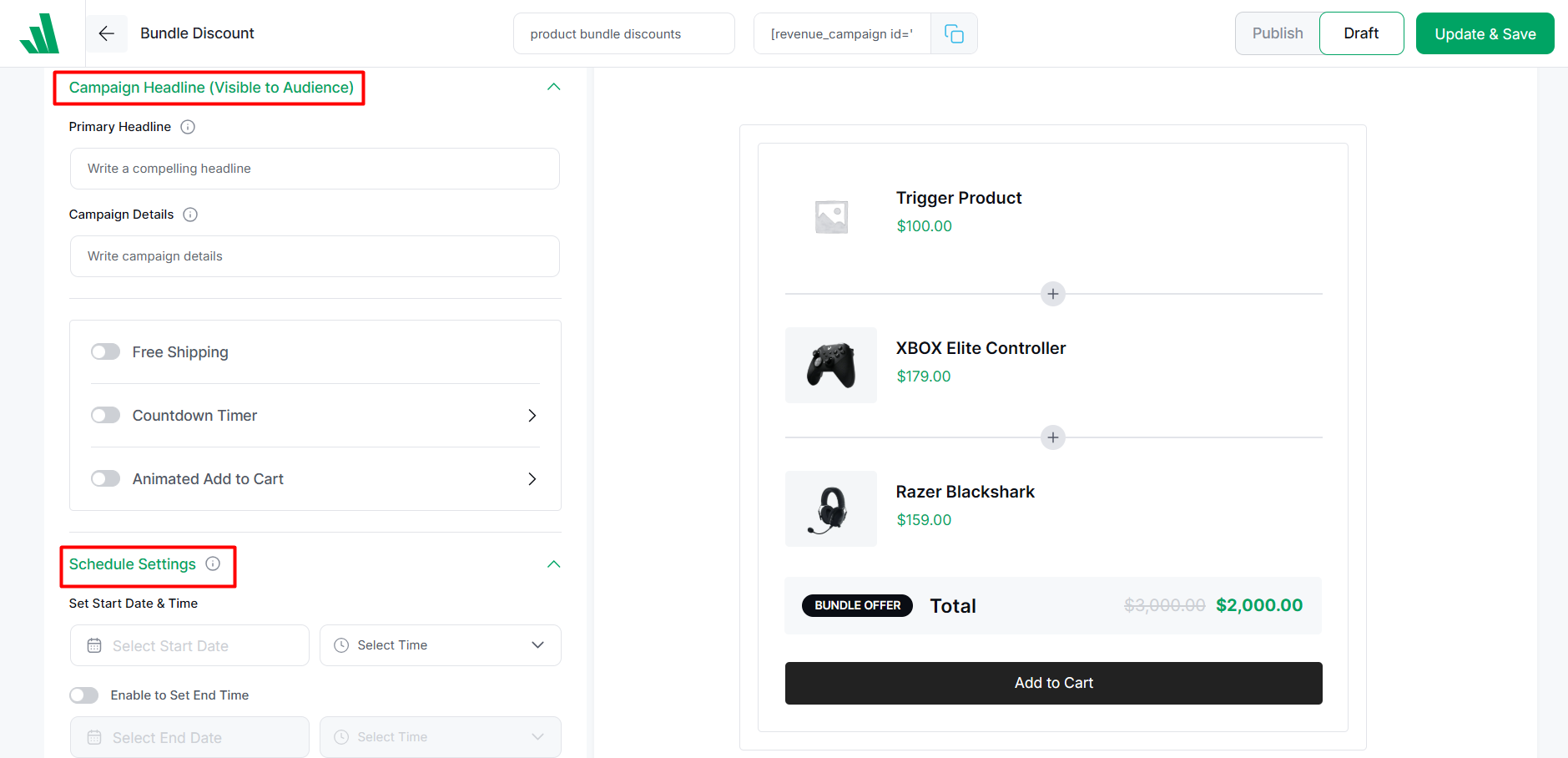
You can also schedule the bundle discount campaign easily so that you can specify the time the offer will be active.
Also, from the Additional Settings section, you can customize other settings, such as enabling the quantity selector for the bundle products.
Also, enabling the Skip Add to Cart feature directly leads customers to the checkout page. This reduces the buying process and increases the chance of conversion.
Step 4: Make the Bundle Offers More Conversion-Focused
The bundle discount offers will be of no use if your conversion rate is low. Ultimately, the success measure of any campaign depends on how many sales or profits you are getting.
WowRevenue has several unique features to make bundle discounts more lucrative and conversion-focused.
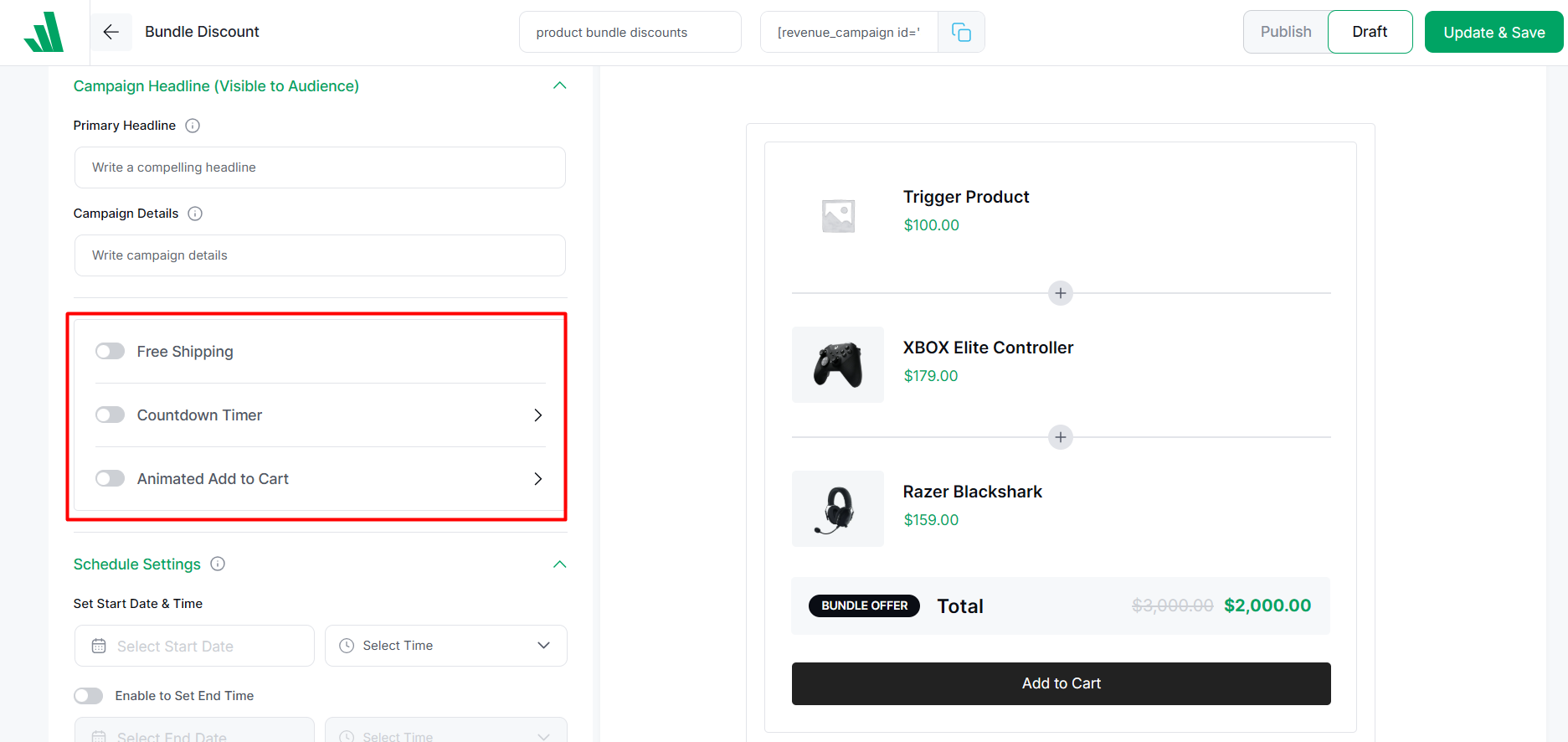
On the campaign setup page, you will see three options:
- Countdown timer: A clock timer for the offer that immediately entices the customers and makes them purchase the products faster.
- Animated Add to Cart: Cool animation effects are added to the Add to Cart button to make it stand out and be more appealing to the customers.
- Free Shipping: Offer free shipping to the bundle offers to make them even more enticing to customers.
By utilizing these features, you can encourage customers to purchase the product bundles, leading to a more successful bundle discount campaign.
Step 5: Customize the Design for the Bundle Discount Offer
Designing your campaign in an appealing manner is another great way to boost the conversion rate for your bundle offers. Luckily, WowRevenue makes this easy as well.
As you are setting up the bundle discount offer, you will see that WowRevenue gives you a preview on the right side so that you know how the offer will look to your customers.
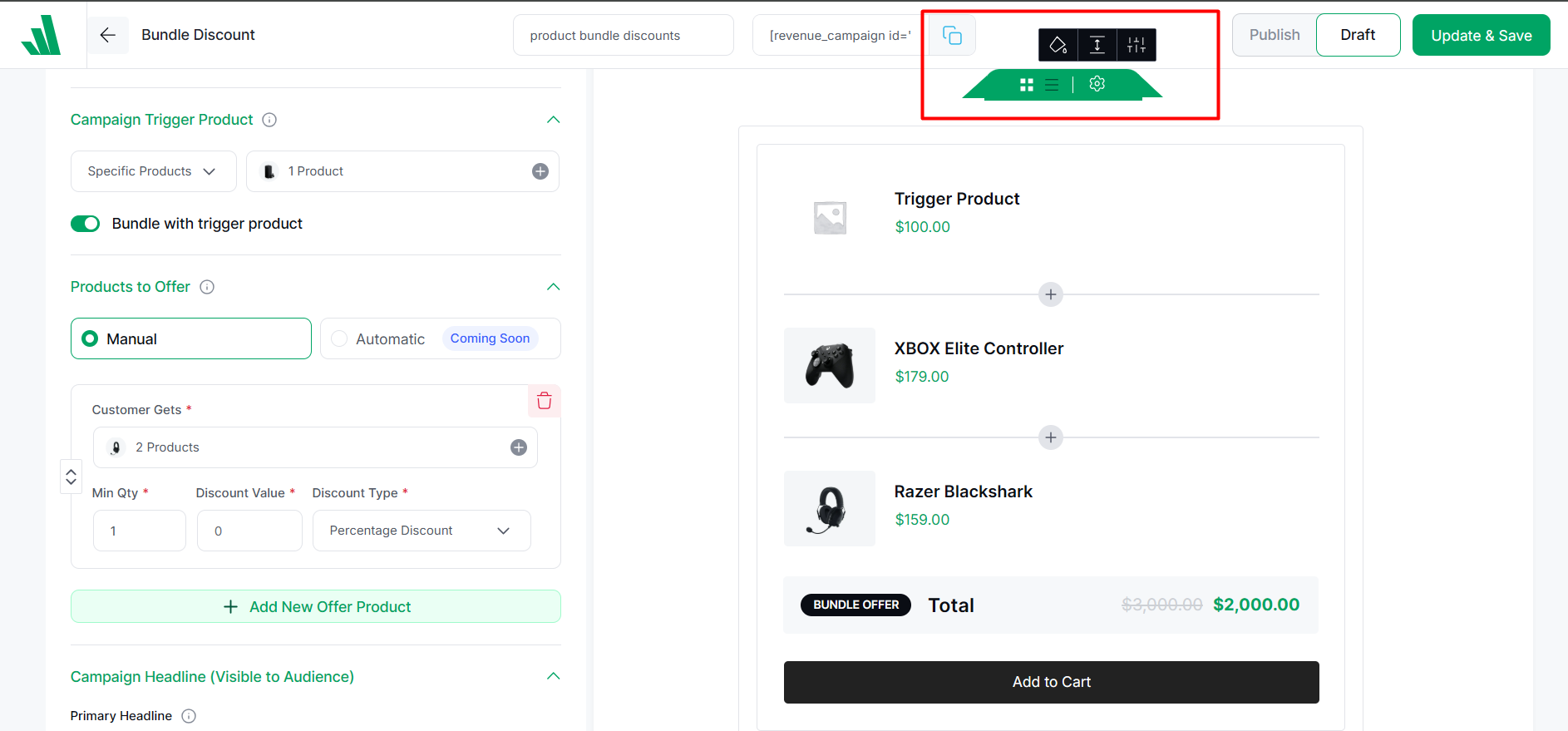
Hover over this preview, and you can see several icons to customize the font, color, alignment, and many other options.
Best Practices to Follow for A Successful Bundle Discount Offer
Creating a bundle discount offer in WooCommerce can greatly increase your sales and improve customer satisfaction. However, like any marketing strategy, its success depends on how well you plan and implement it.
Here are some best practices you can follow for a successful bundle discount offer:
Experiment with Different Product Bundles
Not all bundles will perform equally well, so it’s important to experiment with different combinations and evaluate the performance of the campaign. You can try offering:
- Related Products Bundles: Bundle items that naturally go together, like a phone with accessories.
- Cross-Selling Bundles: Offer complementary items, such as a coffee machine bundled with coffee beans.
- Inventory Clearance Bundles: Bundle slow-moving items with popular products to clear out old inventory.
Create Urgency with Limited-Time Offers
Encourage customers to take immediate action by creating a sense of urgency. For instance, you can implement some of these tactics:
- Limited-Time Deals: Set a deadline for the bundle, such as “Only available this weekend” or “Offer ends in 48 hours.”
- Countdown Timers: Use a countdown timer on your product page to visually show how much time is left before the offer expires.
Use High-Quality Designs
High-quality offer designs can make your bundle more appealing. Showcase the bundled items so that they fit properly in your product pages and do not negatively impact the user experience.
Design the offers with the right color, typography, and spacing to make it visually attractive and more user-friendly
Simplify the Purchase Process
Make the buying process as seamless as possible for customers. They should be able to easily add the bundle to their cart without having to manually add each item.
Use a WooCommerce product bundler plugin like WowRevenue that allows customers to click a single button to add the entire bundle to their cart.
Use Effective Marketing to Promote the Bundle
To make the most of your bundle discount offer, promote it effectively through multiple channels:
- On-Site Promotion: Place banners or pop-ups on your WooCommerce store to promote the bundle to visitors.
- Email Campaigns: Send targeted emails to your subscriber list highlighting the bundle and its benefits.
- Social Media: Use social platforms to create excitement around the bundle, including visuals and descriptions of the offer.
Summing Up
Setting up bundle discounts in your WooCommerce store is an effective strategy if you want to increase sales, improve customer satisfaction, and manage inventory more efficiently.
With the right plugin and setup, you can offer attractive bundle deals that encourage customers to buy more and lead to increased revenue for your business.
If you have any further questions or need help getting started, feel free to ask in the comment section. Also, make sure to check out our socials for updated news about WooCommerce and the best plugins to supercharge your store.
Frequently Asked Questions
How Do I Set Up A Bundle Discount In WooCommerce?
To set up a bundle discount in WooCommerce, you typically need to use a plugin designed for this purpose, such as WowRevenue. After installing and activating the plugin, choose the bundle discount campaign, select preferred products, and set discounts as you like.
Can I Offer Variable Products In A WooCommerce Bundle?
Yes, WooCommerce bundle discount plugins such as WowRevenue allow you to include variable products in your bundles. This means you can offer different variations of a product, such as different sizes, colors, or styles, within the same bundle.
Can I Offer Free Products As Part of A Bundle Discount?
Yes, many WooCommerce bundle discount plugins, such as WowRevenue, allow you to include free products in your bundle. This can be a great way to incentivize purchases. For example, you could create a bundle where a customer buys two products and gets a third product for free.