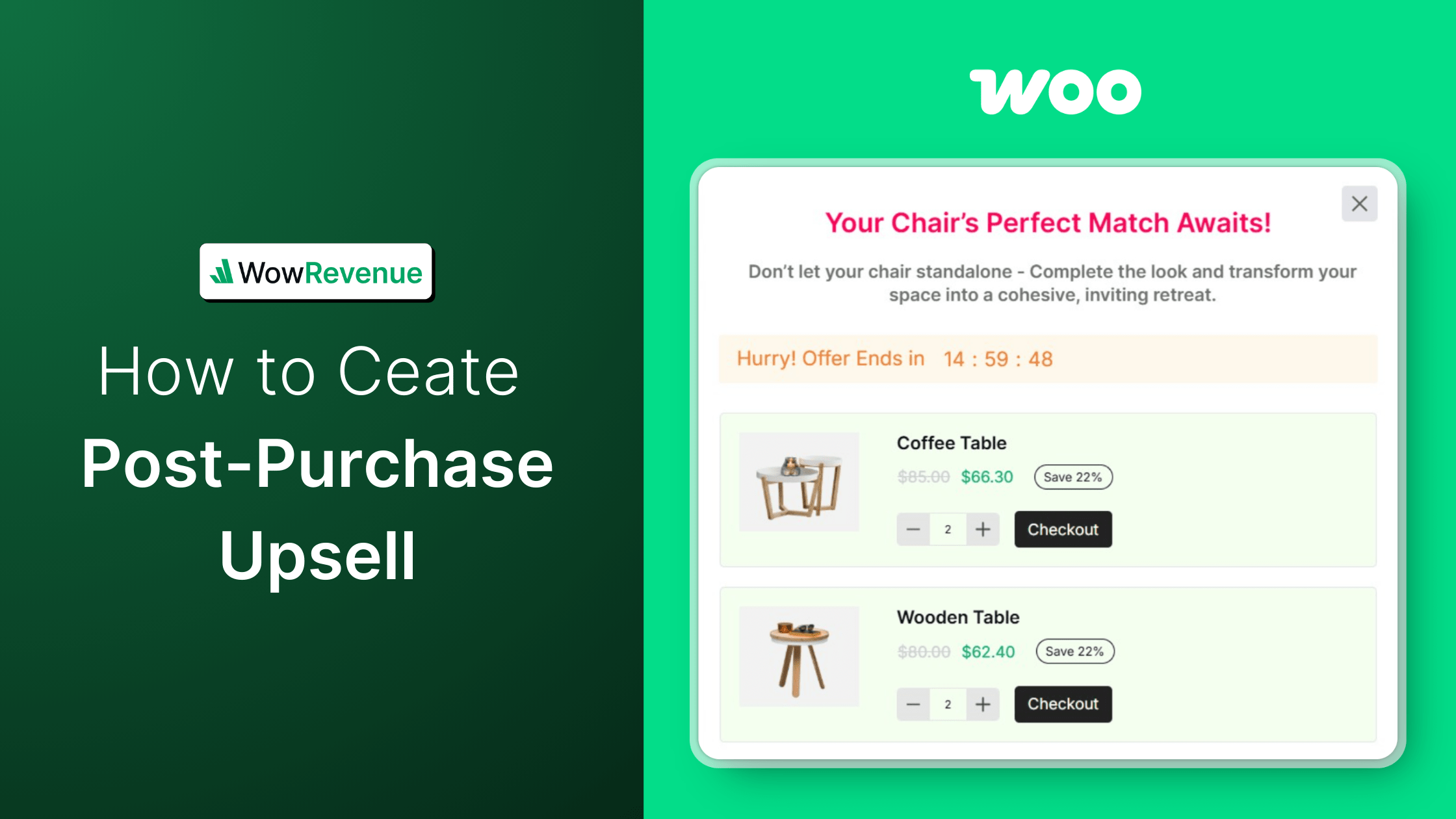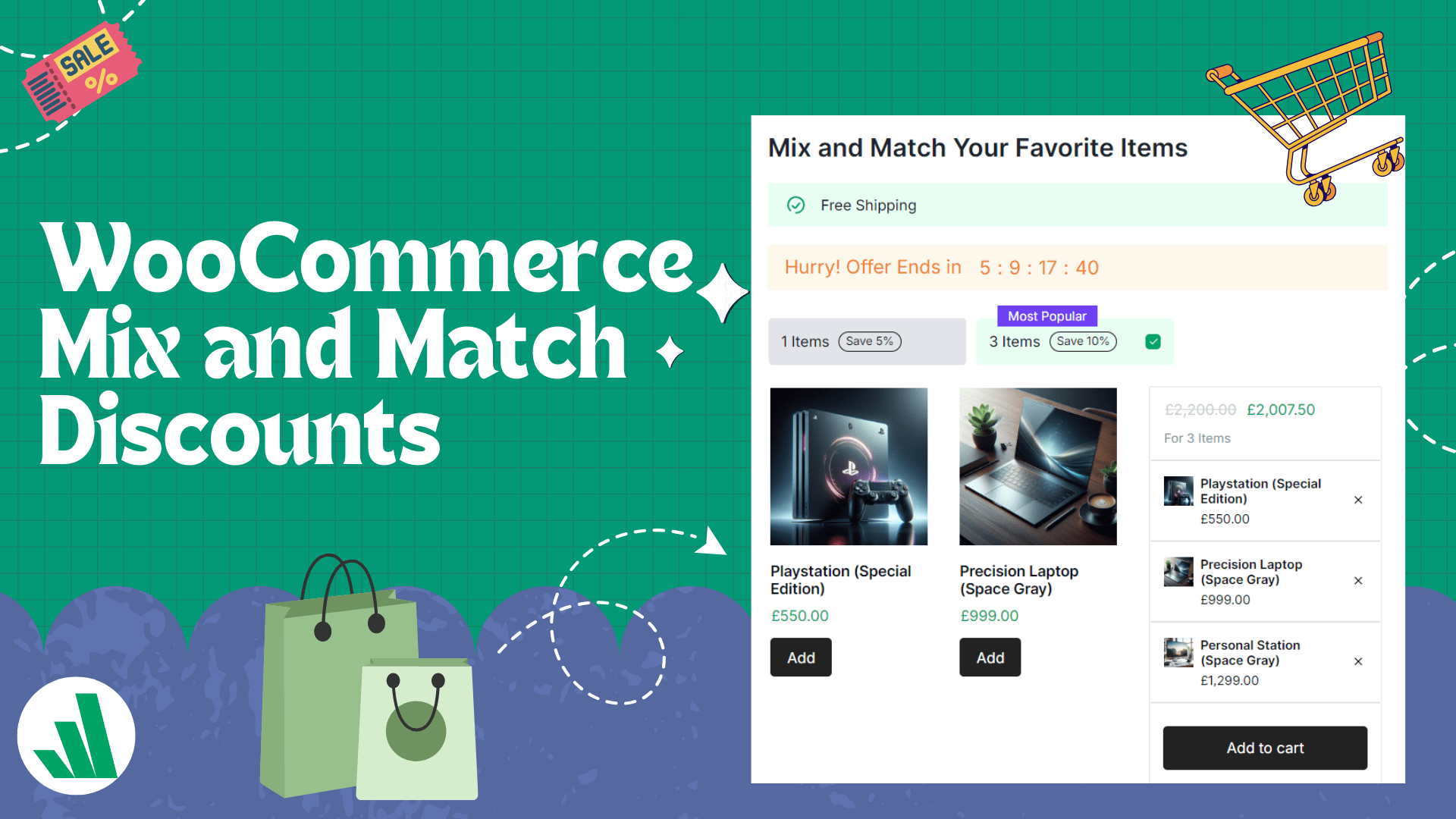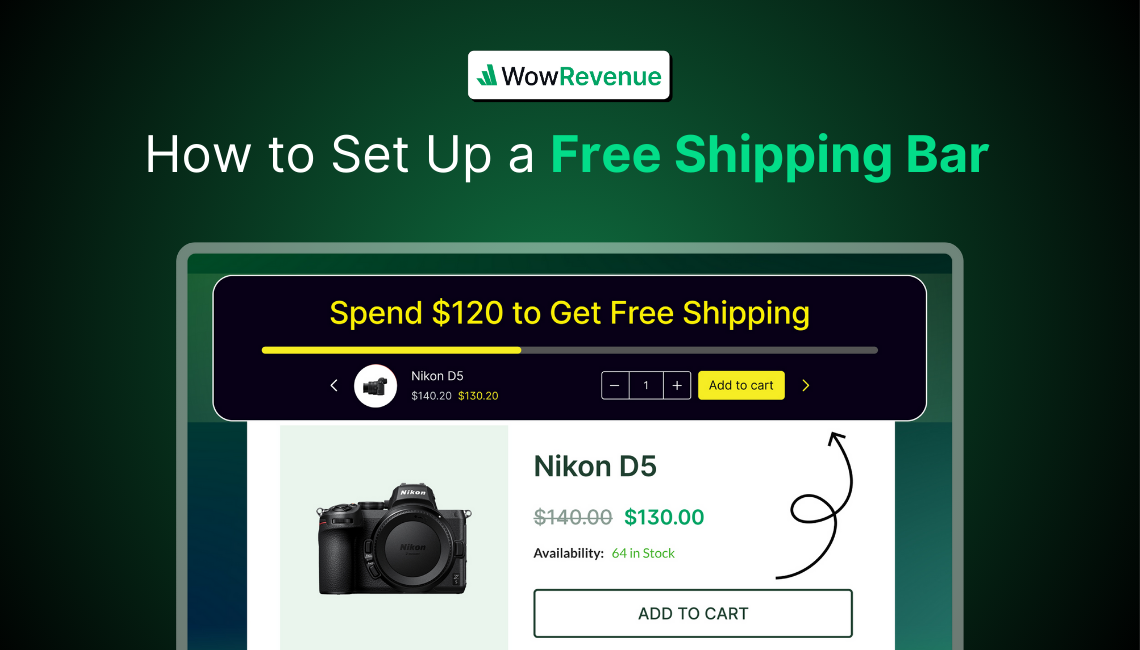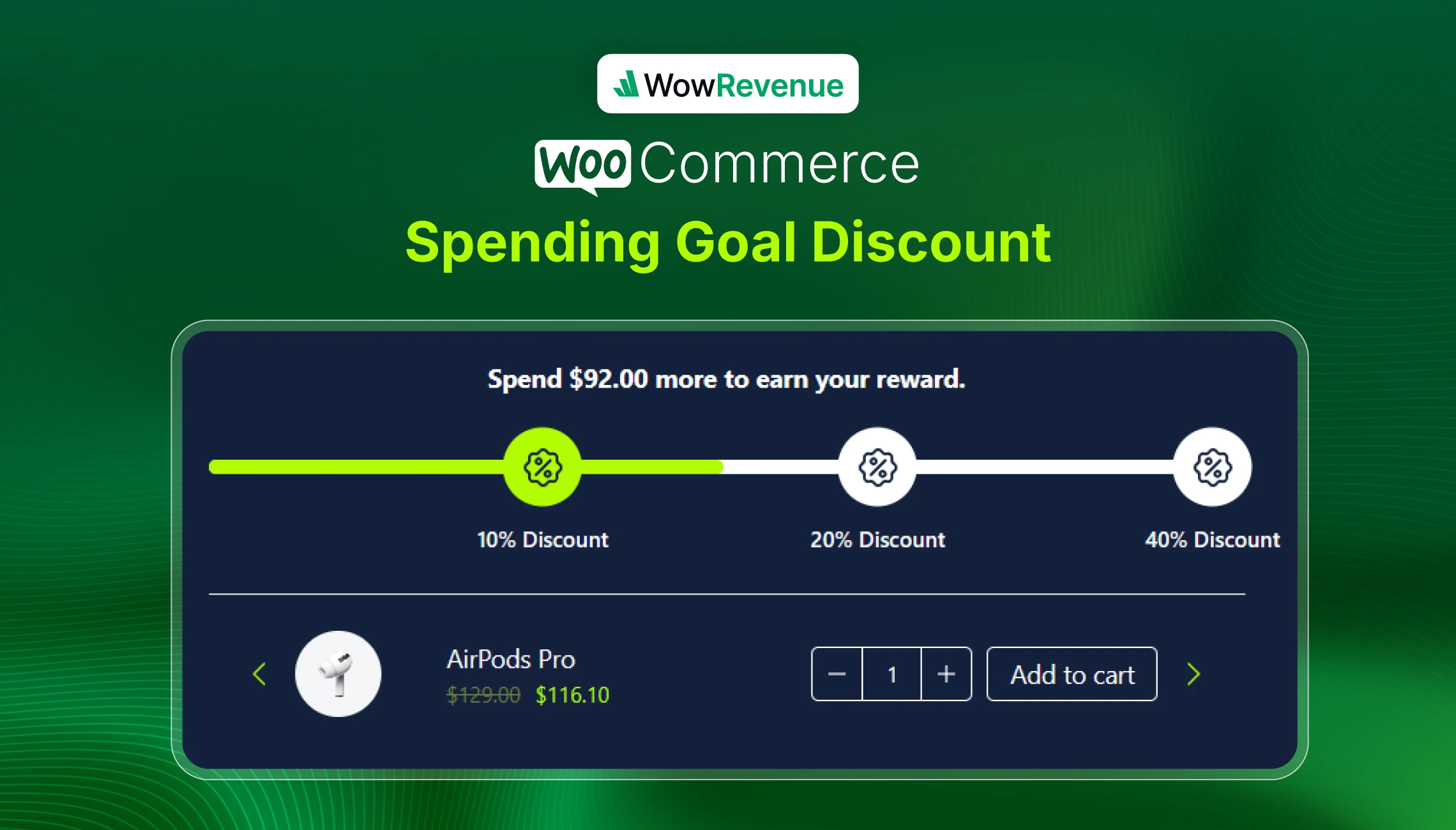The main goal of any WooCommerce store is to earn money. To be more specific, all WooCommerce store owners want to increase their revenues continuously to scale up their businesses. There are two ways to do that: one is to increase the number of sales, and the second is to increase the average order value.
To increase the number of sales, we need to spend some money on customer acquisition costs. However, if we can increase the average order value, we can save on acquisition costs.
Now, you are probably thinking about how you can do it. Don’t worry, I got your back. Keep reading this blog post to get all the actionable techniques that can surely boost your average order value.

What is the Average Order Value?
Average Order Value (AOV) refers to how much each customer pays per order on average. It is one of the most important performance indicators of whether a business is doing good or not.
If you are still not focusing on the AOV, you can calculate yours by dividing the total revenue by the number of orders.
You should start focusing on it if you are still not. Why?
Increasing AOV is one of the most effective and costly-friendly ways to boost revenue. Increasing sales can be challenging, especially when you are mostly dependent on paid marketing. Whereas considering AOV as a KPI will help you earn more and make a sustainable business.
For example, you are spending $10 on successful sales. And the average order value is $50. If the product costs are $15, your net profit will be around $10 to $15 per customer. If you increase the spending chances, you will get more sales, or you may not.
But if you increase the average order value from $50 to $60 or $100, you can earn more with the same marketing budget.
Effective Techniques to Improve Average Order Value in WooCommerce
Now it’s time to explore the most effective techniques that boost the Order Value of your WooCommerce store.

Upselling and Cross-Selling
Upselling and Cross-Selling are two of the most effective and proven strategies to boost the average order value. All growing and established eCommerce stores, even the big giants like Amazon, use these techniques.
Upselling refers to a strategy that helps to display and sell higher-priced products that are similar to low-priced products that a buyer is exploring. You can also do it in your WooCommerce store, increase the chances of selling high-value items, and eventually boost the order value.
According to a study by Harvard Business Review, “businesses can increase up to 20% customer lifetime value by upselling effectively”.
Cross-selling refers to suggesting and selling products that are directly related to the main products the buyers are interested in. For example, once a buyer adds a product to the cart, you can show some products to the cart page that are essential for the main products. It will encourage them to add cross-selling items to the cart, too.
“In 2006, CEO Jeff Bezos revealed that an incredible 35% of sales were a direct result of cross-sells!”
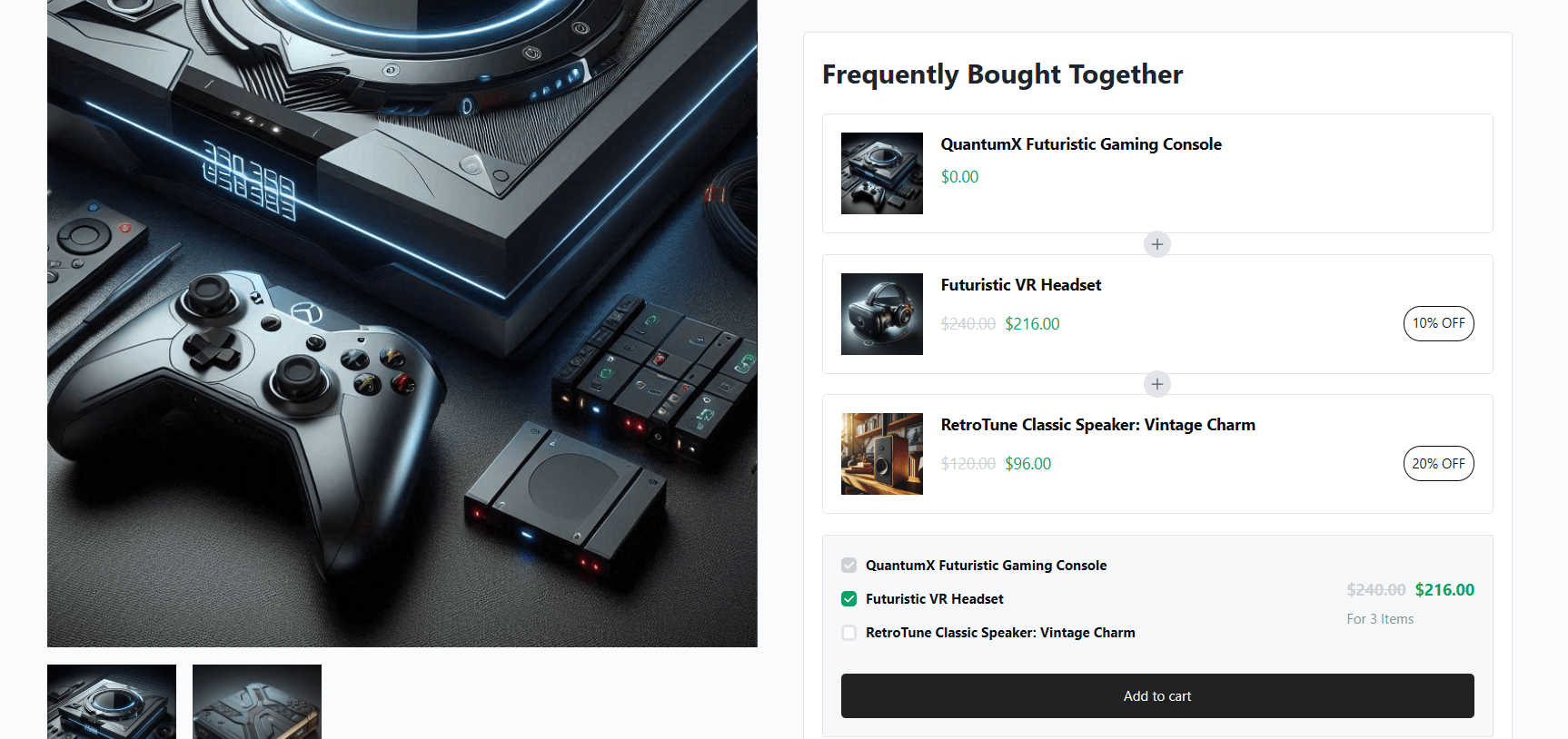
Frequently Bought Together
The Frequently Bought Together feature is similar to cross-selling but a more effective feature. In the cross-selling strategy, we show the related complementary products on the cart page. On the other hand, the Frequently Bought Together allows us to show them on the main product page as a bundle.
It encourages the potential buyers to add the main products with complementary products to the card as a bundle. You can also offer a special discount to encourage them further and increase the conversion rate.
If you haven’t tried it yet, you must, as it can surely boost the AOV of your WooCommerce store.
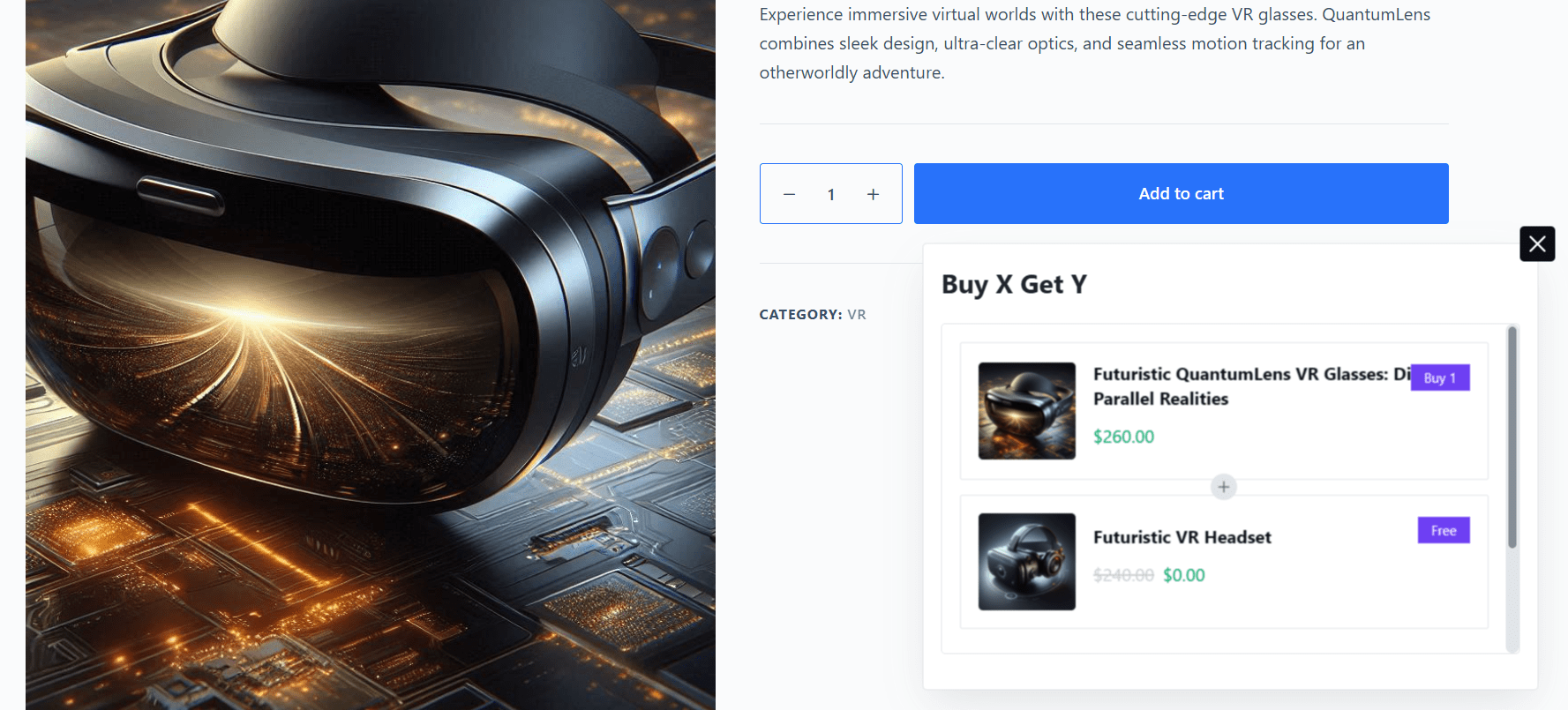
Buy X Get Y
Buy X Get Y is one of the most common strategies practiced by all product-selling companies, both online and offline.
It refers to providing the product(s) for free when buying another product(s). You can use it for different purposes. For example, if you have any flopped products that are not selling well, you can give them for free with the products that are selling well. So your most selling products could get more attractions and sales.
Or else, you can also use this feature to give a free product that would cost you a small amount but increase the value of the main product.
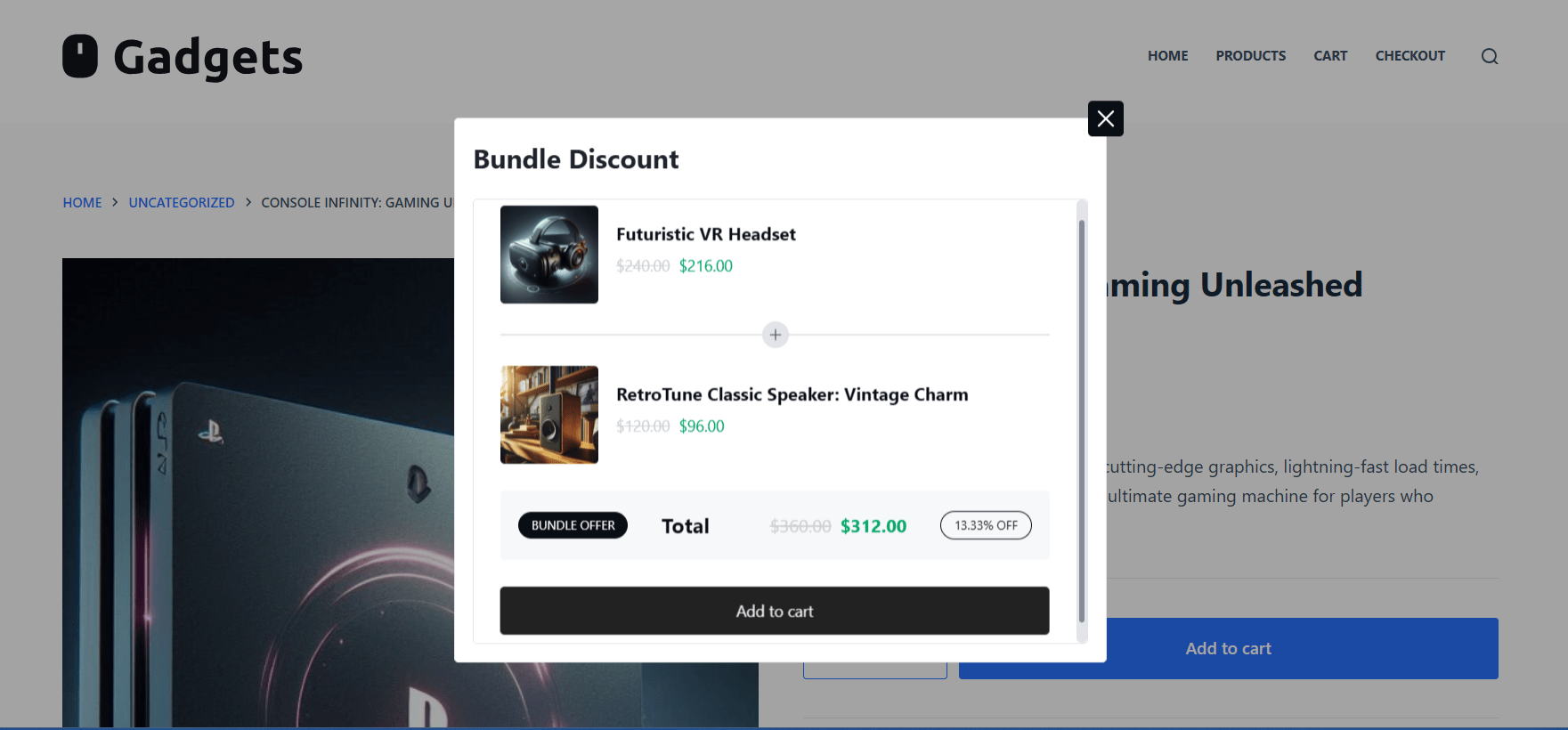
Product Bundle Discount
According to Optimove, around 50% of customers buy only a single item per order. You can increase it with the Product Bundle discount.
Bundling products and offering discounts is a great way to increase the average value of WooCommerce stores. A product bundle can contain the same products with multiple variations. Or else a main product with multiple supplementary products. With an attractive discount, potential buyers will find a reason to spend more and save more.
Don’t get confused with the WooCommerce Grouped Products. Yes, the concept is almost similar. However, the Grouped Products in WooCommerce force us to create a new product page with existing products of our products. So, in order to sell them, we must bring potential buyers to its page.
Meanwhile, Product Bundler allows us to create a bundle and promote it to a product page. And it can also include the product on which page we are promoting it.
Which one is better?
Although both of the strategies are beneficial, the bundler is more effective in increasing the order value. Because if we create Grouped products, we might need more visitors to its page to get a decent conversion rate. The bundle discount offer can be displayed on the product pages, which are already getting visitors and many sales, too.
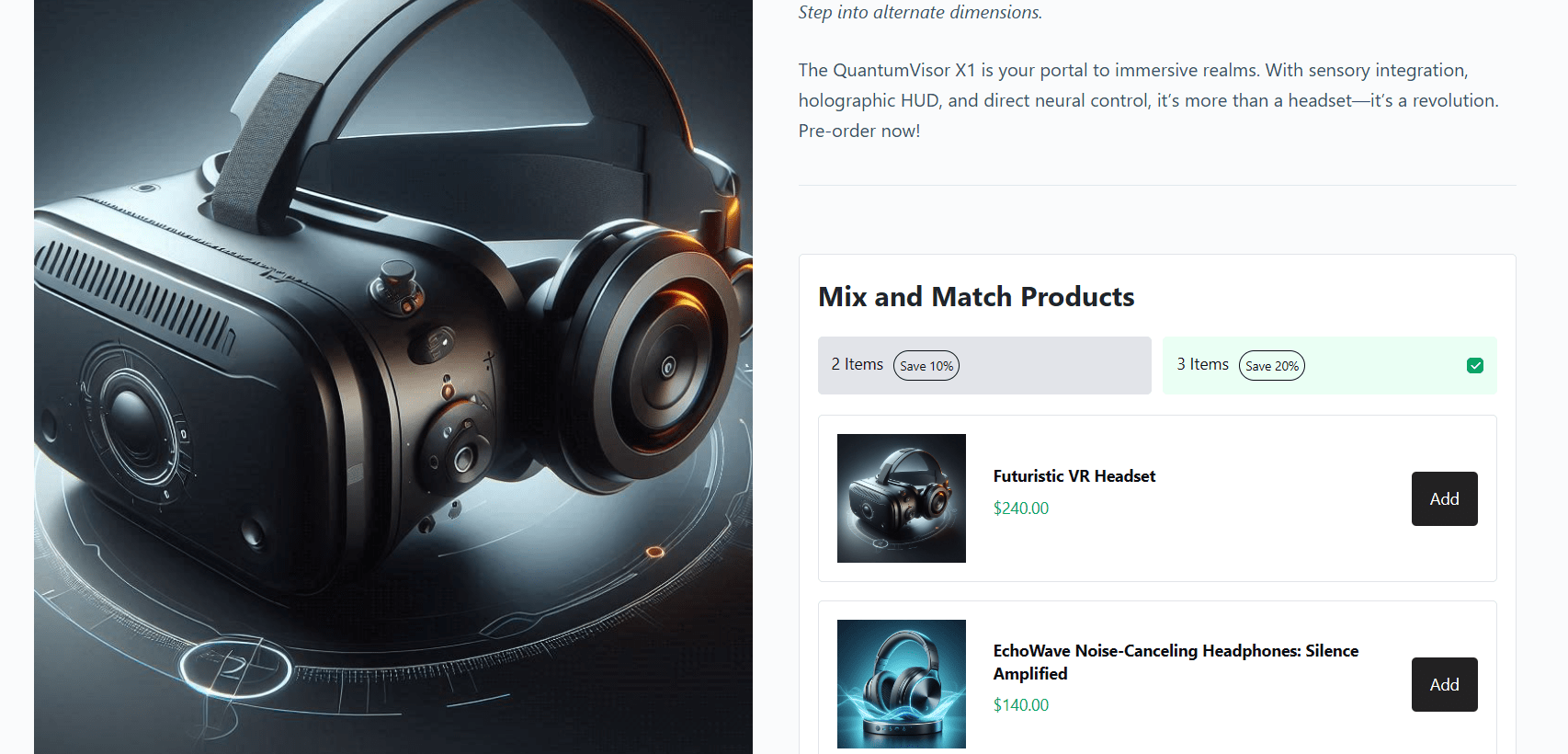
Mix & Match Products
Mix and Match Products are almost similar to product bundles but can be different in some use cases. The main difference is that it allows shoppers to choose their desired products, make bundles by themselves, and enjoy discounts.
For example, you can create a mix-and-match product with five or more products. Offer them 2 products at a 20% discount, and get 3 or more products for a 24% discount.
However, it has more effective use cases. For example, if you sell computer parts and a full PC setup, you can make a PC builder section and allow shoppers to choose their desired parts. And you can offer special discounts to increase sales of complete pc instead of just any parts from your store. Eventually, it will increase the order value.
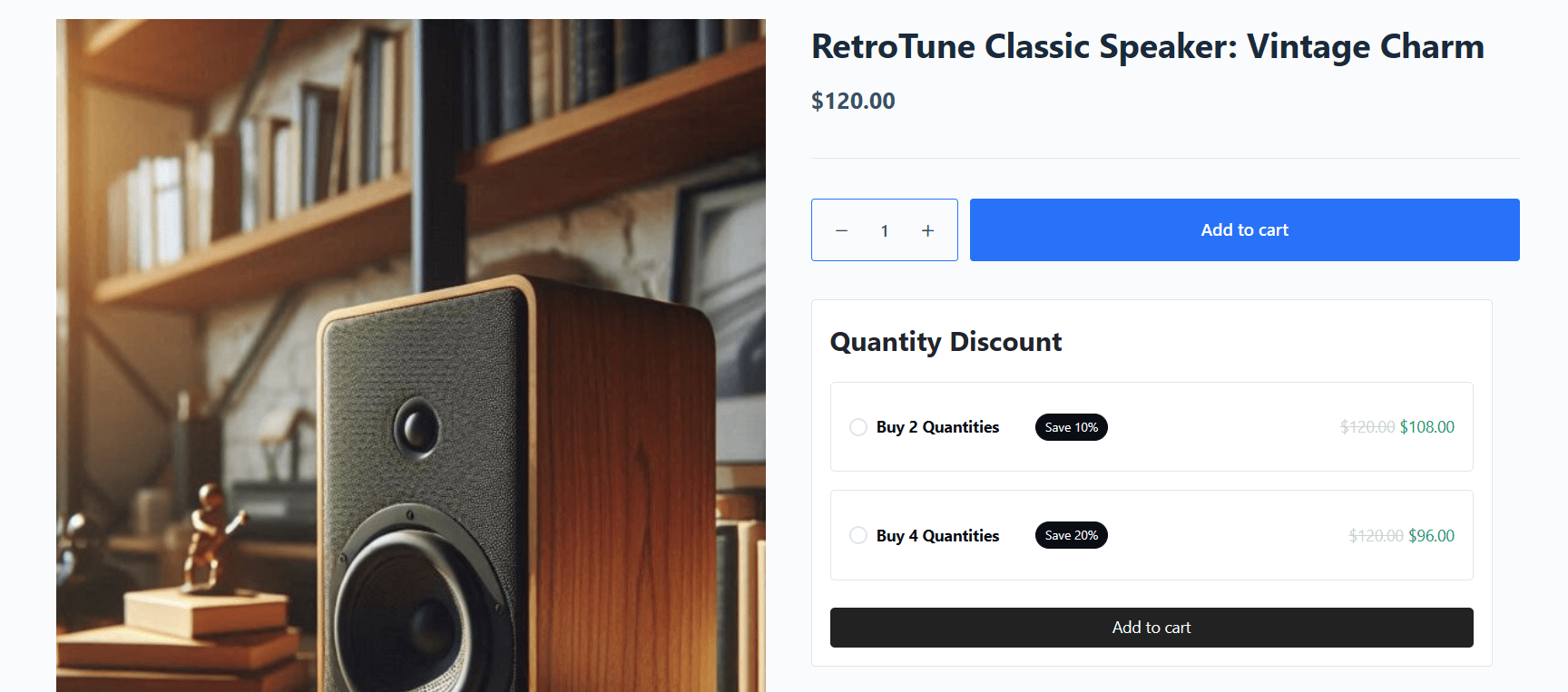
Volume Discount
Volume Discount, also known as Tiered Pricing, is a strategy to increase bulk purchases by offering customers discounts based on quantity.
If your store has regular customers who buy the same products regularly, you can motivate them to purchase in bulk. They will be happy as they are getting discounts. Another important use case is that you can attract wholesale customers as well. No matter how you use this feature, it will increase your order value.
Spending Goal and Free Shipping
Another great way of increasing the order value is to encourage the customers to spend more.
How?
You can show a spending goal on the cart page and offer exclusive discounts or free shipping. And showcase some closely related/supplementary products that they can add to the cart to complete goals and enjoy rewards. So, the customers will be motivated to spend more to claim their benefits.
Fear of Missing Out (FOMO)
Although all of the methods mentioned above work great for increasing the average order value, conversion rates sometimes become a barrier. So, with exclusive offers and tactics, you also need to ensure better conversion rates.
How?
The FOMO marketing technique is your solution. It creates a sense of urgency among the customers. So, it will not only encourage them to claim the exclusive offers but also make them feel the fear of missing them.
You can follow the below FOMO techniques to increase the conversion rate of your WooCommerce store.
Countdown Timer
When we offer discounts, we want the customers to claim them sooner rather than later. So you should have an end date and time. And you must remove the offer when the time is over. It will make your customers feel the urgency of claiming the offer. Even if they missed it, chances are they will not the next time you offer a discount similar to the current one.
Stock Scarcity
While seeing a discount offer, your customers might think that they will purchase it later. By
highlighting the remaining quantity, you can create a feeling of urgency among them. So, they will immediately place the order if they really need the product.
Incentivise Customers
Converting a new potential is very challenging. Comparatively, it is easy to sell products to those customers who have already purchased from your store. And some customers would buy regularly from your store.
You should grab this opportunity and encourage them to buy more. How?
Once someone completes a purchase, you can showcase another attractive product with an enticing discount offer on the Thank You Page. You can also give them a Next Order Coupon. So, they will be encouraged to shop from your store again.
Extend WooCommerce With the Required Functionality to Increase AOV
If you just started your WooCommerce store, chances are you haven’t tried any of the strategies mentioned above. When you try to implement it, you will realize WooCommerce doesn’t have the required features. By default, you can only upsell and cross-sell in WooCommerce. So what to do?
There are three ways you can add the required features to your WooCommerce. Explore them all and choose the one that suits you best.
Hire a Developer / Agency
Most eCommerce store owners who have made a site with WooCommerce have little to no coding knowledge. I am assuming you are one of them. So, the first thing you can do is hire an expert WooCommerce developer or developing agency. Tell them your requirements, and they will fulfill your needs.
But the drawback is they would charge you more than your budget. If your budget is higher, that will be fine. But if not, don’t worry; explore other ways.
Buy Pro Plugins
There are thousands of WooCommerce plugins available to extend its existing functionalities. Different plugins provide solutions for different requirements. As the strategies I have shared are effective and popular, you will find plugins for all of them.
However, I have already made a list of plugins that offer the required features to make things easier for you. Explore them, or you can also search for other plugins, as you have multiple options for each of the features.
- Advanced Free Gifts for WooCommerce
- Product Bundles for WooCommerce
- Mix and Match Products for WooCommerce
- Frequently Bought Together for WooCommerce
- Quantity Discounts & Pricing for WooCommerce
An All in One Solution
If you want to avoid the hassle of managing multiple plugins, go for an all-in-one solution. Previously, there were no plugins available for WooCommerce that solely focused on increasing the average order value.
But now we have WowRevenue, a collection of all effective features that are essential to increase AOV and wow your store’s revenue.
Conclusion
So that’s all about increasing the average order value of your WooCommerce store. I have discussed all of the effective strategies and the requirements for implementing them in your store. Now it’s your turn to take action and boost the average order value. You can share your progress and achievements in the comment section.