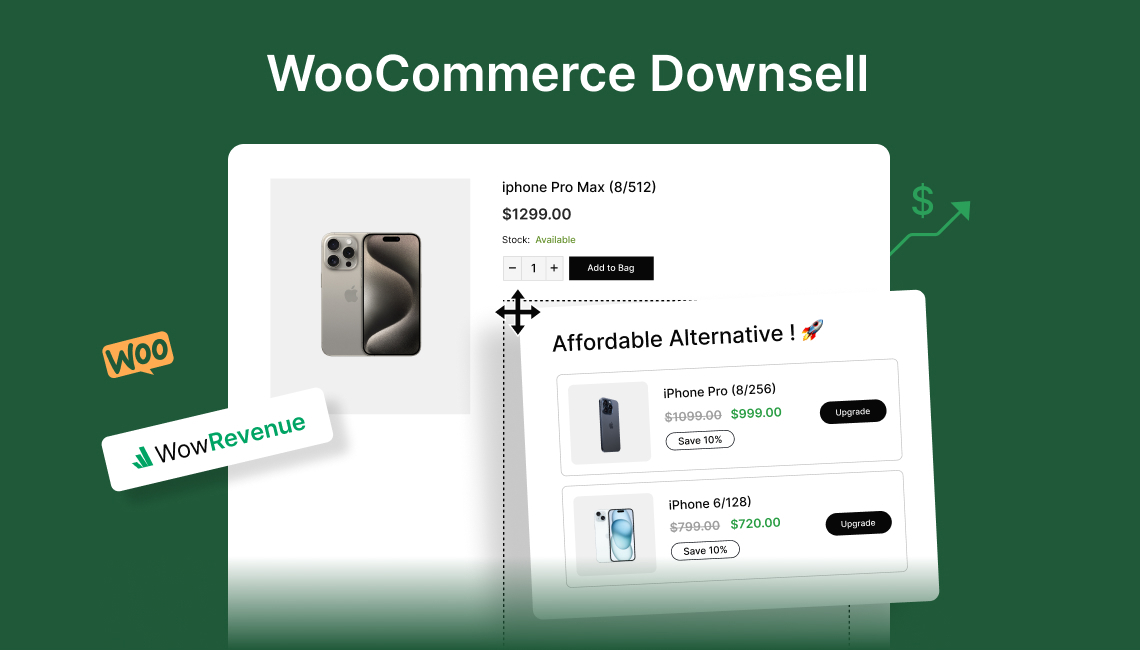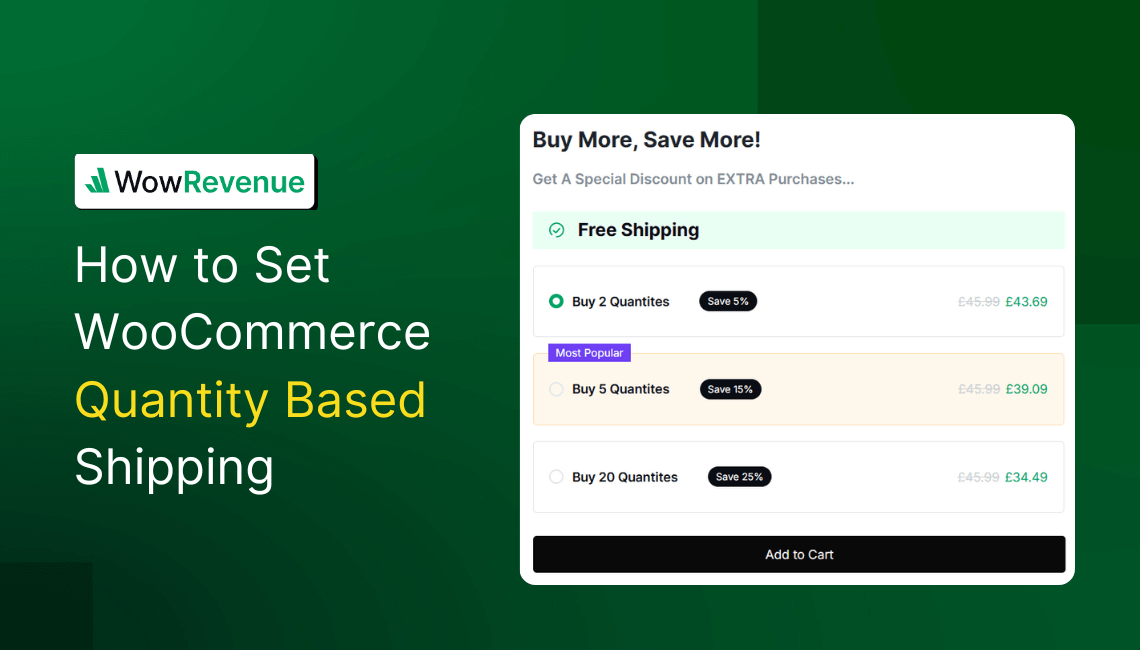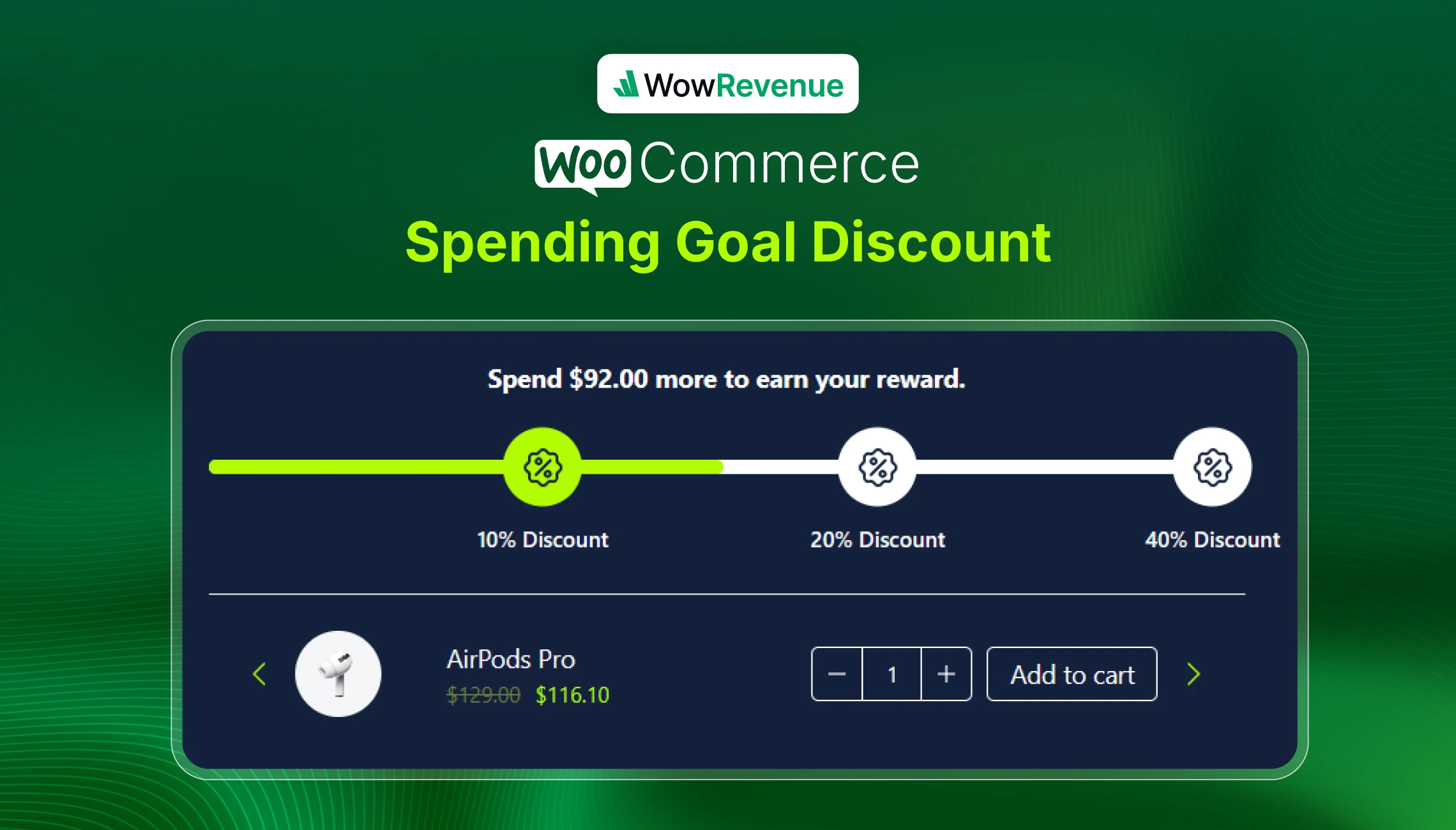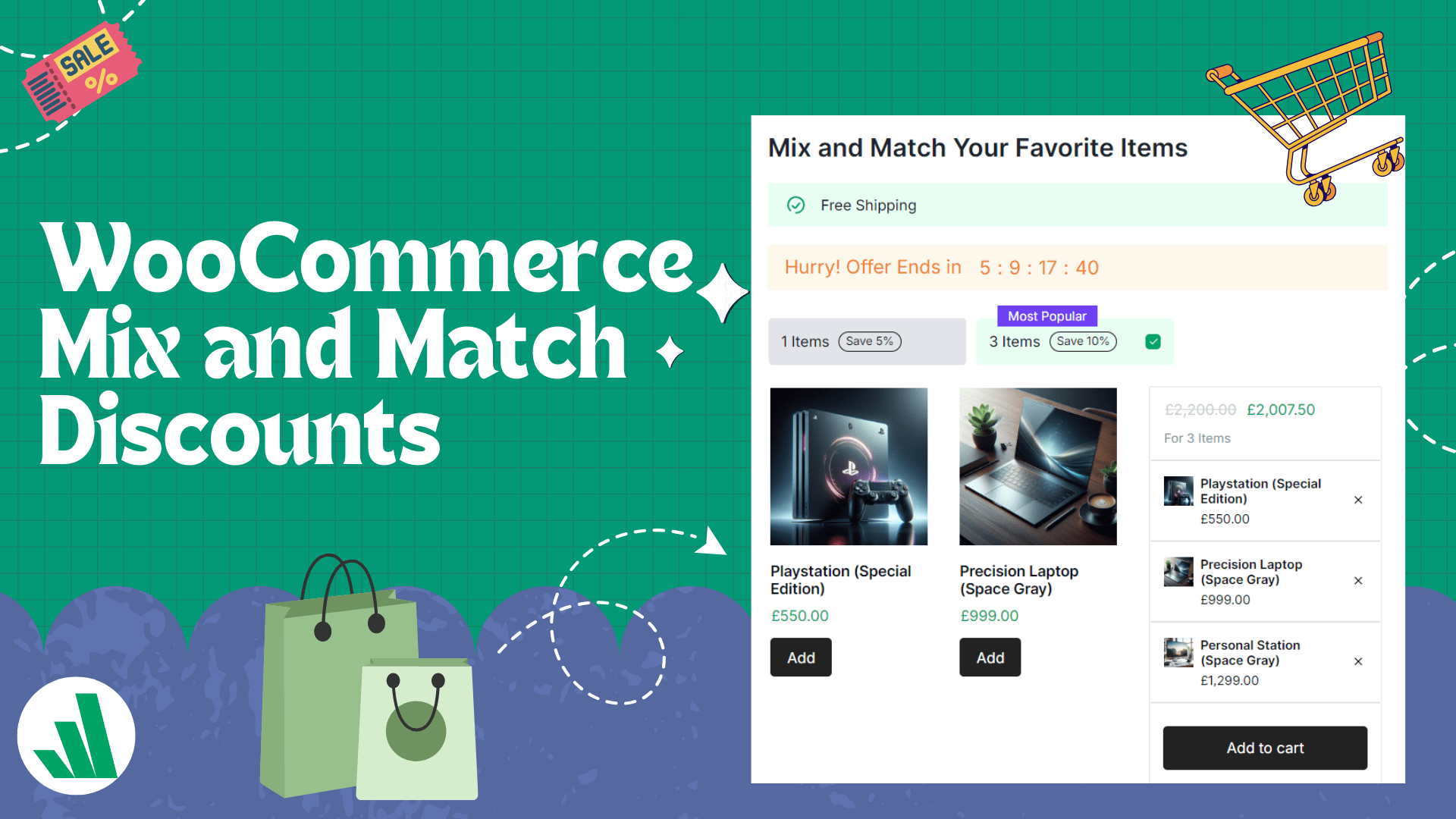The main goal of WooCommerce is to increase earnings. For that, we always look for ways to increase the number of sales and upsell high-priced products. Upselling is a great way to increase the order value. However, what if your buyer is still confused about whether they need the product or not?
When buyers need something so badly, they may consider a better option, whether the price is higher or lower. That’s where upselling strategies work best. However, when buyers consider prices, upselling strategy may result in losing the sale instead of increasing the order value.
So, in this kind of situation, we should use down-selling strategies instead of upselling to stop losing potential sales.
Don’t worry if you have little or no knowledge about downselling. In this blog post, we are going to explain what downselling is and how you should use it to get the best results.
If you dislike reading, you can also listen to the podcast on this blog post.
What Is Downselling?
Downsell means offering products at lower prices than those the potential buyer is considering. For example, if you sell an iPhone 16, you can showcase its previous versions as related products. So, the buyers may purchase any of the previous versions instead of the latest ones.
Why Should We Downsell?
As a WooCommerce store, you may wonder why I would down-sell to my customers, as I can make more profits with upselling.
Yes, you are right; upselling will increase the order value. But what if high prices cause potential customers to abandon their purchase? Studies indicate that around 70% of online carts are abandoned due to unexpected costs or high prices. By offering down-sell options, you can capture these confused buyers and reduce abandonment rates by ensuring potential sales.
When Should We Add the Downselling Strategy?
Besides reducing abandoned carts and increasing conversions, downselling has more advantages. According to Harvard Business Review With this strategy, you can convert a customer already on your site. Also, retaining a customer costs 5% to 25% less than acquiring a new customer.
So, if your products are already getting a good number of sales, you should try upselling instead of counseling. Otherwise, you might lose potential revenues for your WooCommerce store.
On the other hand, if you use upselling where you should downselling, you may lose potential sales.
So, it is recommended that you analyze your store’s sales before implementing any kind of strategy. What I can suggest is that you should calculate the average conversion rates of the products. Then, add down selling strategies to products with low conversion rates compared to your store’s average.
It will help you stop losing potential sales and increase the overall revenue of your WooCommerce store.
How to Create Downsell Offers in WooCommerce
Now, let’s explore how we can create a down-sell offer in our WooCommerce store. Unfortunately, it doesn’t come with a feature like this by default. Don’t worry. We can do it using the WowRevenue plugin. So, before you follow the step-by-step tutorial, ensure you have installed the WowRevenue plugin. Then follow the below steps to create a down-sell offer and stop losing sales.
Step 1: Start Creating a Downsell Campaign
After properly installing & activating the WowRevenue plugin, go to its Campaign section and click on the “Create Campaign” button. Here, you can see multiple campaign creation options. We just want to create a down-sell offer, so let’s click on the Normal Discount Option.
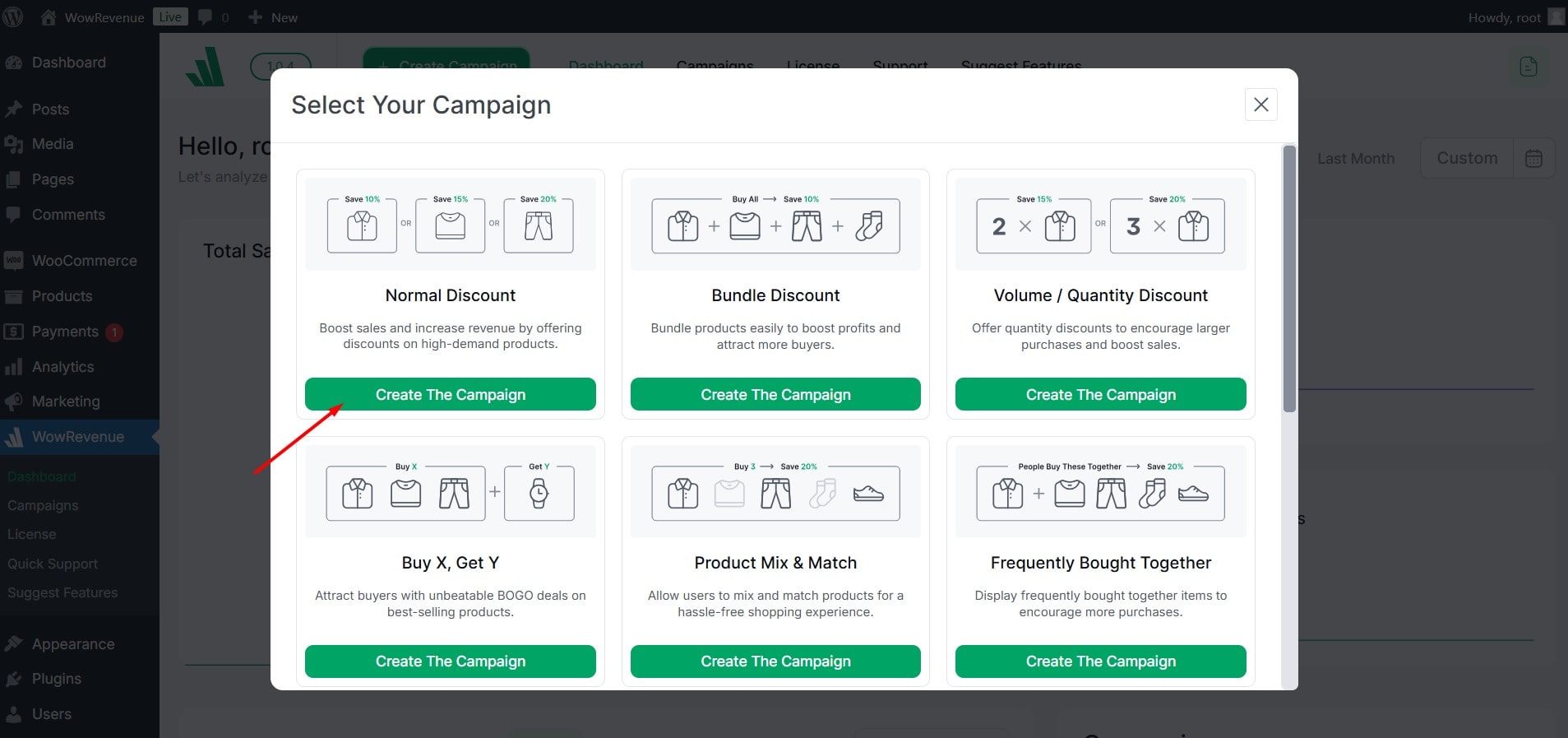
Step 2: Configure the Campaign
Now, let’s start configuring the campaign by adding a name. Then, we must select the page(s) where we want to show the offer. For now, I am selecting “Product Page”. However, you can select specific or multiple pages from the available options: Product, Cart, Checkout, and Thank You Pages.
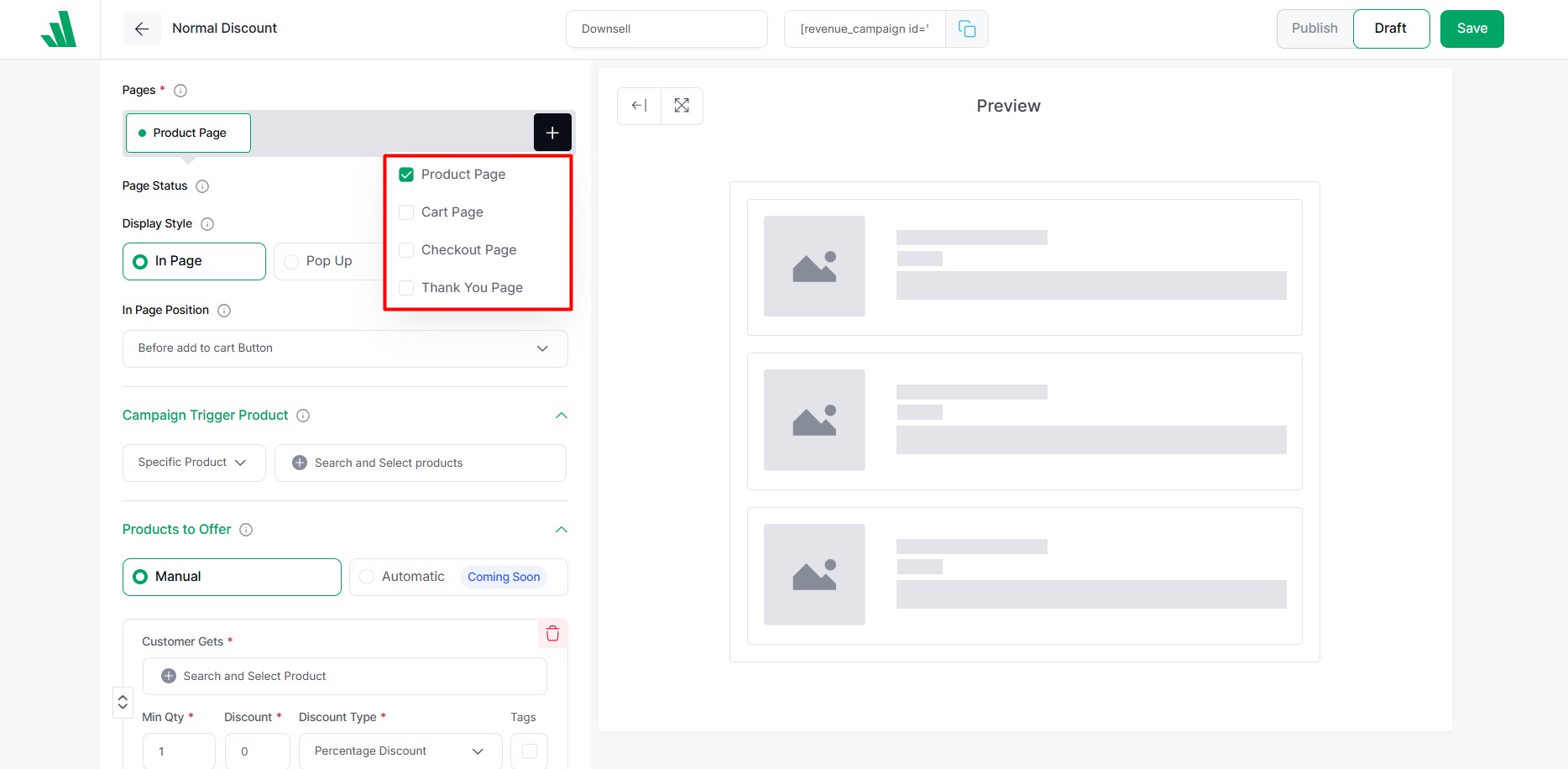
We can choose between In Page, Pop up, and Floating from the display style setting. Let’s select the In-Page Option.
Then, we also need to choose the exact position. We can place the offer before and after the product page elements as we select the In Page option. Let’s pick the “After Add to Cart Button” position.
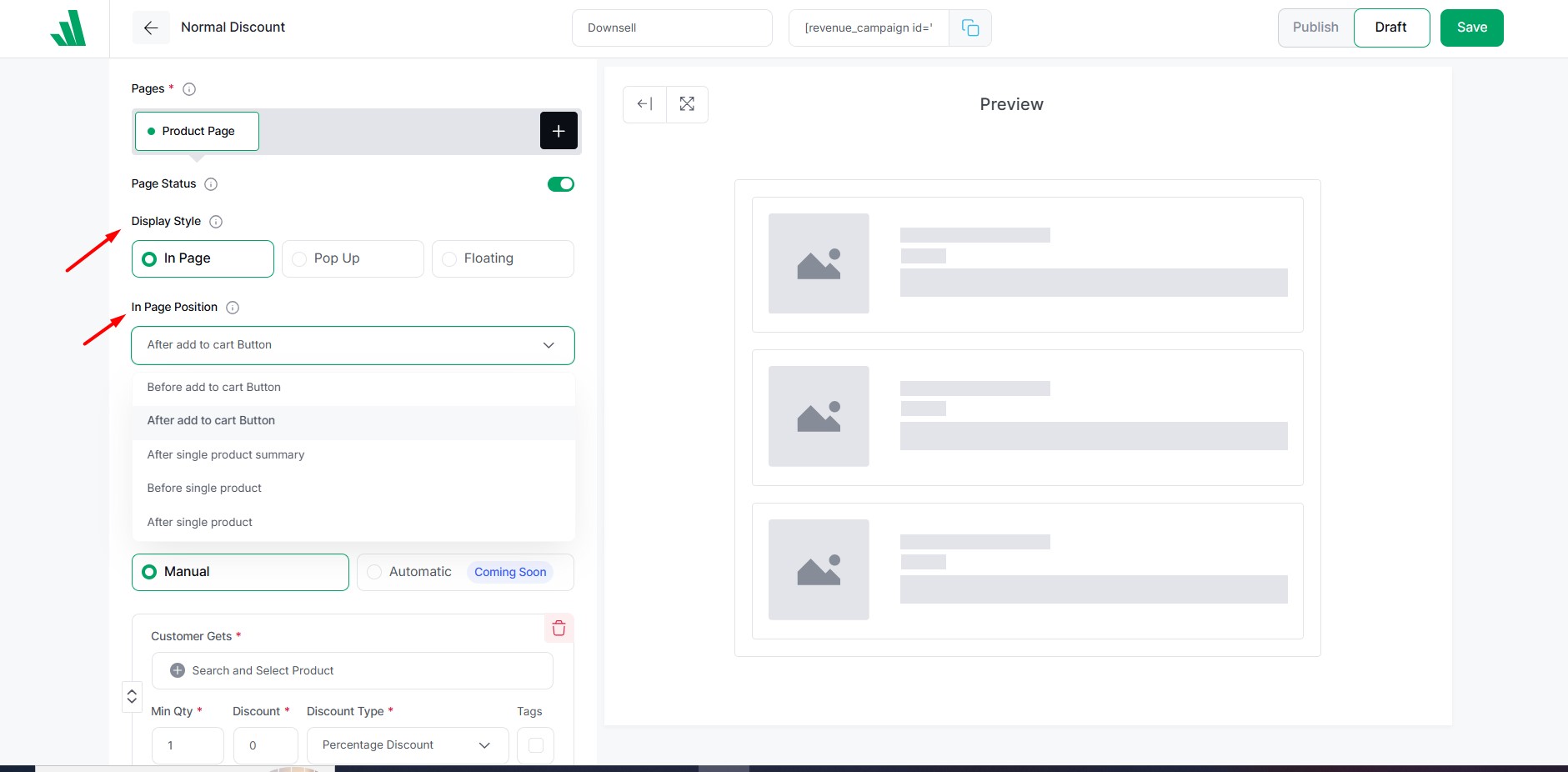
Then, we need to select the triggered product. Triggered means the product for which we want to make the down-sell offer. For now, I am selecting a specific product. However, you are free to select all products or products from specific categories.
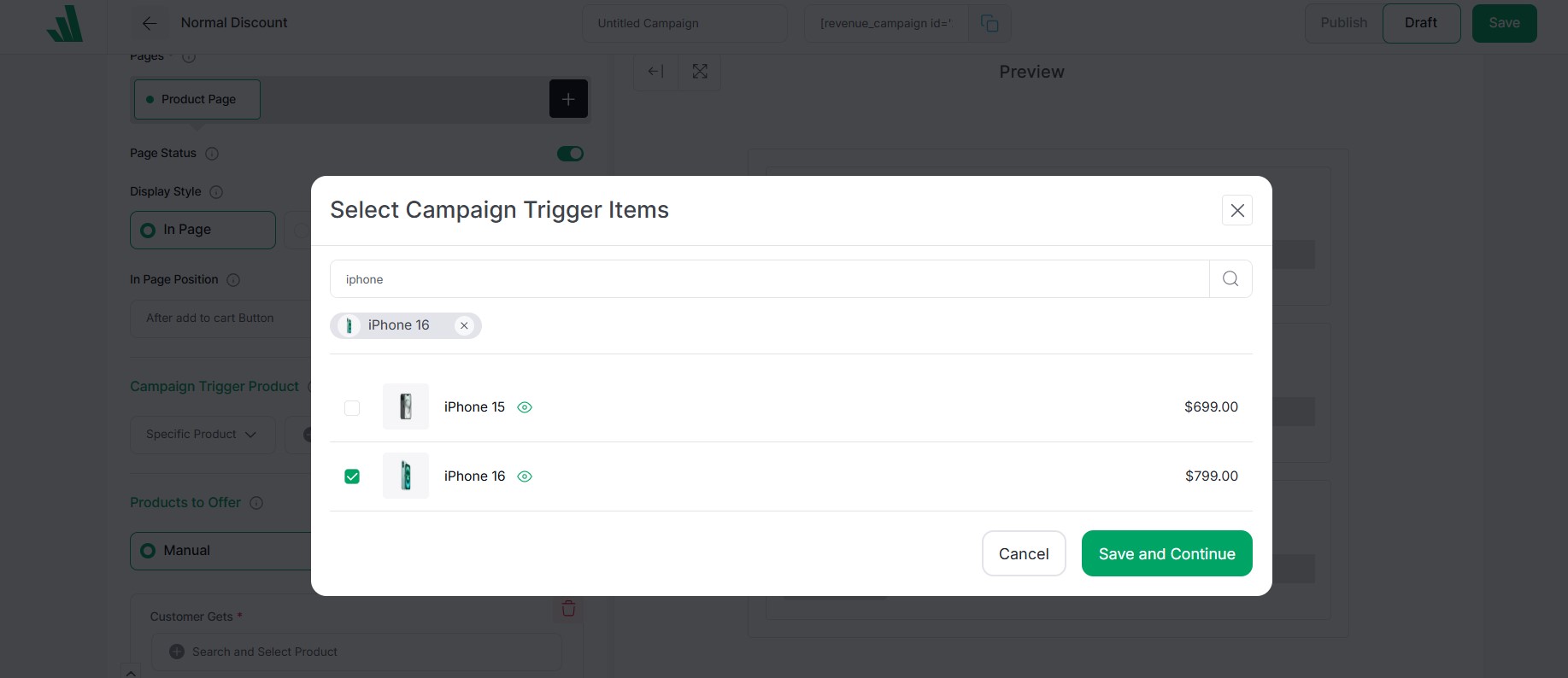
Now comes the most important section, where we must select the downwelling products. You can also set a required quantity and offer discounts. Moreover, you can enable the Tag to highlight the offer as Post Popular or with your custom text.
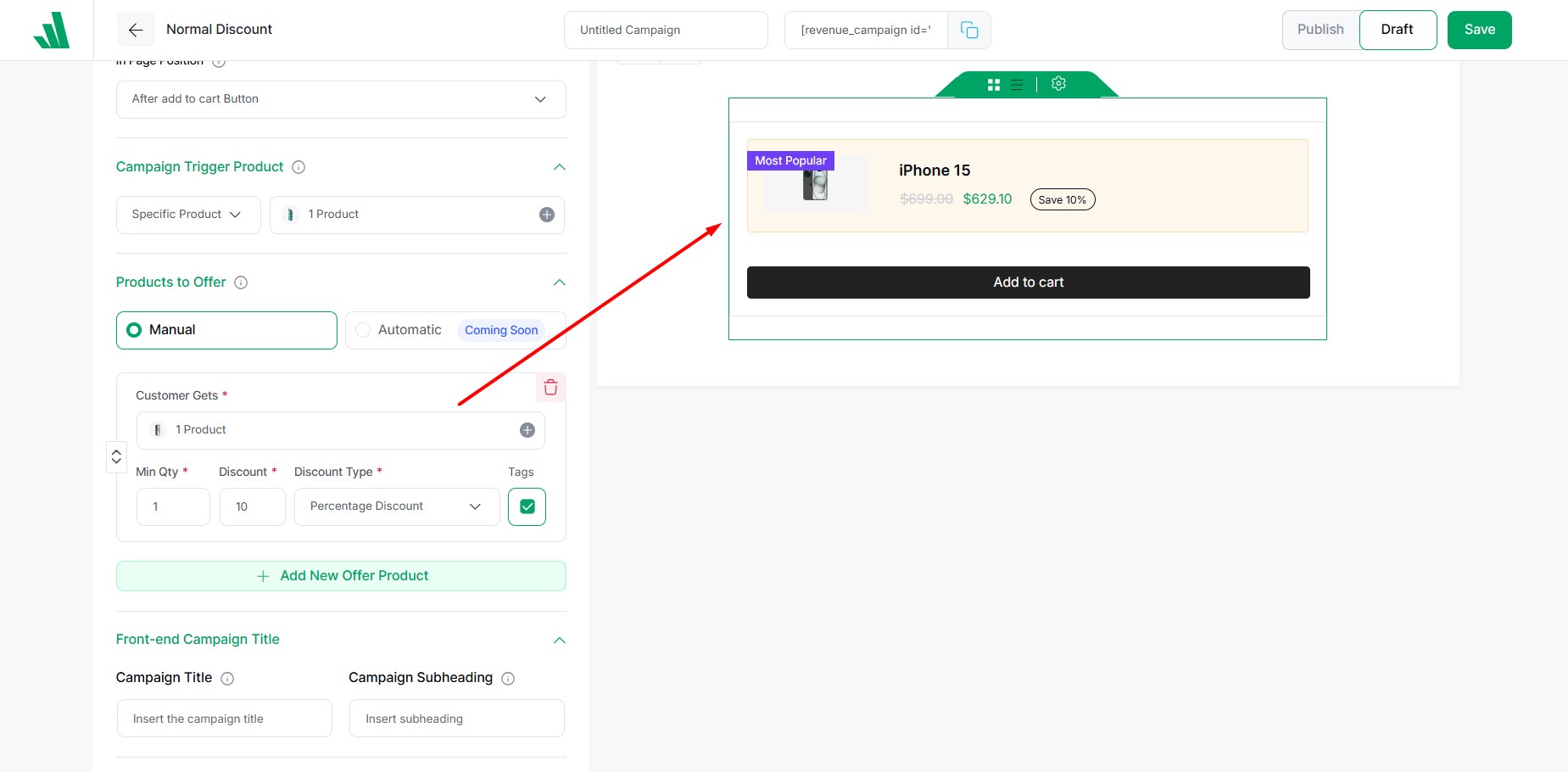
You can change not only the text of the Tag but also all other text and colors. Customize it as per your requirements.
Furthermore, we can also add Heading and Subheading text to grab buyers’ attention toward the products. Similarly, you can add and configure more products for downwelling.
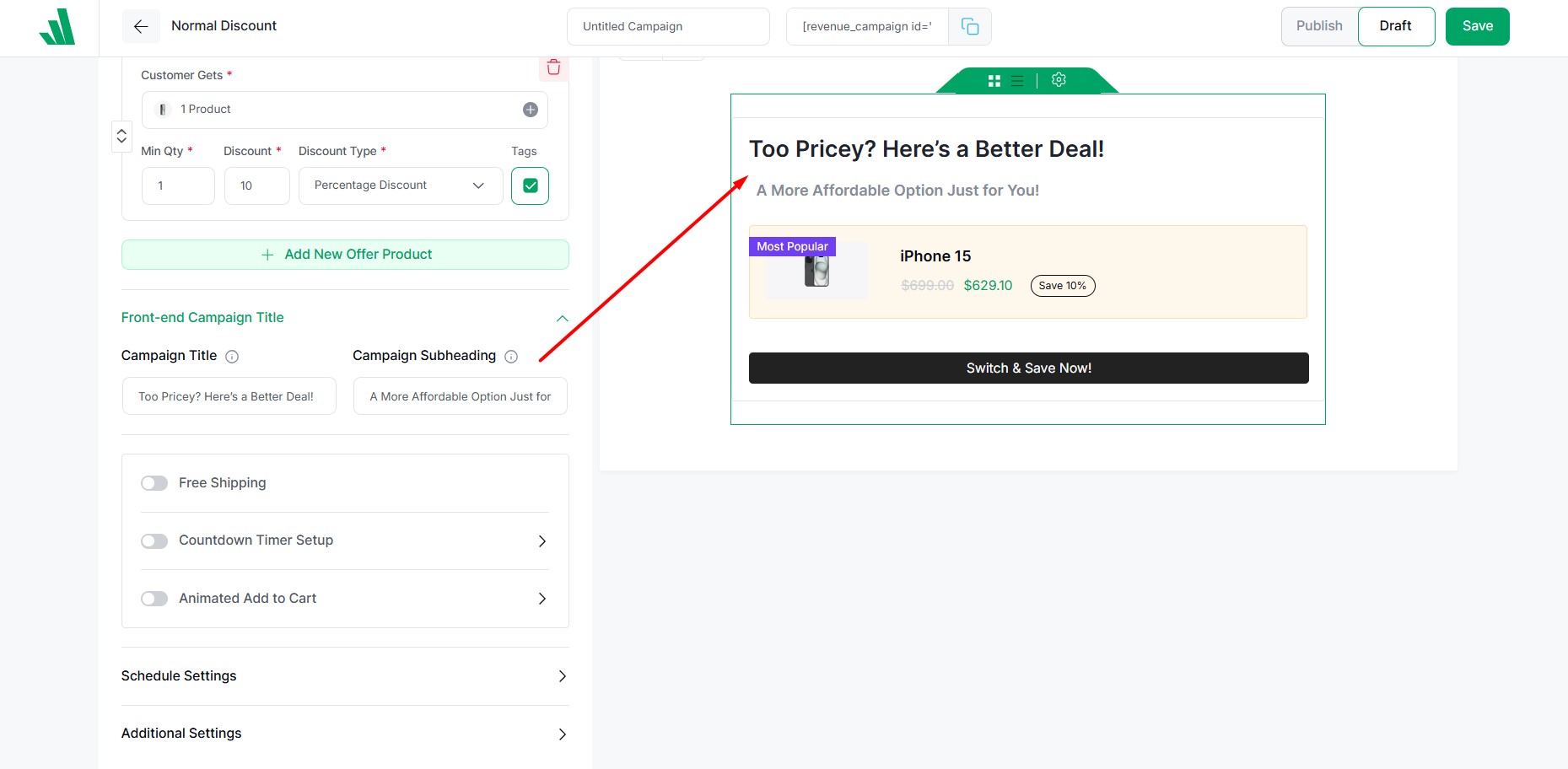
Step 3: Ensure Better Conversions
Besides the campaign creation, WowRevenue has some effective features to increase the conversion rates, including:
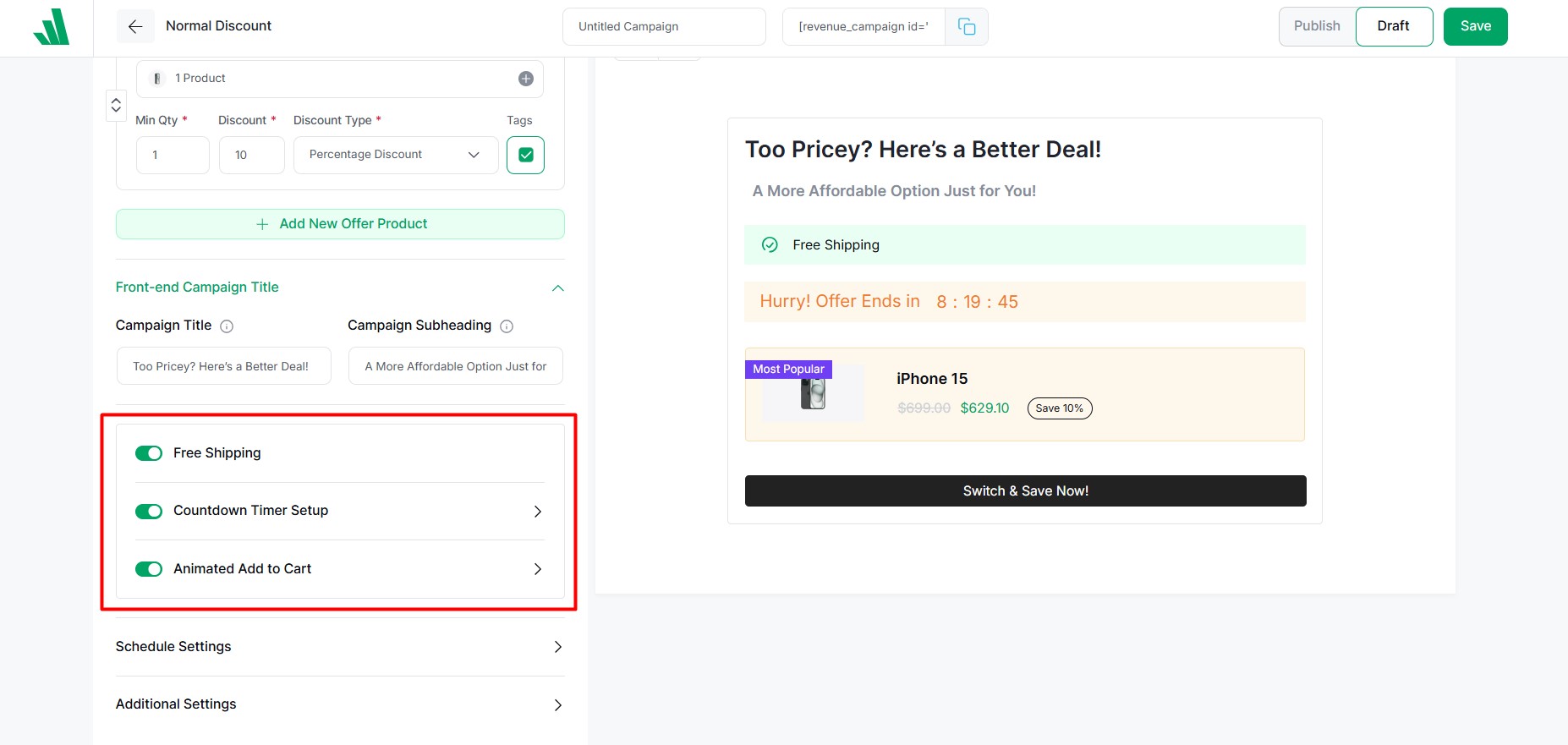
Free Shipping: It is the most popular and common way to encourage shoppers to place an order. Offering free shipping and downselling will surely have a positive impact on conversion rates. According to Business Insider, USA customers made 58% of eCommerce transactions with free shipping in the first quarter of 2014.
Countdown Timer: It helps to create a sense of urgency for the potential buyers. When potential buyers see a specific offer with a countdown timer, chances are they will purchase immediately to avoid missing out. According to a study by OptinMonster, conversion can be increased by up to 300% using a countdown timer.
Animated Add to Cart: It helps grab the buyer’s attention and encourages them to grab the offer. According to some studies, adding animations to the cart button can increase the click-through rate by 10-15 %.
Adding these elements to your down-sell offers makes the offer more compelling and helps convert potential customers by creating FOMO.
Step 4: Schedule Offer
You can make it a limited-time offer by adding the start and ending dates of the campaign. So, the offer will be automatically removed once the selected period is over. It will work better if you synch it with the countdown offer.
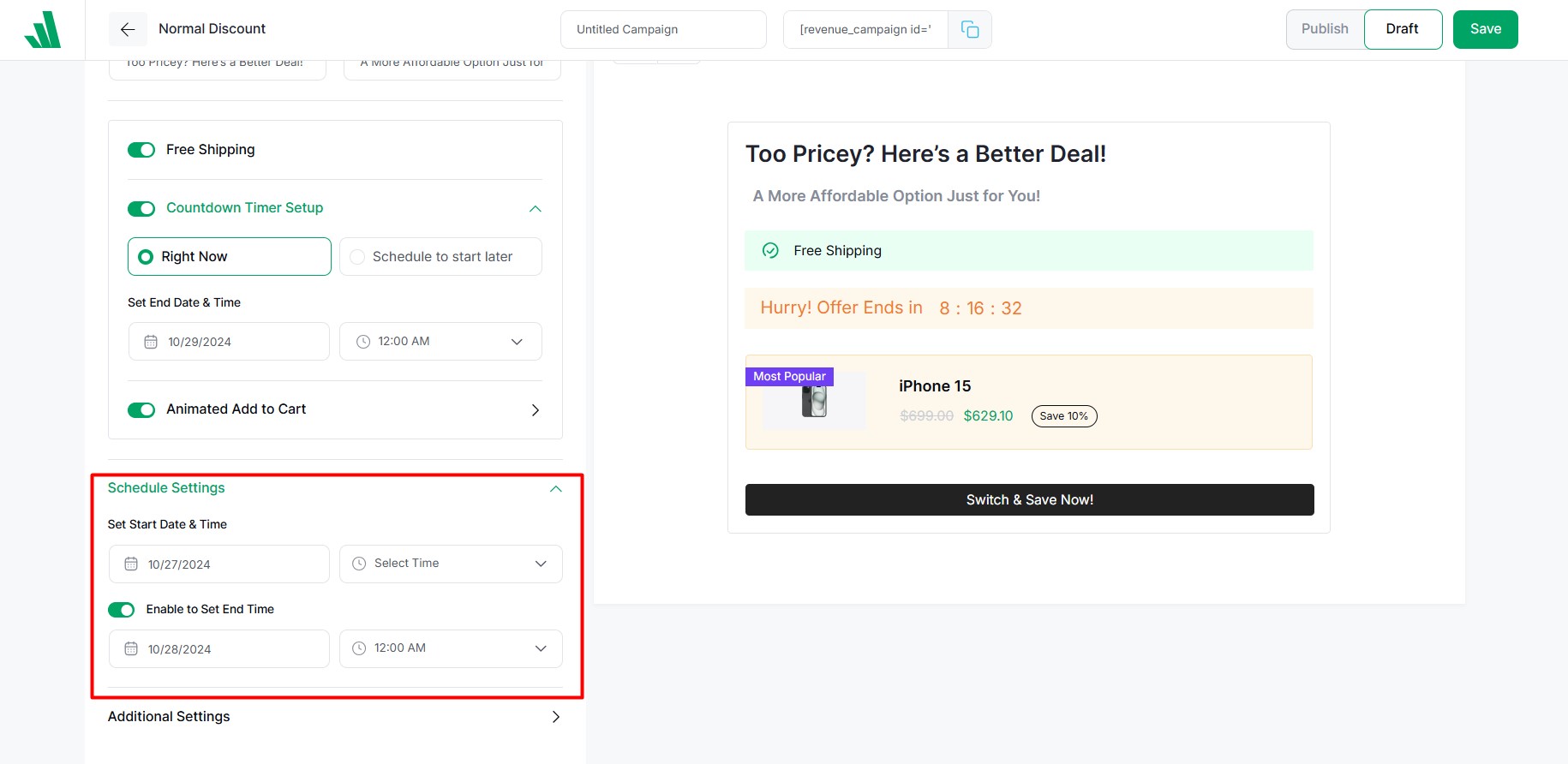
So the buyers who missed the offer will feel the fear of missing when you again offer this kind of limited-time offer.
Step 5: Additional Setting
Then, we have more optional but effective settings. Like the “Skip Add to Cart,” enabling it will help the shoppers directly go to the checkout page for a simpler buying process.
Moreover, we can let the shoppers select the quantity of the down-selling item.
Furthermore, we can select what will happen if the offered products are already in the cart, between hiding the specific products or the full campaign.
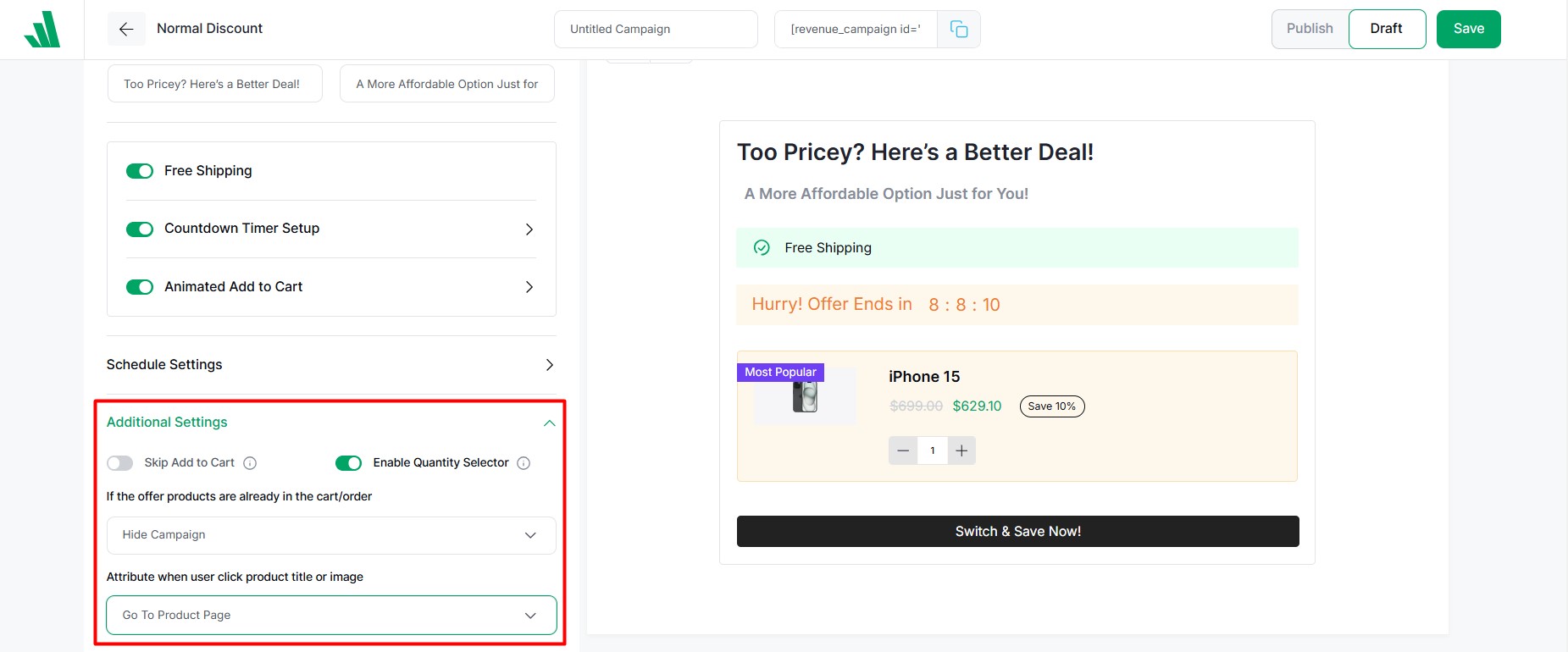
Last but not least, you can let the shoppers visit the product page once they click on the title and the images. It is recommended that potential buyers select it as they would like to learn more before buying it.
Once you are satisfied with configuring the campaign, click on the save button. Then, we can go to the triggered product page and explore how it will look from a buyer’s perspective.
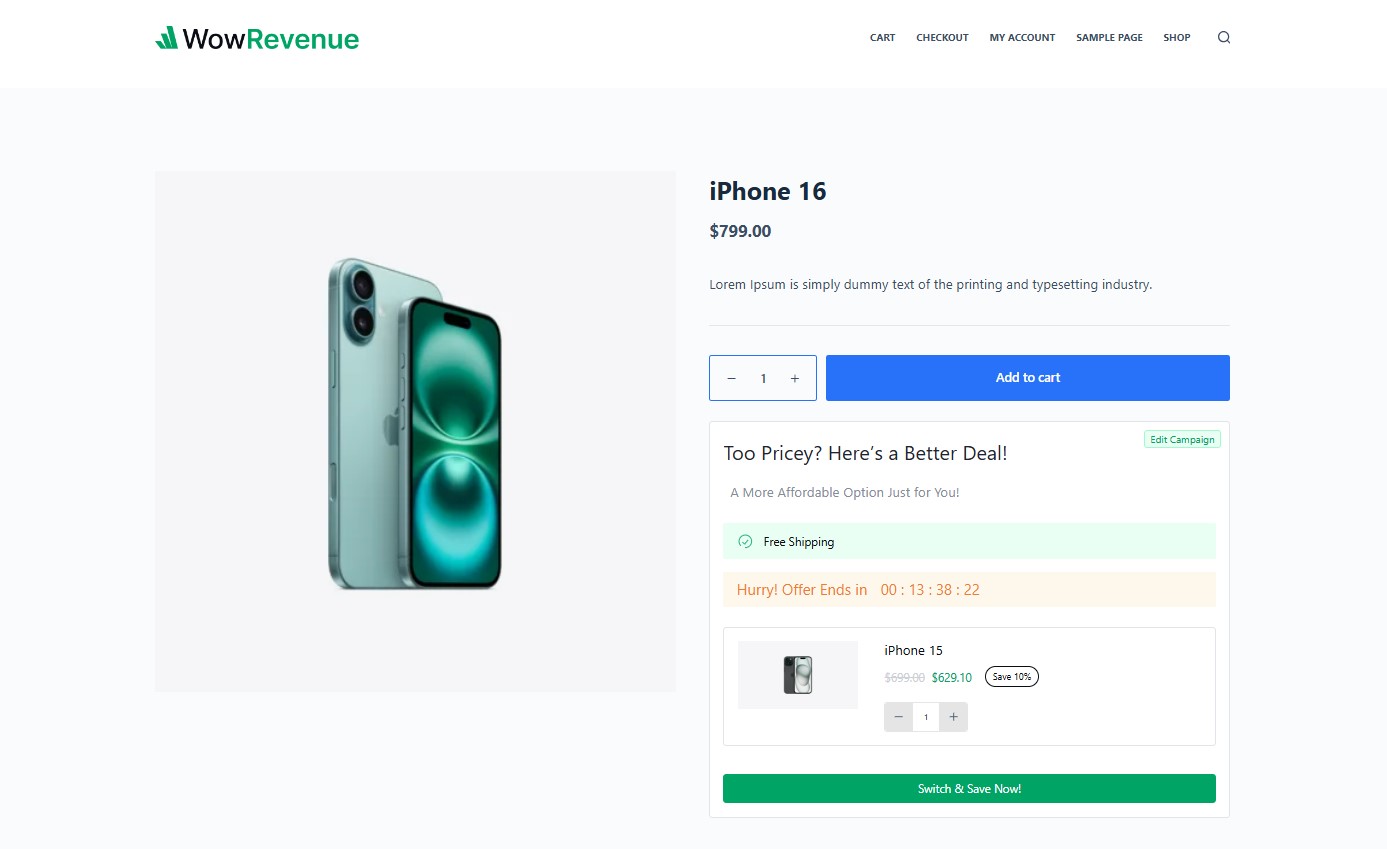
Benefits of Using WowRevenue
Although WowRevenue’s down-selling campaign creation facility is very effective, it is not limited to this feature only. It is the complete WooComemrce solution that instantly boosts revenues by increasing the average order value and conversion rates, as well as reducing abandoned carts. So, make sure to explore several other effective WowRevenue campaigns.
Upselling and Cross-selling: Besides down selling, WowRevenue also helps create upselling and cross-selling offers. So, be sure to try all of the strategies based on the situation to get the best result.
Product Bundle Discount: Bundling products is another great way of upselling. It helps you offer more value with a discount when purchasing product bundles. So your customer won’t be able to resist the offer. As a result, your order value and revenue will be increased.
Mix and Match Product Discount: It is the right feature for you if you want to make product bundling a fun game. It helps you give the bundle-making options to your customers. You can also encourage them with discount offers; the more they buy, the more discount they will get.
Frequently Bought Together: It is one of the most popular cross-selling strategies. However, you can show it on the product page instead of a cart page. So, the number of buyers will increase to purchase related items together as a bundle. And why they will do that? Because of the exclusive discount offer, you will provide.
Quantity Discount: Quantity discount, also known as tiered pricing, is a selling strategy where you can offer a discount based on the product quantities. It will help you increase the number of bulk purchases for your WooComemrce store.
Buy X Get Y: Do you know how to increase the value of a product? Buy giving something for free. With this feature, you can provide products for free or a discount rate for purchasing specific products that you want them to.
Conclusion
Now it’s your time to start down selling to stop losing sales by reducing abandoned carts and eventually increasing your revenues. Make sure to explore all other features of WowRevenue and make the best use of them. And, Don’t forget to share your success rates in the comment section. You are also welcome to share your thoughts and feedback as well.