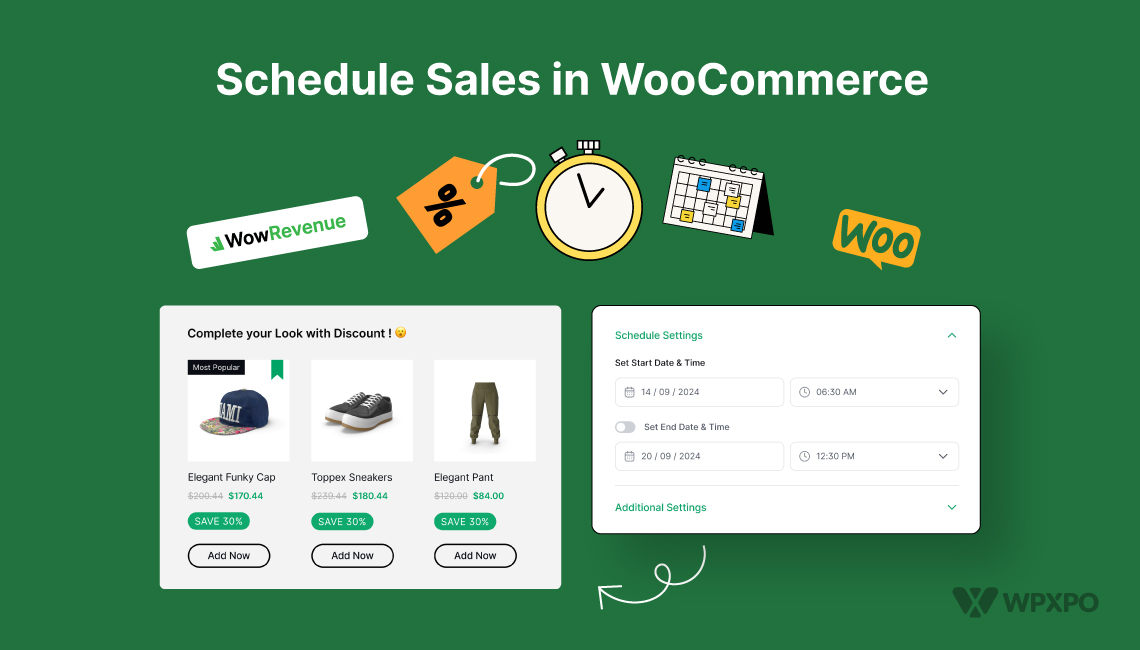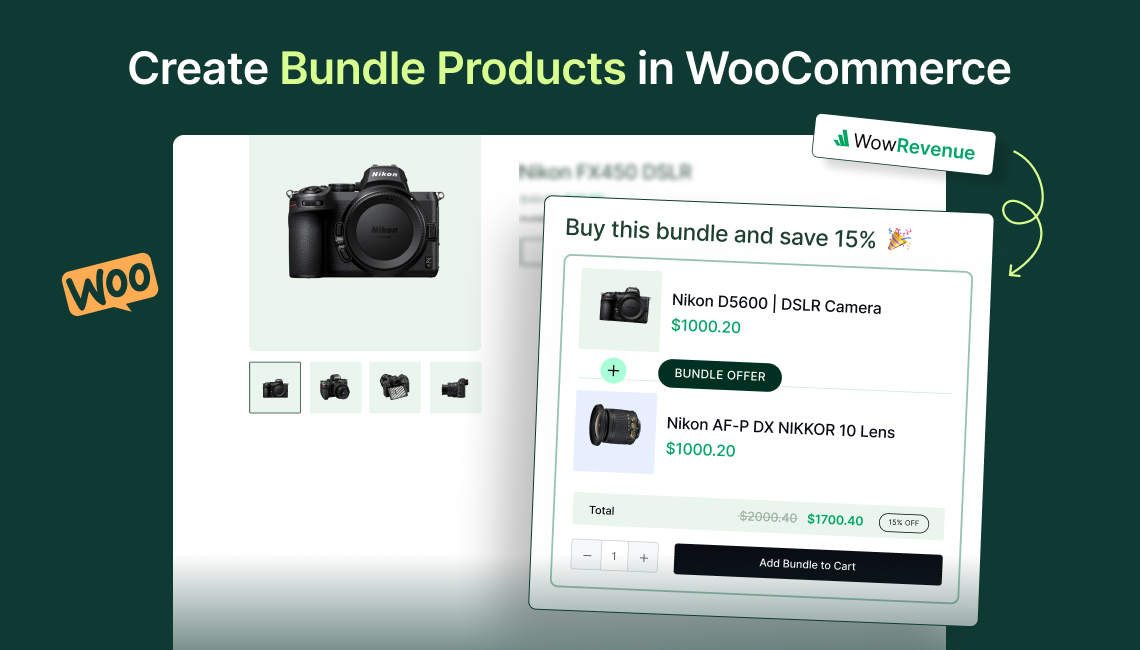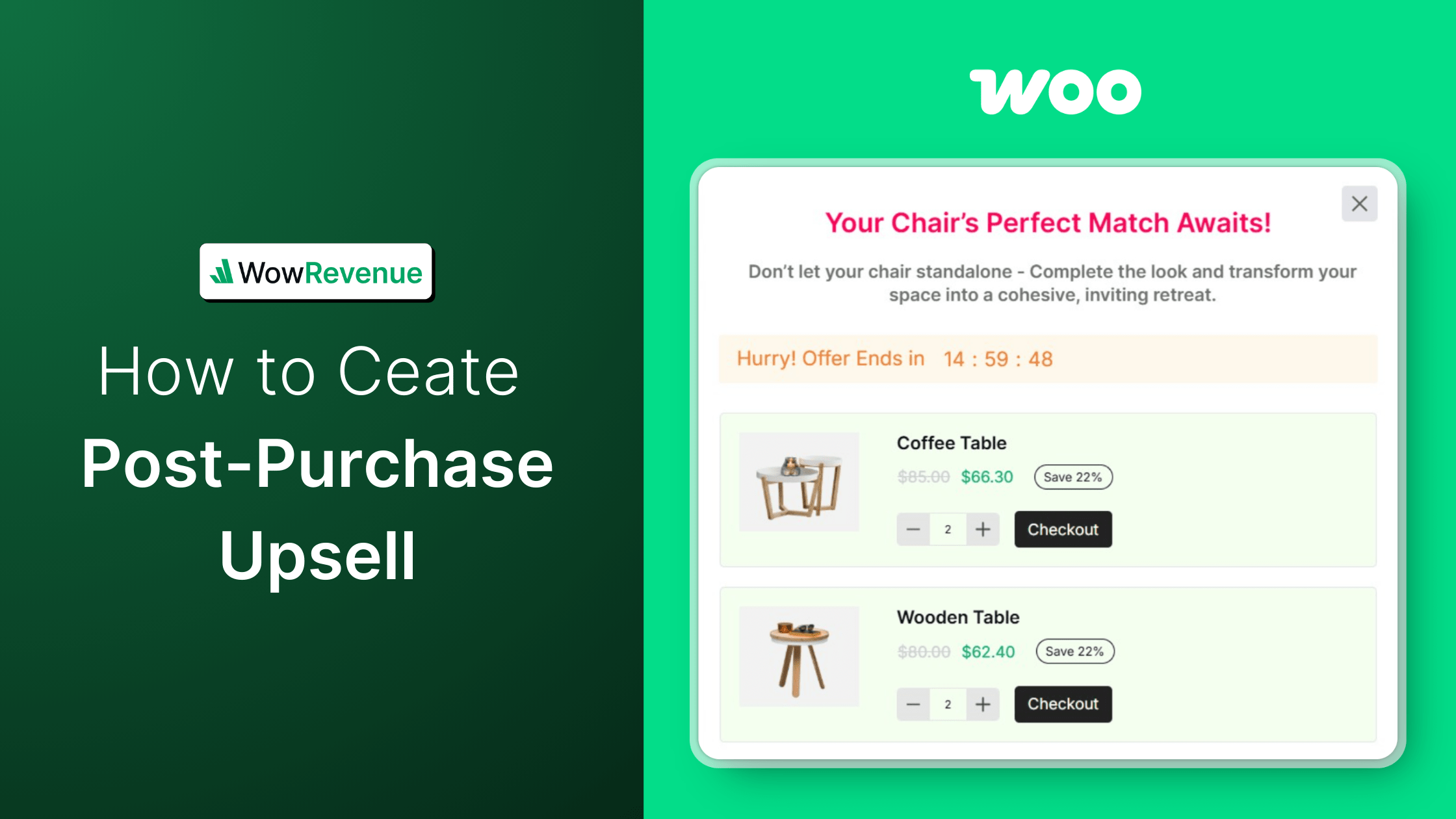As a WooCommerce store owner, have you ever felt that offering the same promotions or discounts only brings minimal profits for your business? Or maybe you have a good amount of visitors but your conversion rate is subpar.
This is where a mix and match strategy can make a big difference. With the right WooCommerce Mix and Match plugins, you can allow your customers to create their own custom bundles from your store’s products.
This flexibility not only makes shopping more personalized but also encourages customers to add more items to their carts – helping you increase average order value and improve sales.
👉 In this in-depth guide, I will discuss the best plugins to set up mix and match for your WooCommerce store – so that you can get maximum sales with minimal effort. So, grab a cup of coffee and keep reading!
Key Takeaways
Before you dive into the details about each plugin, here are the hand-picked plugins you can use to implement the mix and match strategy in WooCommerce:
- WowRevenue – An all-in-one AOV booster for WooCommerce, offering customizable mix-and-match campaigns, dynamic discounts, and advanced conversion-boosting features like countdown timers and popups.
- Product Bundles for WooCommerce – Allows you to create flexible, personalized product bundles with custom pricing and dynamic bulk discounts to increase sales.
- Custom Mix & Match Product Boxes & Bundles – A user-friendly plugin that lets customers create personalized product boxes with gift notes and dynamic pricing for an engaging shopping experience.
- Mix and Match Products for WooCommerce – This plugin offers full control for customers to mix and match items, with flexible pricing and inventory management, making it ideal for stores selling bulk or assortment products.
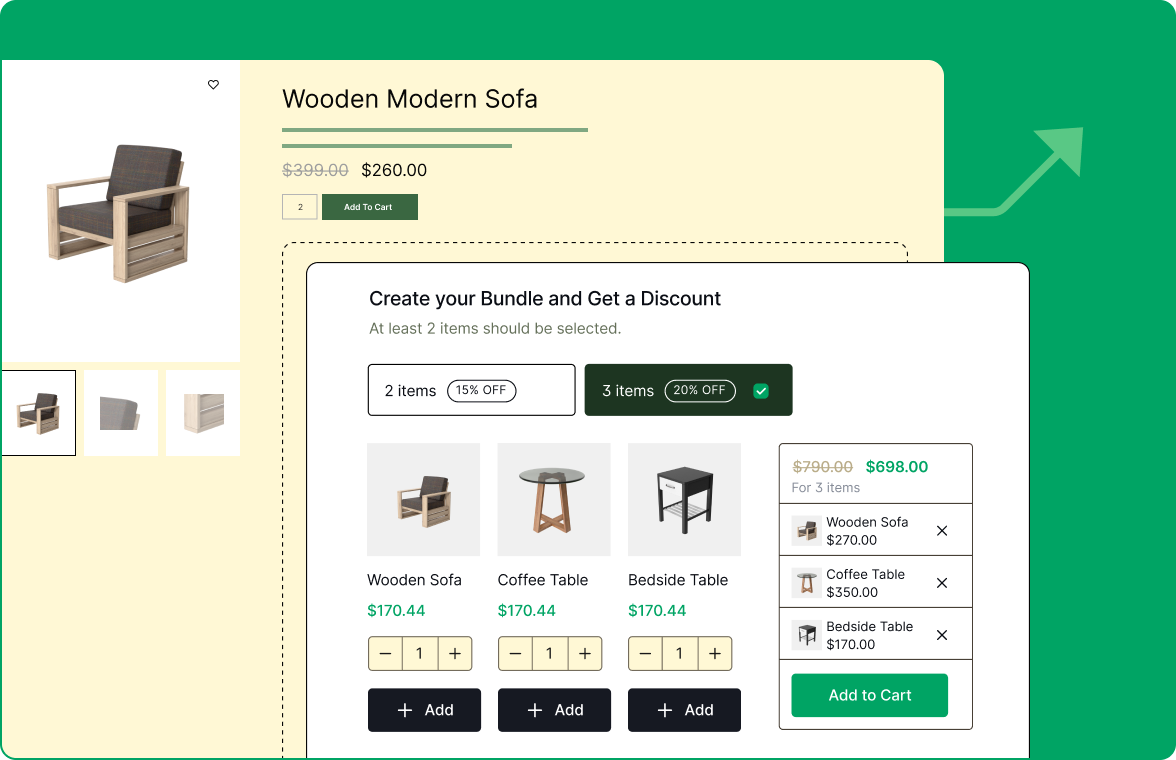
What Are Mix and Match Products in WooCommerce?
Product Mix and Match in WooCommerce is a feature that allows customers to create custom product bundles by selecting individual items from a predefined collection. Instead of purchasing a fixed bundle, users have the flexibility to mix different products based on their preferences while still benefiting from bundled pricing or special discounts.
This strategy improves your store’s user experience, increases average order value (AOV), and enhances customer satisfaction by giving shoppers more control over their purchases.
For example, if you have a clothing store, you can let your customers mix and match shirts and pants to make their own summer outfits. In the following section, you will find more practical use cases.
Practical Examples of How Mix and Match Works
When you offer mix and match product bundles, you can greatly enhance the customer experience in your store – leading to increased profit for your business.
Here are some real-life examples that should give you a better idea about how this strategy can benefit you:
- Gift Shops: Imagine a store offering a “Build Your Own Gift Box” feature. Customers could choose items like candles, soaps, and greeting cards to create a unique gift.
- Beauty Stores: A beauty store could let customers create their own skincare or makeup kits. They can pick products that match their skin type, which makes them more likely to buy.
- Fashion Stores: Let your customers mix and match clothing items like tops, bottoms, and accessories to create their own outfits. This encourages them to buy more than just one item.
Benefits of Using WooCommerce Mix and Match Plugins
According to a report by the company Epsilon, about 80% of consumers are more likely to purchase from your brand if you offer a personalized experience.
And offering mix-and-match product bundles ensures just that.
Here are some amazing benefits you get when you implement the mix-and-match offers:
- Higher Conversion Rates: When customers can create their own bundles, they feel like they’re getting something personalized just for them. This can greatly reduce cart abandonment.
- Increased Average Order Value (AOV): People tend to spend more when they can mix and match items they like. Instead of buying just one product, they’re likely to add more items to their bundle.
- Suitable for Special Occasions: During the holiday season, birthdays, or other special events, Mix and Match bundles allow customers to create personalized gifts.
- Better Inventory Management: Want to quickly clear inventories for specific products? Allow customers to mix and match and it will increase the sales for those products.
Best WooCommerce Mix and Match Plugins [Reviewed]
There are not many useful plugins that can set up and manage the mix and match campaigns. However, I have researched and picked the best 7 options for your WooCommerce store that will surely help you.
1. WowRevenue – Ultimate AOV Booster for WooCommerce
WowRevenue is designed to set up, customize, and manage effective sales strategies like WooCommerce mix and match.
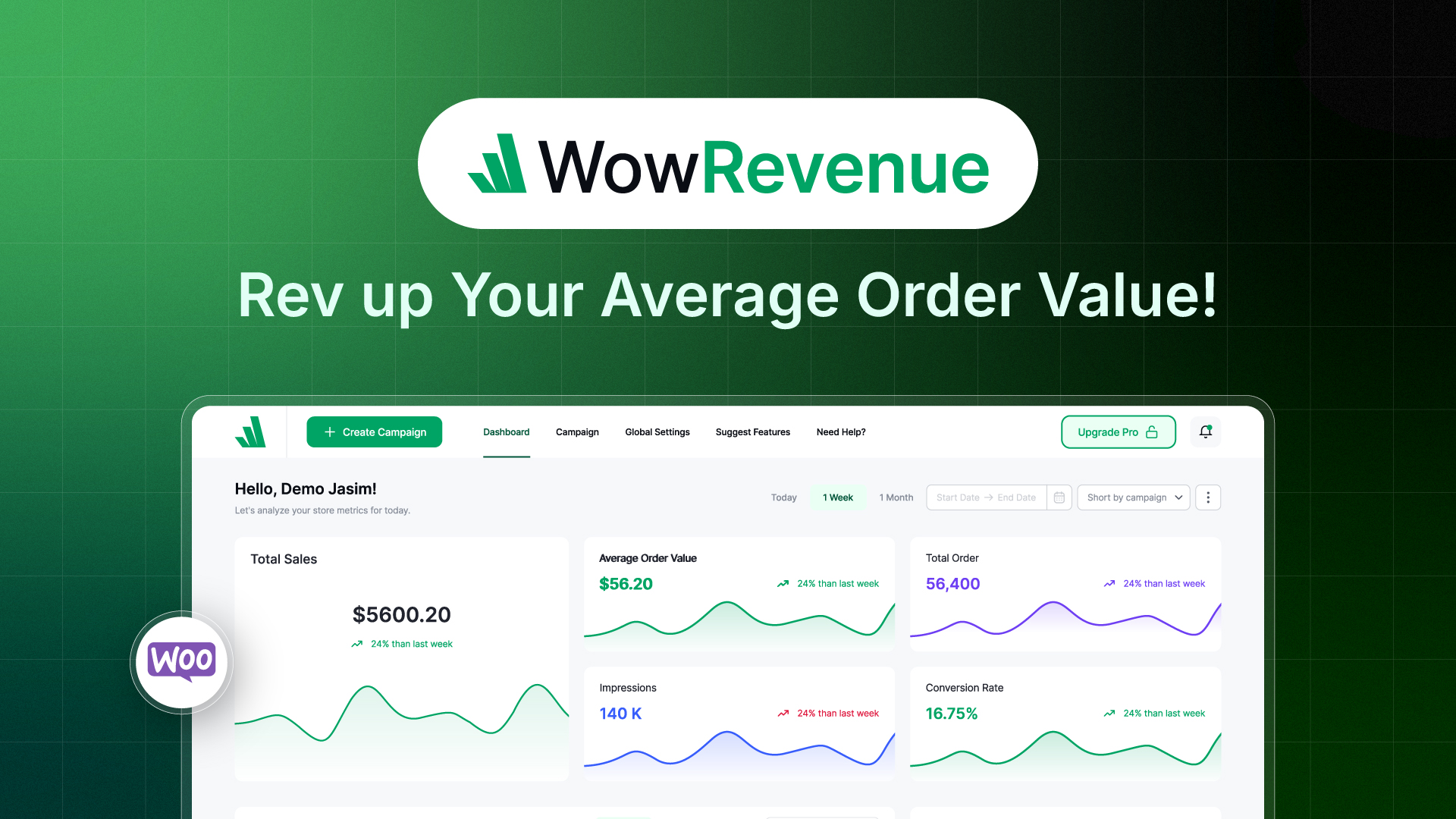
It is an all-in-one solution for WooCommerce store owners who want to increase their Average Order Value (AOV). Instead of relying on multiple plugins for different sales campaigns, this plugin packs all the essentials in one place.
Key Features
- Run and manage multiple mix and match campaigns simultaneously.
- Include specific products in the offer, set required products, and pre-select default items.
- Set quantity-based discounts to motivate bulk purchases.
- Showcase the campaign on product pages, checkout, and thank-you pages for maximum conversion.
- Options for in-page popups or floating displays to grab attention.
- Create urgency with countdown timers and stock scarcity.
- Monitor impression, sales, and conversion rates to track the campaign’s performance.

2. Product Bundles for WooCommerce
If you’re looking for a WooCommerce plugin that handles all your product bundling needs such as mixing and matching products, Product Bundles for WooCommerce by Woo is an amazing choice.
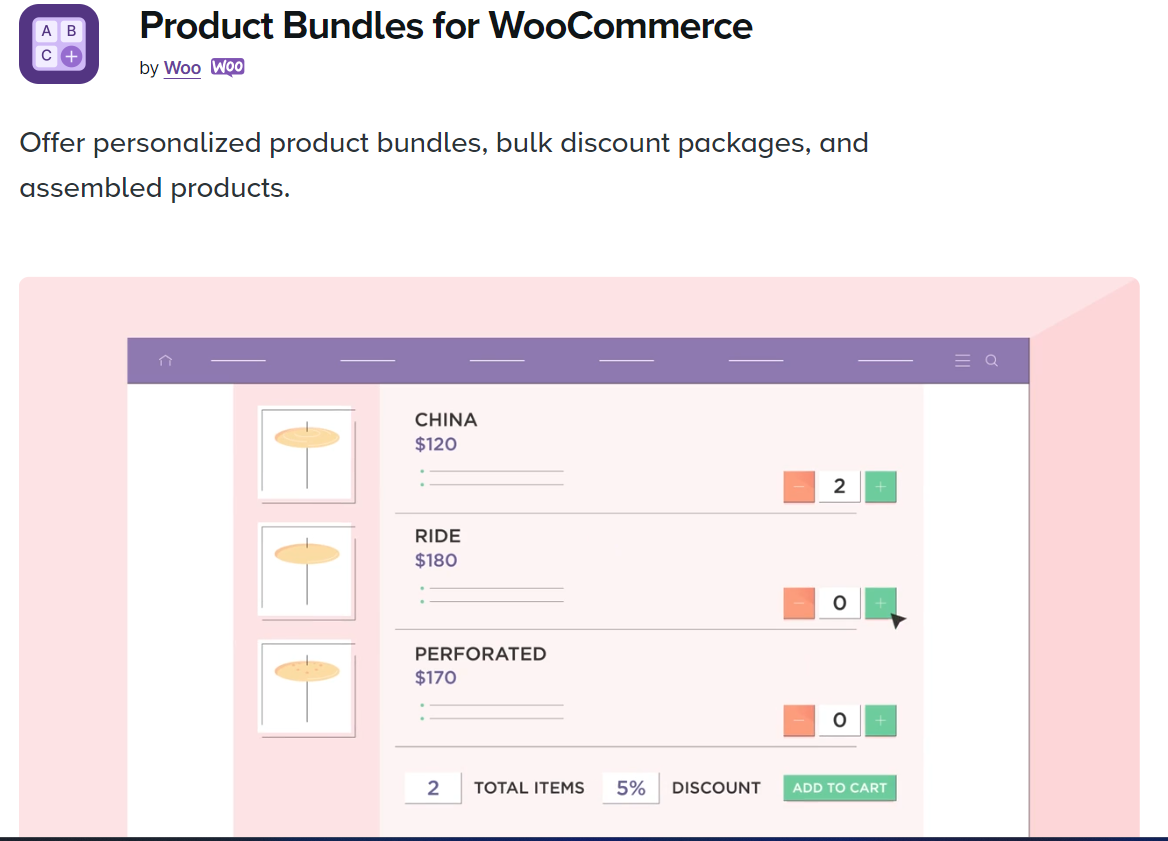
Whether you want to sell personalized boxes or custom-made products, this plugin has you covered.
Key Features:
- Mix simple, variable, or even subscription products to create unique bundles.
- Custom pricing and shipping options to fine-tune bundles.
- Let customers choose quantities and suggest optional add-ons to boost sales.
- Dynamic bulk discounts can be applied to bundles..
Why Choose This Plugin?
With Product Bundles for WooCommerce, you get easy control over how you want to present and sell mix and match bundles in your store.
It’s the perfect choice if you want to create discount packages, subscription boxes, or even assembled products from various parts.
3. Custom Mix & Match Product Boxes & Bundles for WooCommerce
The Custom Mix & Match Product Boxes & Bundles plugin by Extendons is a user-friendly tool for offering customizable product bundles.
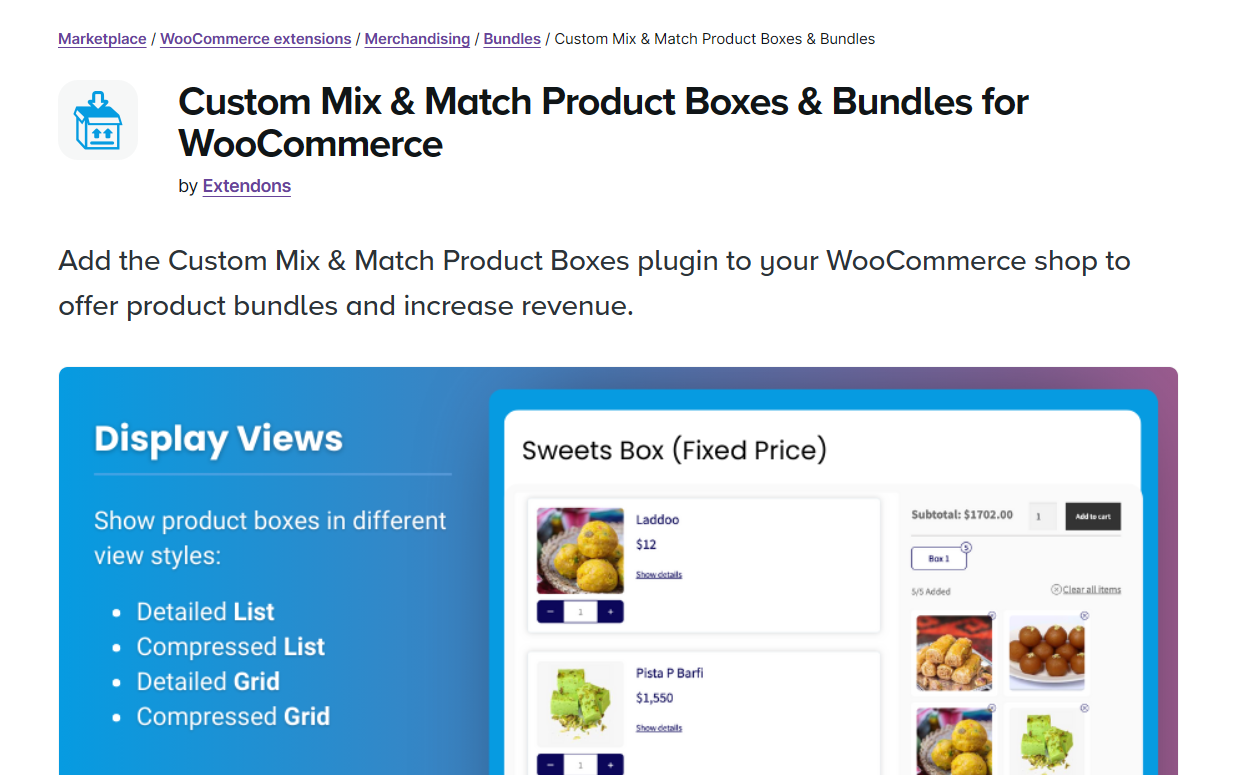
You can easily allow customers to create engaging and personalized boxes and drive more sales.
Key Features:
- Customizable product boxes allow customers to create their own bundles.
- Offer fixed or dynamic pricing, depending on how customers build their boxes.
- Customers can add gift notes to their personalized boxes.
- Support for simple and variable products, giving customers lots of options.
- A mobile-friendly design ensures a smooth experience on any device.
Why Choose This Plugin?
This plugin is designed to offer more personalized shopping experiences. Features like gift notes and dynamic pricing offer better personalization and flexibility.
It’s great for increasing average order value and creating new revenue streams – especially if you have a store focused on selling gifts or bulk items.
4. Mix and Match Products for WooCommerce
The Mix and Match Products plugin by Backcourt Development is a fantastic option if you want to give your customers full control over how they bundle similar items.
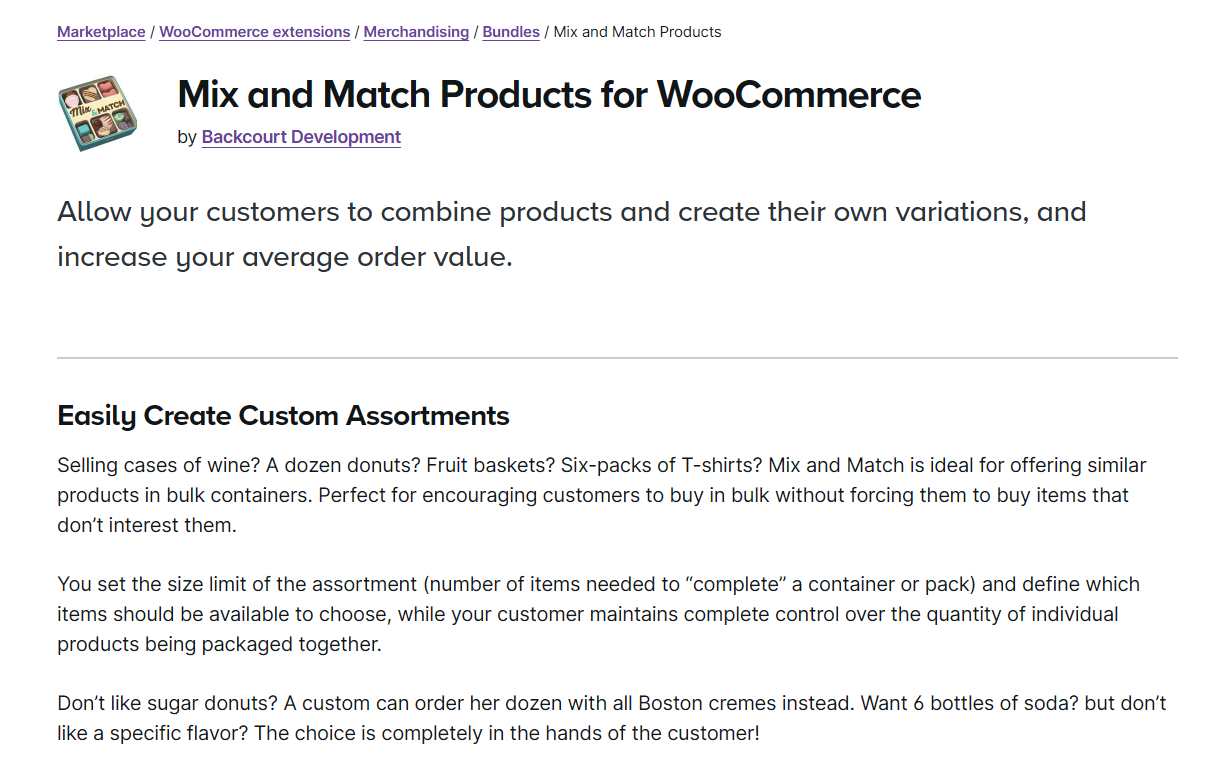
Key Features:
- Allow customers to create custom assortments with specific quantities and products.
- Set a container size limit for how many items customers can mix and match.
- Offer static prices or pricing based on individual items.
- Ship bundles together or in separate packages based on your preferences.
- Keep track of stock levels with built-in inventory management.
- Customize the bundle display with template overrides.
Why Choose This Plugin?
If you want to let your customers personalize their purchases down to the last detail, Mix and Match Products is perfect.
It’s great for businesses that sell bulk items. And it’s flexible in pricing, shipping, and inventory management, which makes life easier for store owners.
5. Composite Products for WooCommerce
Composite Products for WooCommerce is a powerful choice to create custom product configurators and kit builders using existing products.
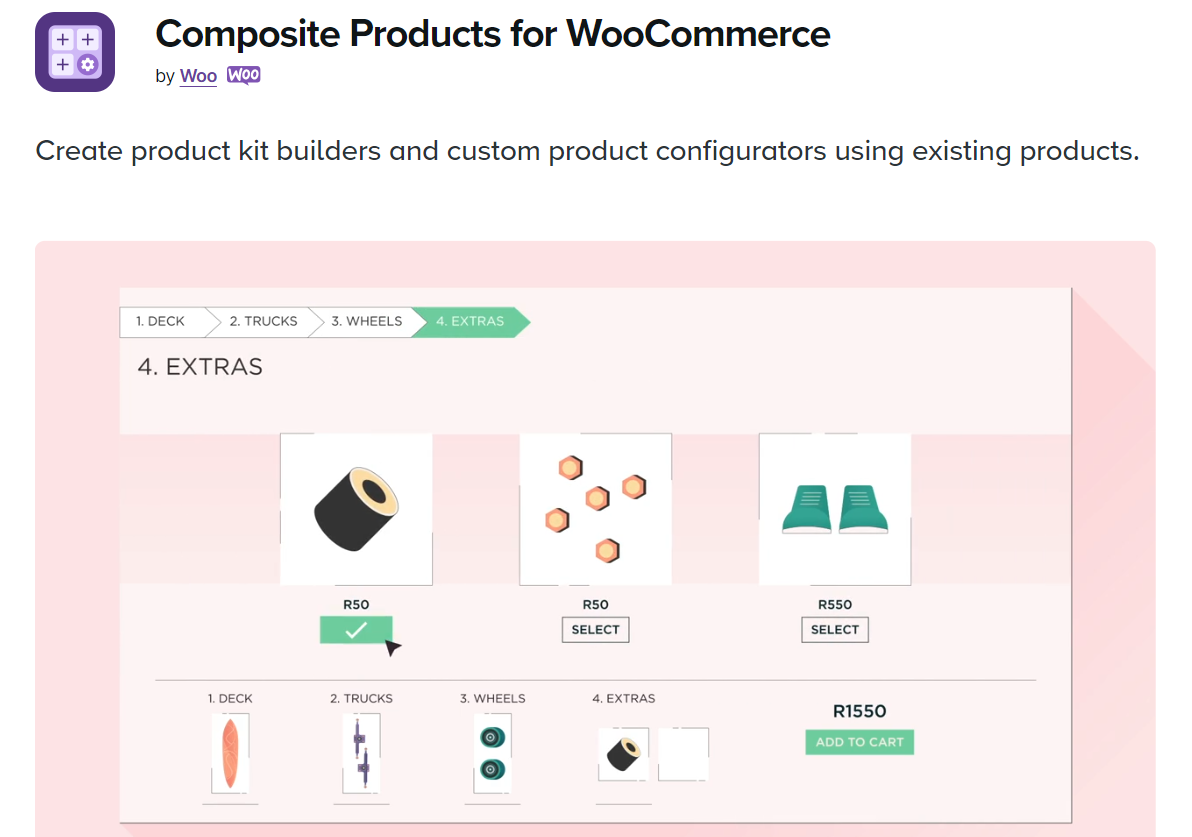
It’s a good choice for business owners who want to offer product kits like custom computers, skateboards, or made-to-order jewelry.
Key Features
- Combine multiple products into a single package.
- Group products in innovative ways and use conditional logic for custom configurations.
- Customizable product flows for a flexible shopping experience.
- Pagination, sorting, and filtering options to handle large product inventories.
Why Choose This Plugin?
If you want to ensure a personalized experience in your store, this plugin offers powerful features for product grouping and layout flexibility.
The plugin makes it easy to build unique, custom products, – that can surely help in improving the average order values.
6. WISDM Custom Product Boxes for WooCommerce
WISDM Custom Product Boxes allows customers to mix and match products to create their own assortments, kits, or bundles. It can be helpful to boost sales by offering customizable bundles with dynamic pricing and flexible layouts.
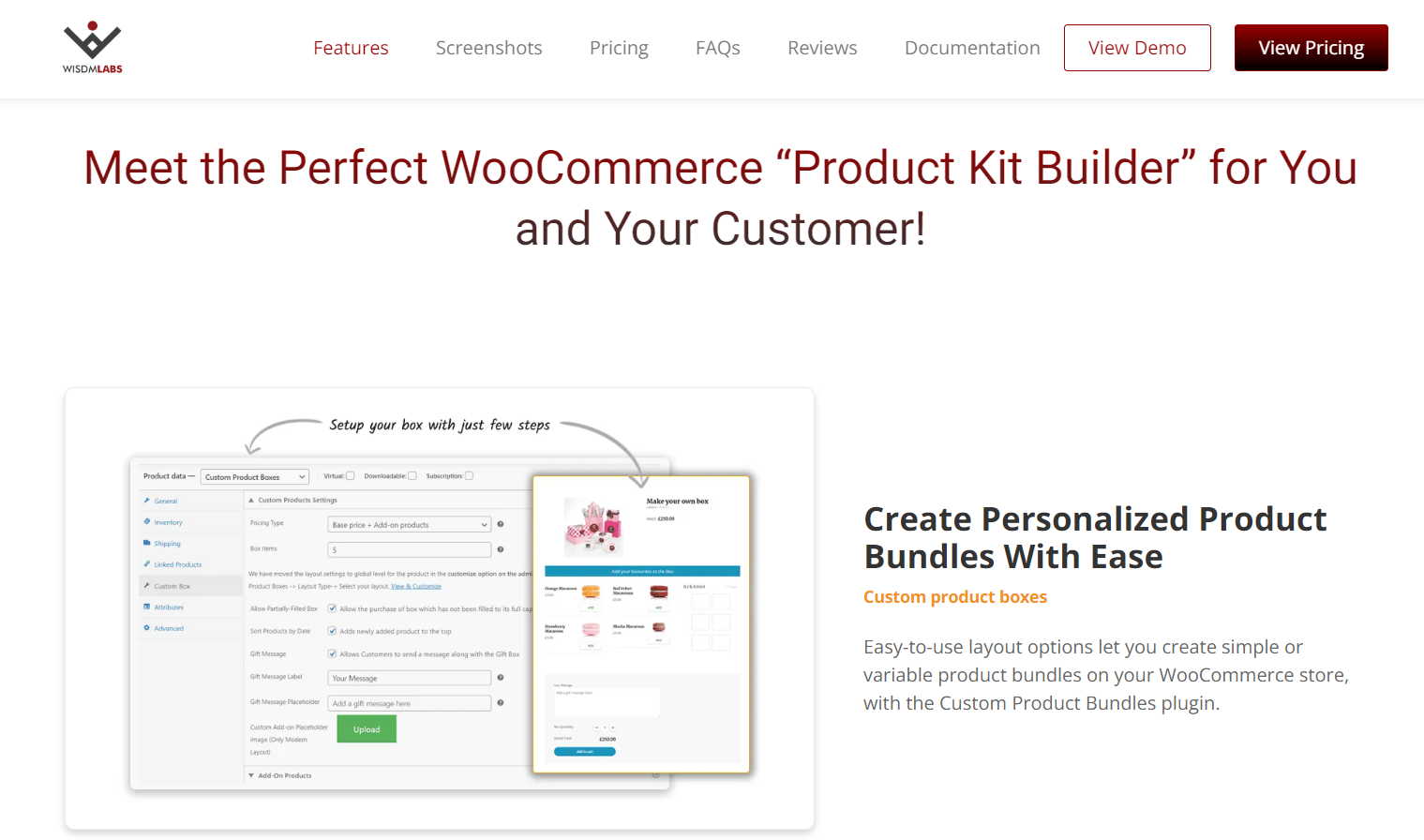
Key Features
- Allow customers to build assortments from a variety of products.
- Automatically calculate the bundle price based on selected products or set a fixed price.
- Integrate with WooCommerce Subscriptions to offer recurring product deliveries.
- Sell pre-sorted bundles or allow customers to fill them as they shop.
- Tailor the product box design to match your store’s branding and theme.
Why Choose This Plugin?
Perfect for businesses that want to offer customizable bundles with flexible pricing and layouts.
Whether it’s for gifts or recurring subscriptions, WISDM Custom Product Boxes allows buyers to create personalized assortments – so that you can boost sales and increase customer satisfaction.
7. Bundle Builder for WooCommerce
Bundle Builder for WooCommerce enables customers to mix and match products to create personalized product bundles or gift boxes.
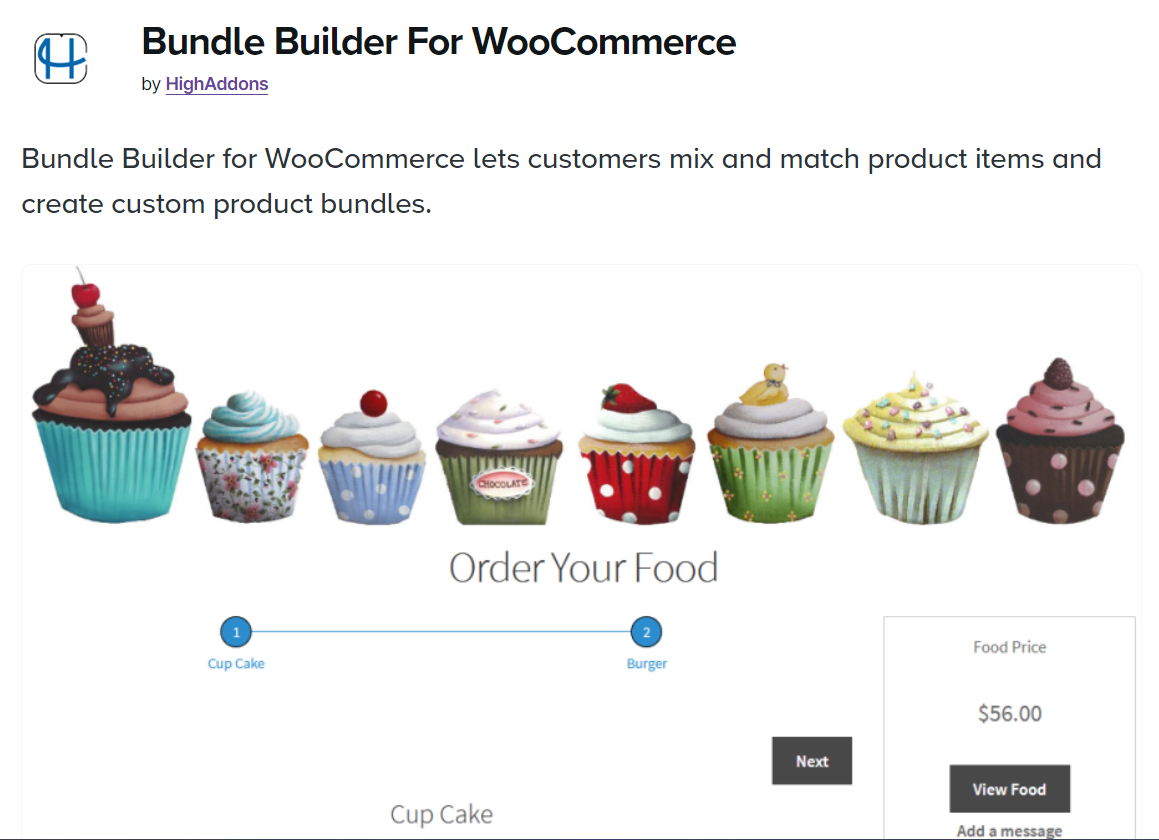
This plugin lets your customers choose from a variety of items and bundle them according to their preferences.
Key Features
- Allow customers to create unique bundles by selecting from various products.
- Choose from multiple layout options for presenting bundles.
- Automatically manage inventory for bundled products.
- Set rules for the minimum number of products required in a bundle.
- Customers can add grouped items to their cart in one go.
Why Choose This Plugin?
Bundle Builder is another great choice for businesses that want to manage their inventory more efficiently and want to ensure a more personalized, flexible shopping experience for customers.
Business owners can easily increase sales, optimize conversions, and boost average order value by using various effective features from this plugin.
How to Choose the Right Mix and Match Plugin for WooCommerce
Choosing the best WooCommerce Mix and Match plugin is a big decision. It can affect how easy it is for customers to make their own product bundles and how smoothly things work on your website.
Here are some of the most important factors I have found crucial while choosing the right mix-and-match WooCommerce plugin for your store:
1. Ease of Use
The plugin you choose should be easy for you and your customers to use. You don’t want to spend hours trying to set it up or have your customers get confused when they try to create a bundle.
So, you should look for plugins that offer simple setup instructions and a user-friendly interface.
2. Customization Options
A good Mix and Match plugin should give you plenty of ways to customize your bundles. You might want to let customers pick a certain number of products or set limits on how many items can be added to a bundle.
Some plugins also allow customers to choose different versions of the same product, like picking different colors or sizes. This makes it easier for stores that sell products with lots of variations to give customers more choice.
3. Compatibility
It’s important to make sure the plugin works well with the rest of your WooCommerce setup. You don’t want to install a plugin that messes up your theme or causes problems with other plugins.
Check the plugin reviews and see if it’s been updated recently. Using a plugin that’s fully compatible with your website can save you a lot of trouble and keep everything running smoothly.
4. Mobile Optimization
Many customers shop online using their phones or tablets. That’s why it’s important to make sure your Mix and Match plugin works well on mobile devices.
A plugin that isn’t optimized for mobile might make it hard for customers to create their bundles, and that could lead to lost sales.
5. Support and Regular Updates
WooCommerce and WordPress are updated often, and so should your plugins. That’s why it’s important to choose a plugin that comes with good support and regular updates.
If something goes wrong or you need help, good customer support can make a big difference.
How to Create Mix and Match Product Bundles in WooCommerce
Setting up Mix and Match product bundles in WooCommerce is simple with WowRevenue. In this section, I will give you a step-by-step process
Here’s a step-by-step guide to help you get started.
Step 1: Install WowRevenue
First, install and activate the WowRevenue plugin from your WordPress dashboard. You’ll also need WooCommerce for WowRevenue to work.
Check out the full installation guide here.
Step 2: Create a Mix and Match Campaign
Go to WowRevenue > Create Campaign and select the Mix and Match option. This will take you to the campaign setup page.
Step 3: Set Up Target Page & Customize Appearance
Now, select the target pages (e.g. cart page, checkout page) for the campaign. Also, you can customize where on the page the campaign will be displayed.
Step 4: Set the Mix and Match Products & the Discount
Choose the products that you want customers to mix and match and create bundles with.
After that, set the amount of discount customers will enjoy when they create a mix and match bundle.
Step 5: Additional Settings to Boost Conversion
You can further enhance conversion for your campaign with features like free shipping, countdown timer, and animated add to cart.
You can also schedule the campaign to get maximum output from it.
Once everything is set, make sure to turn the campaign from Draft to Publish status and click on the Save button.
Want a detailed explanation? Read the full guide here.
Which Plugin Should You Choose for WooCommerce Mix and Match?
The choice will depend on your specific needs and requirements. However, if you need a complete solution that can set up mix and match products in WooCommerce along with increasing conversion rate, you need a plugin like WowRevenue.
Unlike generic discount plugins, WowRevenue lets you easily create and manage the offers you need to increase AOV on your WooCommerce store. Not only that you can schedule these discount campaigns ahead of time so that your marketing strategies are more fruitful throughout the year.
In addition, it packs many conversion-boosting features as well. With features like a countdown timer, stock scarcity, and animated add-to-cart, you are not only setting up campaigns but actually getting sales from them.
Resources You’ll Love
- How to Set Up Buy X Get Y Campaigns
- How to Set Up Bundle Discount Campaigns
- How to Set Up Quantity/Volume Discount Offers
- How to Set Up Double Order Offers
- How to Set Up Spending Goal Discounts
Summing Up
Using WooCommerce Mix and Match plugins is a smart way to boost your store’s sales and give customers more control over their purchases.
With the right plugin, you can let shoppers create their own product bundles, which makes shopping more fun and personal for them. This leads to higher sales, better customer satisfaction, and an increased average order value.
If you’re thinking about adding this feature to your store, remember to choose a plugin that is easy to use, customizable, and mobile-friendly.
Frequently Asked Questions
What Is A Mix And Match Product In WooCommerce?
A Mix and Match product lets customers choose multiple items from a selection and combine them into one bundle. For example, a store that sells chocolates might let customers pick their favorite flavors to create a gift box, or a clothing store might allow customers to mix and match tops and bottoms to create an outfit in one order.
Why Should I Use A Mix And Match Plugin For WooCommerce?
Using a Mix and Match plugin gives customers more options, which can increase sales. Customers love the ability to create personalized bundles, and this flexibility makes them more likely to buy from your store.
Can I Offer Discounts On Mix And Match Products?
Yes, many Mix and Match plugins like WowRevenue let you offer discounts when customers build bigger bundles. For example, you can give a discount if someone adds four or more items to their bundle. This can encourage customers to buy more, which means higher sales for you and better value for your customers.
Are Mix And Match Plugins Mobile-Friendly?
Most good Product Mix and Match plugins are designed to work well on mobile devices. As a lot of online shopping happens on phones and tablets, it’s important that the plugin you choose offers a great experience on all devices.
How Do Mix And Match Products Help With Inventory Management?
Mix and Match products help you clear existing items from inventory with ease. Simply include your preferred products in the mix-and-match bundle and offer exciting discounts. As a result, customers will be encouraged to add those products to their cart – leading to faster inventory clearance and improved sales.